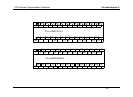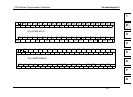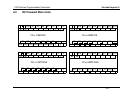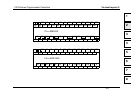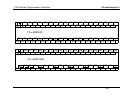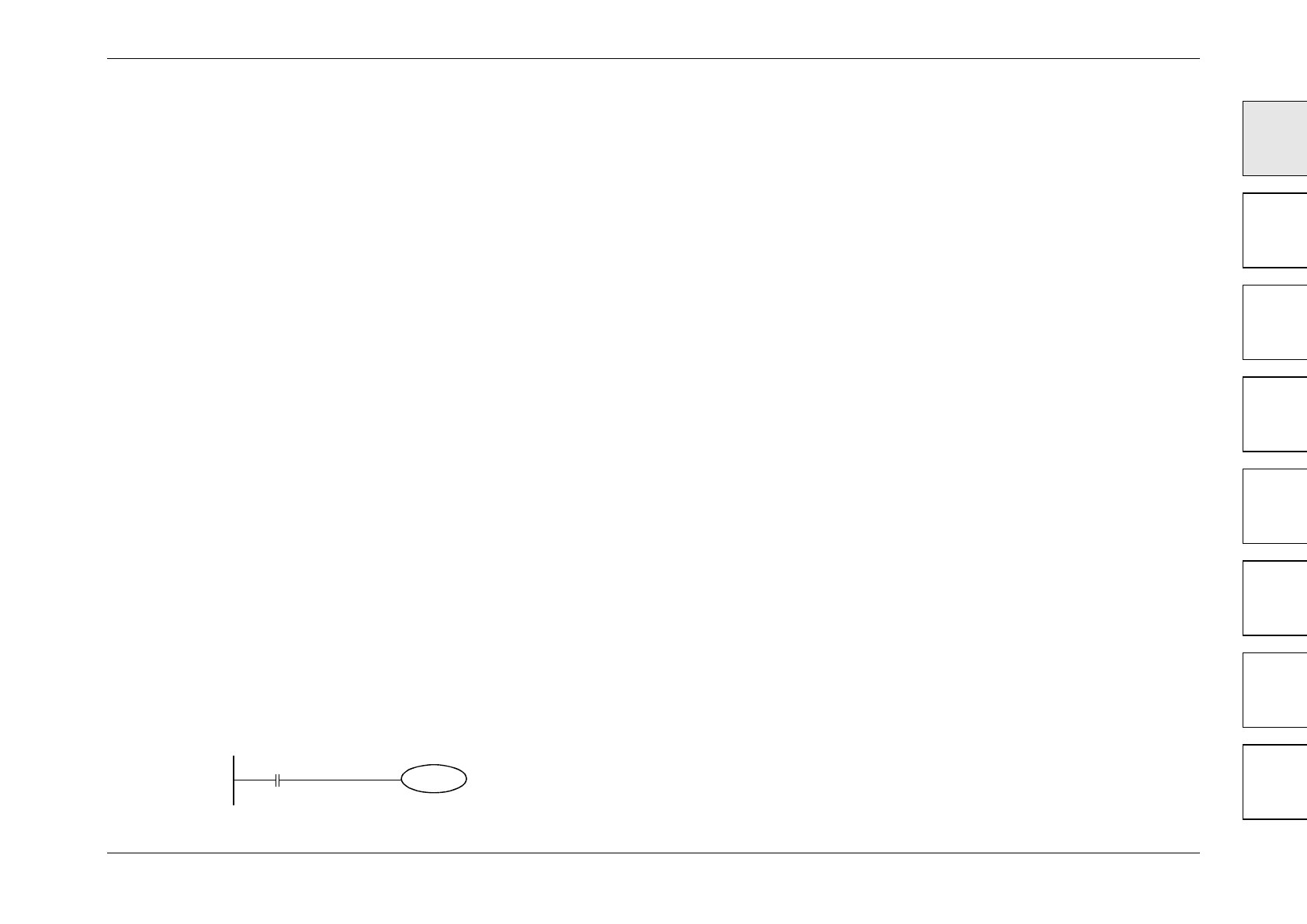
FX1N Series Programmable Controllers Introduction 1.
1-21
1
2
3
4
5
6
7
8
1.5.3 Initialize Latched (Keep) Devices
• When using non-latched devices
To use the latched devices as the non-latched devices, reset the latched devices by an
initial pulse (M8002) in program.
• When using capacitor latched (keep) devices
If the voltage of a capacitor drops, the capacitor keep device status may be stored
incorrectly. Therefore, when using the PLC after it has been powered off for more than 10
days (Ambient temperature: 25 °C), re-set up the required devices and the current time after
initializing capacitor latched (keep) devices before selecting RUN.
Initialization method
Latched (keep) devices can be initialized in the PLC memory by using peripheral equipment,
and the special auxiliary relay M8032, or executing the ZRST instruction. The two major
methods are described below.
• Latch memory all clear by special auxiliary relay (M8032)
When M8032 is turned ON, all latched (keep) devices (including reset coils of timers and
counters) are cleared. M8032 can be turned ON and OFF using the forced ON/OFF
operation from peripheral equipment or within the sequence program. Note that latched
devices cannot be turned ON while M8032 is ON. When turning ON M8032 within the
sequence program, note that latched devices are cleared during END processing after
M8032 is turned ON.
Program example:
This program clears all latched devices.
M8002
M8032
Initial pulse