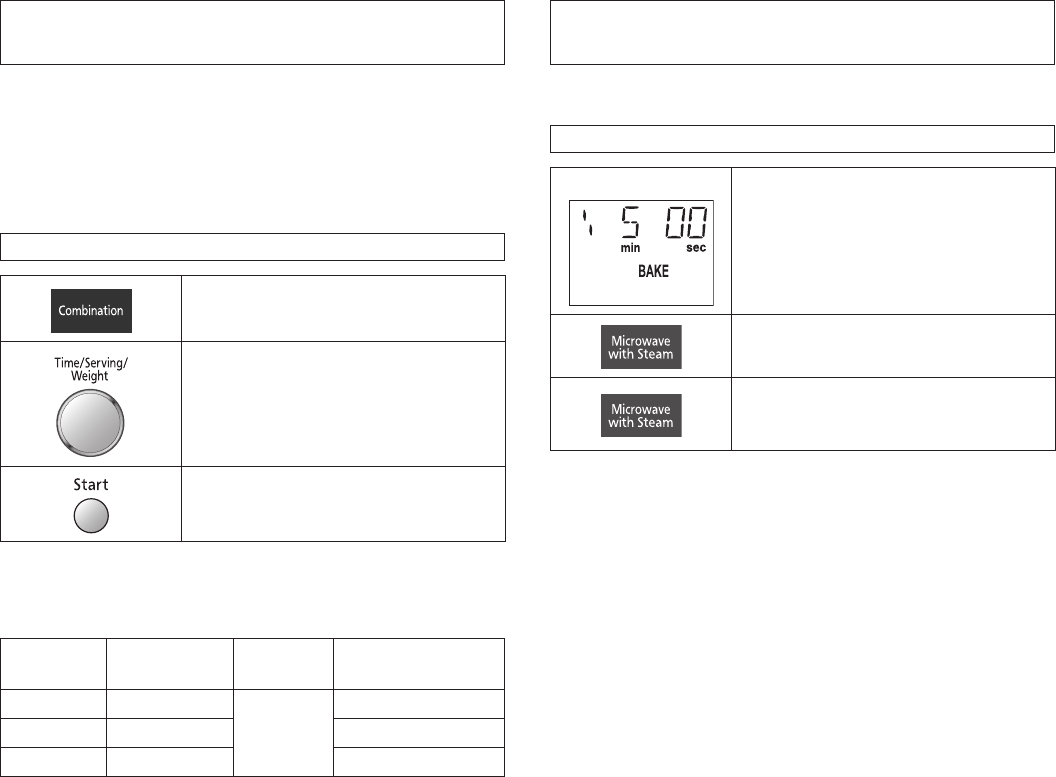
22
Steam Shot Feature
This feature allows you add steam during Bake cooking (up to
3 minutes).
Example: Add 1 minute Steam during Bake cooking.
1.
• Bake cooking.
2.
• Press and hold for 2 seconds, 1
minute of steam shot will be added
3.
• If you want to add 3 minutes steam,
press Microwave with Steam pad
twice within 5 seconds after step 2.
Notes:
1. This feature only can be used in Bake cooking.
2. Always fill the water tank before using.
3. The original time you set is still counting down when setting
steam shot.
4. The steam shot setting time cannot exceed the remaining
cooking time.
5. If heater is working when steam shot setting is functioning,
the heater has to be stopped for a while to keep the steam
shot working normally.
6. Steam Shot is only to add Steam. This does not use
microwave power.
Combination Feature
There are three setting levels for combination. COMB 1, 2 or
3. It's a good way for roasting foods by combining microwave
and bake effectively. It's suitable for roasting poultry, meat and
seafood. This function can ensure the foods cook evenly and
retain their crispness as well as browning of certain foods.
Please turn over the foods when half of the cooking time has
elapsed, then continue cooking.
Example: To cook at COMB 2 for 30 minutes.
1.
• Press Combination pad twice.
³ Default power is COMB 1.
2.
• Rotate the Time/Serving/Weight
dial to set time.
(up to 9 hours)
3.
• Press Start button.
³ Cooking will start.
Notes:
1. Use only microwavable and heat-safe dishes.
2. Metal cookwave should be avoided in Combination cooking.
3. Do not use plastic wrap or wax paper.
Settings Oven Temp.
Microwave
Power
Food
COMB 1 400 °F
10 %
Pork, Poultry
COMB 2 350 °F Beef (med.)
COMB 3 300 °F Beef (rare)
IP1156_38S70AP_Eng_52_071008.indd Sec1:22IP1156_38S70AP_Eng_52_071008.indd Sec1:22 2007-10-8 @Tom@ 9:58:232007-10-8 @Tom@ 9:58:23


















