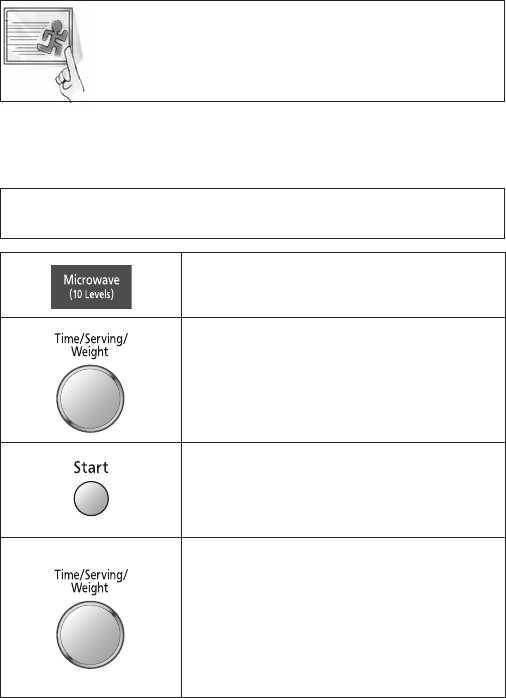
24
This feature allows you to add or reduce the cooking time
during Microwave, Combination, Bake setting. Turning the dial
will count up in 1 minute.
Example: To cook at P8 power for 5 minutes, add 3 more
minutes during the cooking.
1.
• Press Microwave pad 3 times to
select P8 power.
2.
• Enter cooking time by using the
Time/Serving/Weight dial as 5
minutes.
3.
• Press Start button.
³ The cooking time appears in the
display window and begins to
count down.
4.
• During the cooking, turn the Time/
Serving/Weight dial clockwise to
add 3 minutes. (Maximum adding
time is 10 minutes, you can also
reduce cooking time by turning
Time/Serving/Weight dial counter-
clockwise.)
Notes:
1. Do not over cook food while using this feature.
2. This feature is not available during Auto Cook and
Microwave with Steam function.
3. The cooking stops when the reduced cooking time is less
than the remaining time.
Cooking Time
Adjustment Feature
IP1156_38S70AP_Eng_52_071008.indd Sec1:24IP1156_38S70AP_Eng_52_071008.indd Sec1:24 2007-10-8 @Tom@ 9:58:242007-10-8 @Tom@ 9:58:24


















