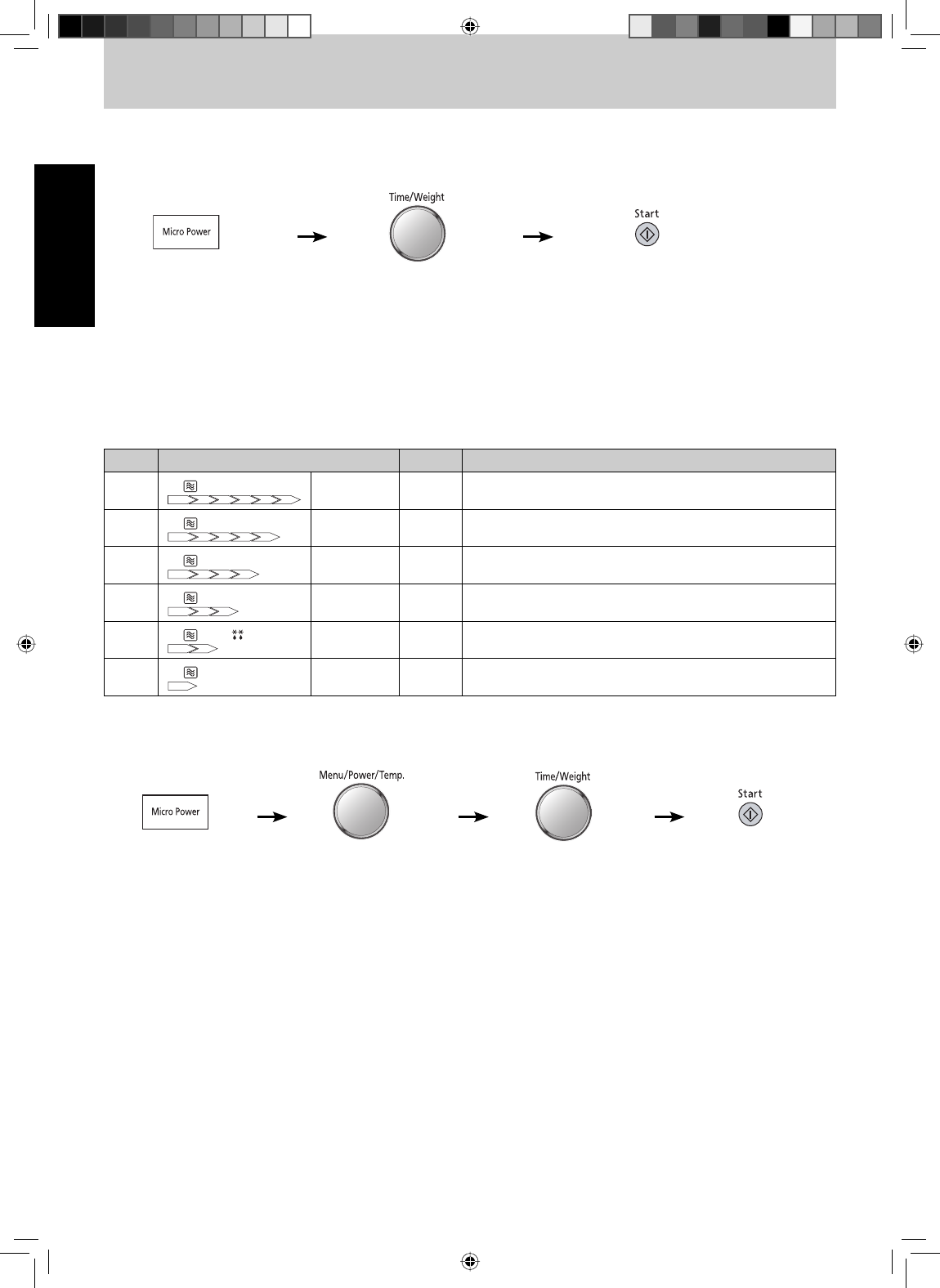
English
- Eng-10 -
Micro Power Setting
1. Select the desired power
you need.
2. Enter the cooking time by using
the Time/Weight dial.
(High Power: up to 30 minutes)
(Other Powers: up to 90 minutes)
3. Press Start button.
The cooking time appears
in the display window and
begins to count down.
Notes:
1. When selecting High Power at the first stage, you can omit press Micro Power pad and enter the cooking time you want
by using Time/Weight dial. Then press Start button.
2. Three stages can be set continuously. This function allows you to set only once for some different stages without taking
care during cooking. Please refer to page 22.
Press Power Level Wattage Example of Use
1
High 1000 W
Boil water, cook fresh fruit, fresh vegetables and confectionery,
and heat non-milk beverage.
2
Medium-High 700 W Cook fish, shellfish, cakes, meats, poultry, eggs and cheese.
3
Medium 550 W Cook cake and casserole, melt butter and chocolate.
4
Medium-Low 400 W
Cook less tender cuts of meat, simmer soups and stews, and
soften butter and cream cheese.
5
Defrost 300 W Thaw.
6
Low 200 W
Keep foods warm, proof yeast, soften ice cream, and make
yoghurt.
Method 2:
This feature allows you to set the desired power and time for cooking by yourself. Two ways are available for setting.
Method 1:
1. Press once.
(Default Power Level
is High)
3. Enter the cooking time
by using the Time/
Weight dial.
4. Press Start button.
The cooking time appears
in the display window and
begins to count down.
2. Set desired power level
by using Menu/Power/
Temp. dial.
IP1589_38S80KP_Eng_06_071227.indd 10IP1589_38S80KP_Eng_06_071227.indd 10 2007-12-27 Good Tom 15:50:102007-12-27 Good Tom 15:50:10


















