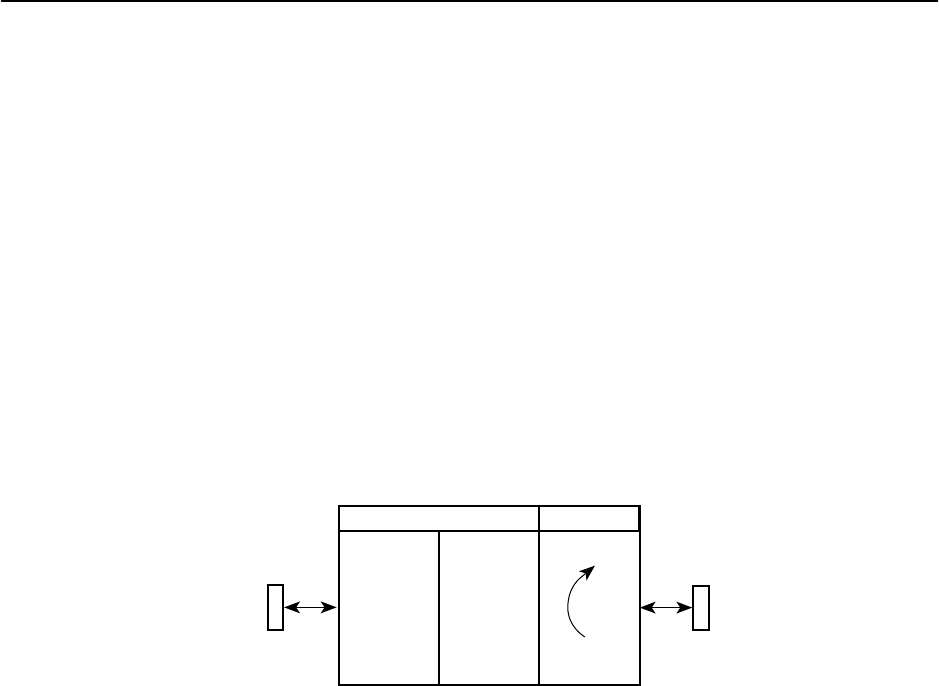
Testing
5-4
7510-A2-GB20-00
March 1997
CSU or External Network Loopback
CSU loopback is an external loopback that is located as closely as possible to the
network interface.
" Procedure
To run a CSU loopback:
1. Position the cursor at the Start command next to CSU Loopback on the
Network Tests screen.
2. Press Enter.
3. The Start command is changed to Stop. If you want to manually stop the test,
verify that the cursor is positioned at the Stop command.
4. Press Enter. The duration of the test is displayed.
DSU CSU
DTE
Interface
Aggregate
DTE
Port
DDS
Network
Port
496-15144
CSU Loopback


















