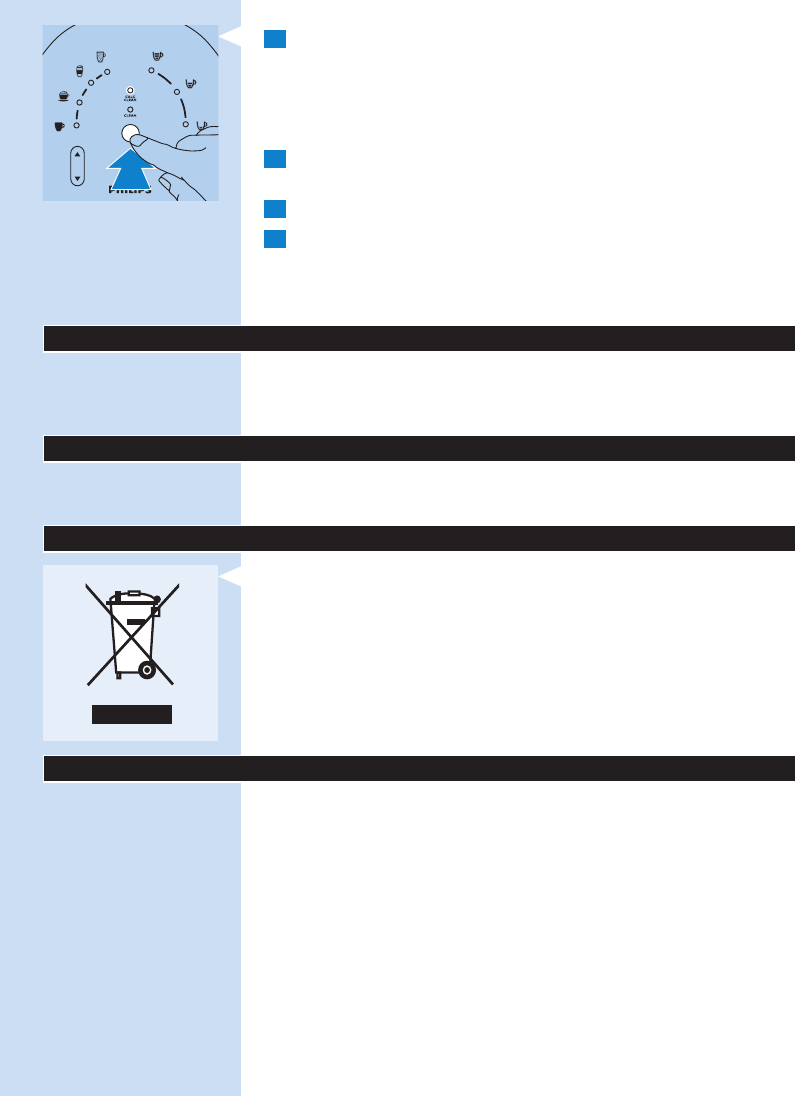
25
2 Press the CLEAN/CALC CLEAN button to rinse the machine.
, During the rinsing cycle, the indicators on the control panel on the
lid light up anticlockwise sequentially to indicate that the machine is
rinsing.
Note: The rinsing cycle takes a few minutes.
3 Remove the pod from the pod holder and clean the pod holder to
prevent the sieve in the centre from getting clogged.
4 Rinse the machine a second time by repeating steps 1 and 2 above.
5 Remove the Calc-Clean tool from the coffee spout. Reinsert the
Calc-Clean tool into the recess in the back of the machine.
The descaling procedure is now nished and the machine is ready to brew
coffee again.
If the coffee machine has already been used and therefore has been
ushed with water, it may only be used and stored in a frost-free place to
prevent it from becoming damaged.
You can order all removable parts from your Philips dealer or a Philips
service centre.
- Do not throw away the machine with the normal household waste
at the end of its life, but hand it in at an ofcial collection point for
recycling. By doing this, you help to preserve the environment.
If you need service or information or if you have a problem, please visit the
Philips website at or contact the Philips Consumer
Care Centre in your country (you nd its phone number in the worldwide
guarantee leaet). If there is no Consumer Care Centre in your country, go
to your local Philips dealer.
The purchase of the Philips SENSEO
®
coffee machine does not exhaust
any of the rights of Sara Lee/Douwe Egberts or Philips under any of their
patents nor does it confer upon the purchaser a licence under these
patents.
25


















