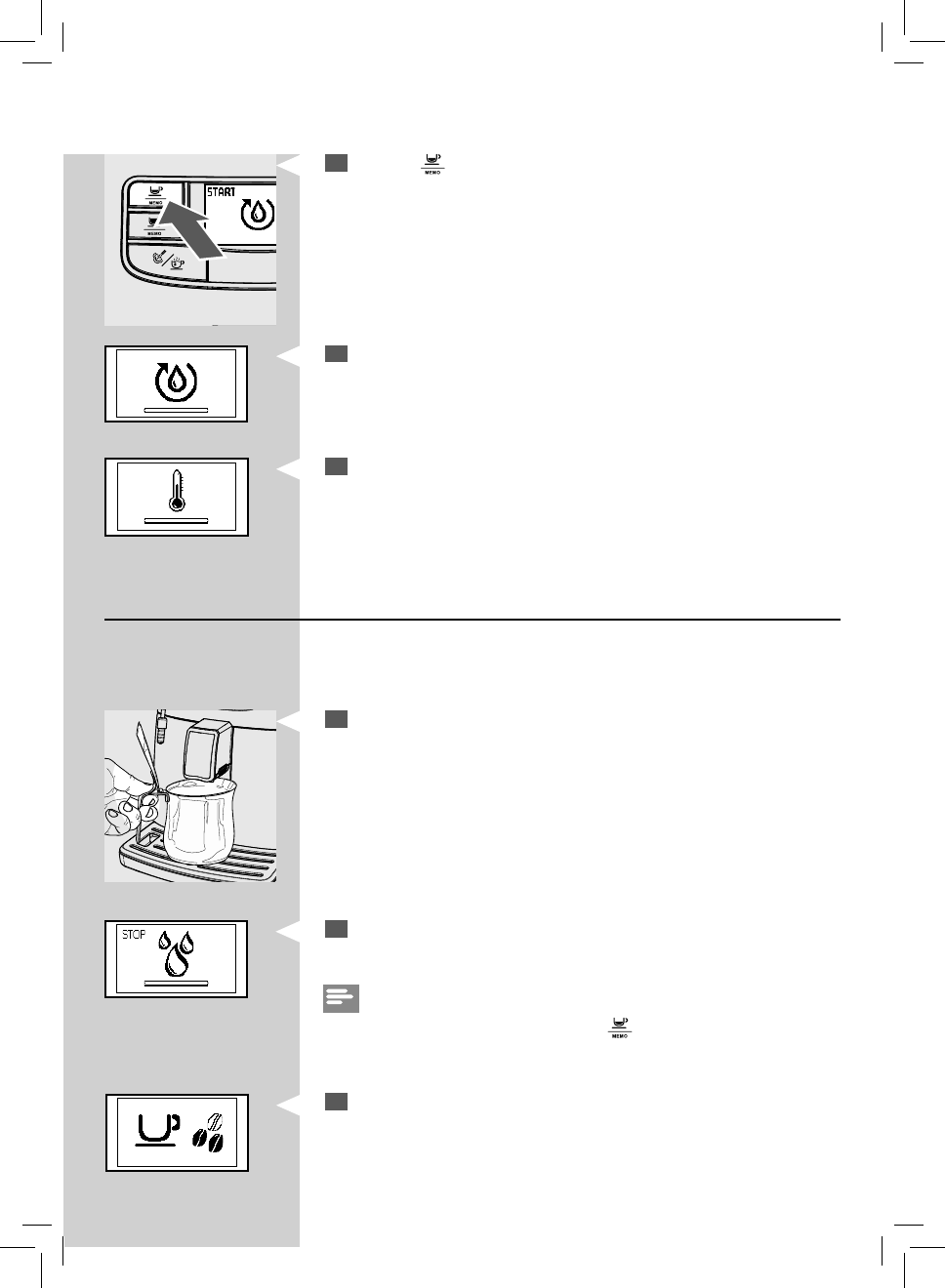
13
ENGLISH
13
2
Press the “ ” button to start the cycle. The machine starts the auto-
matic priming of the circuit by dispensing some water through the
steam wand.
Yellow
3
The bar under the icon shows the operation progress. When the pro-
cess is completed, the machine stops dispensing automatically.
4
Then the display shows the machine warm-up icon.
Yellow
Automatic Rinse/Self-Cleaning Cycle
When warm-up is completed, the machine automatically performs a rinse/
self- cleaning cycle of the internal circuit with fresh water. This takes less
than a minute.
5
Place a container under the co ee dispensing spout to catch the small
amount of water which will be dispensed.
6
The machine shows this display. Wait for the cycle to nish automati-
cally.
Note:
You can stop dispensing by pressing the “
” button.
Yellow
Green
7
When the above steps are complete, the machine shows this display.


















