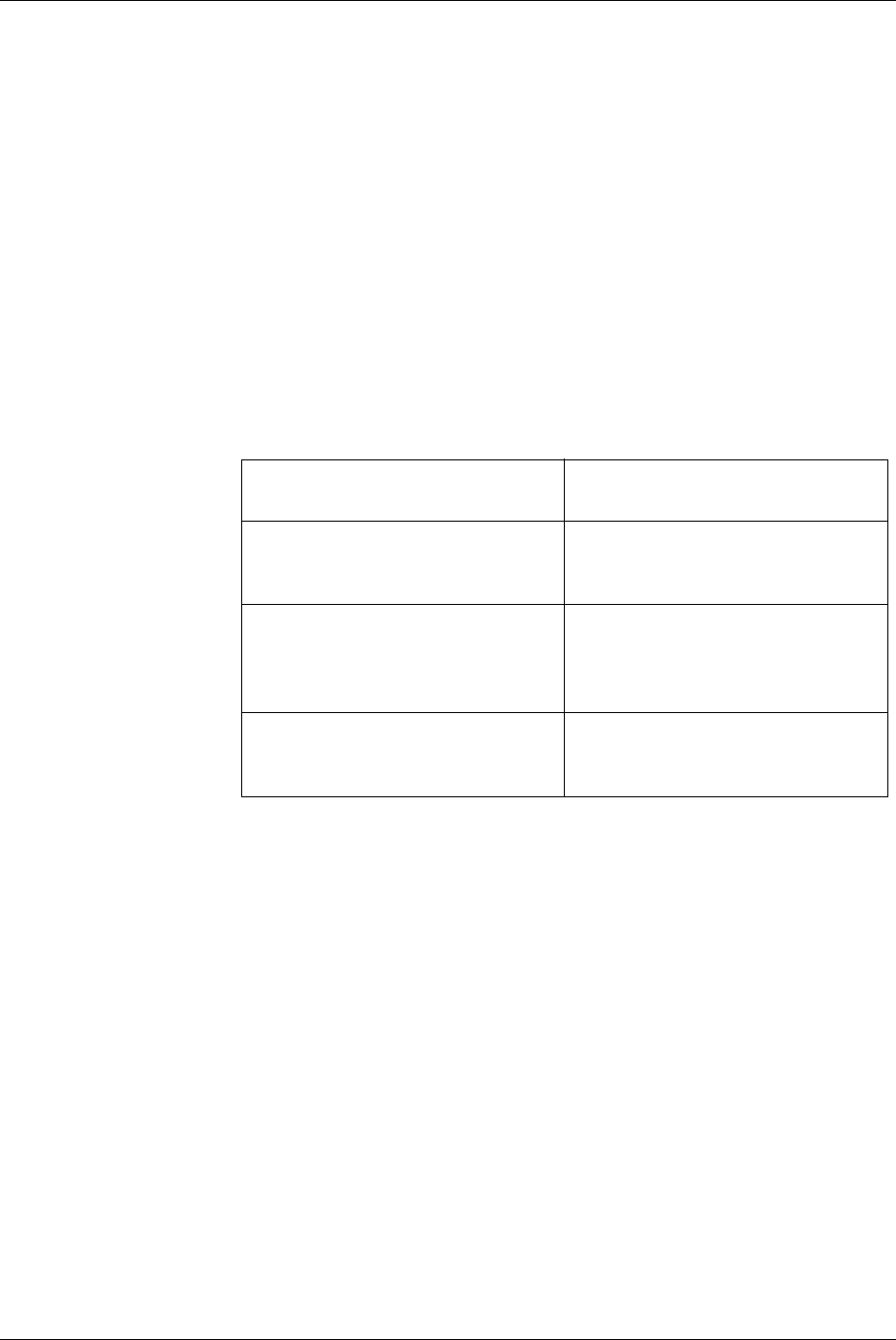
TROUBLESHOOTING
© Polycom, Inc. 41 VORTEX EF2241 Reference Manual
talker to the microphone. The microphone audio will most likely also be muddy
and reverberant. The installer or user may try to solve these microphone audio
quality problems by turning up the microphone amplification, thus adding to the
room gain. This problem can be remedied by proper microphone selection
(pickup pattern, directionality) and placement, coupled with proper microphone
input calibration.
3. A third common cause of room gain problems is excessive coupling between
loudspeaker audio and microphones. This can be addressed by reducing the
microphone coupling, either by positioning microphones so that their pickup pat-
terns are biased away from the loudspeaker audio (and direct reflections of loud-
speaker audio), repositioning loudspeakers, or reducing the loudspeaker
amplification.
In summary, any amplification applied between the reference input and the micro-
phone inputs can add to room gain problems. To avoid problems, ensure that the Ref-
erence input signal is not too low, and the microphone input signals are not too high.
Run the built-in EF2241 Room Gain test to verify that you do not have room gain
problems (See “Verify Room Gain” on page 14).
In-Conference
Quick Check
If you experience residual echo problems during a conference, you can quickly check
that the reference and microphone levels are calibrated and not causing room gain
problems by using the Room Gain parameter (See “Verify Room Gain” on page 14).
If this excessive coupling activity level is evident on only one microphone input chan-
nel, that microphone channel should either be redirected to reduce coupling to loud-
speaker audio, or recalibrated as it will need to be turned down. If the excessive
coupling activity is observed on all (or most) microphone channels, then this indicates
either that the room audio is too loud or the reference signal may need to be recali-
brated (this will be indicated by observing low activity levels on the S
IGNAL LEVEL
M
ETER).
Excessive
Microphone
Amplification
For the EF2241 to adapt effectively, saturation (overload or clipping) must not occur
at the A/D converter supplying the microphone input. Saturation introduces nonlin-
ear signal distortions into what the AEC expects is a linearly echoed version of the
remote speech.
C
OMMON CAUSES OF EXCESSIVE
R
OOM GAIN
REMEDY
Excessive remote (reference) input
amplification
Apply enough gain to the codec, phone
or program audio inputs which will
make up the Reference input signal.
Excessive microphone amplification Select proper microphones for talker
distance according to pickup pattern
and directionality and properly cali-
brate mic inputs.
Excessive coupling between loud-
speaker audio and microphones
Reduce mic coupling by repositioning
mics or loudspeakers, or by reducing
loudspeaker amplification.
Table 3: Summary of Excessive Room Gain.


















