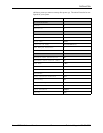PRE-INSTALLATION
© Polycom, Inc. 7 VORTEX EF2241 Reference Manual
10. INPUT PARALLEL PORT. Parallel logic input.
11. O
UTPUT PARALLEL PORT. Parallel logic output.
12. EF B
US IN. Connects to EF BUS OUT of another Vortex device.
13. EF B
US OUT. Connects to the EF BUS IN of another Vortex device.
14. RS-232 S
ERIAL PORT. Connect this to an optional RS-232 remote control device,
such as a touch panel or personal computer COM port.
15. P
OWER SUPPLY INPUT. Connects to the external power supply provided with the
EF2241.
16. P
OWER AMPLIFIER OUTPUT. Drives up to 10 W into 4-16 Ohm speakers.
17. P
HONE/LINE JACKS. Use the PHONE jack for connecting an analog handset to the
system. Use the L
INE jack for connecting to an analog telephone line.
18. M
IC/LINE INPUTS. Connects to microphone at either mic or line level, with or
without phantom power.
19. L
INE INPUTS. Inputs A-D at line level.
20. L
INE OUTPUTS. Outputs 1-4 and Outputs A-D at line level.
Figure 3. Parallel remote control, EF B
US, serial remote control, power supply
input, and power amplifier output on back panel of the EF2241.
11 1310 12 14 15
16
Figure 4. Inputs and outputs on back panel of the EF2241.
18
20
17
19