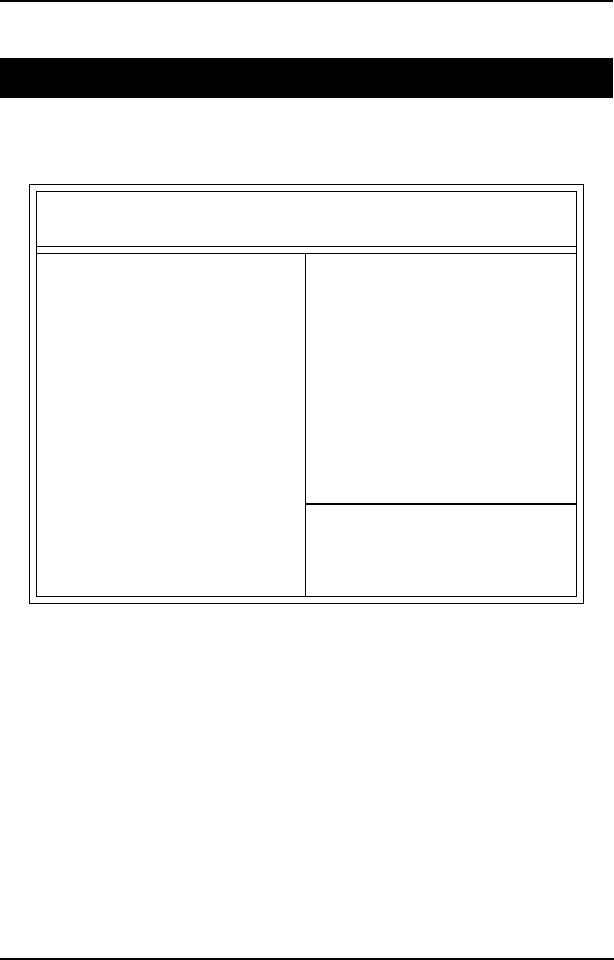
CHAPTER 3
AMI
®
BIOS USERS GUIDE
3-11
Power Management Setup
1. Press <ENTER> on “Power Management Setup” of the main menu
screen.
2. Use <Up> and <Down> to choose the item and <PgUp> and
<PgDn> keys to modify the highlighted item.
3. After you have finished with the Power Management Setup, press
<ESC> to go back to the main menu.
IPCA Function :Yes
Sleep State :S1/POS
Sleep State LED :DualColor
Standby Time Out (Minute):Disabled
Keyboard & PS/2 Mouse :Monitor
FDC/LPT/COM Ports :Monitor
SB & MSS Audio Ports :Ignore
MIDI Ports :Ignore
ADLIB Ports :Ignore
Primary Master IDE :Monitor
Primary Slave IDE :Ignore
Secondary Master IDE :Monitor
Secondary Slave IDE :Ignore
System Thermal :Ignore
Power Button Function :On/Off
Restore on AC/Power Loss :
Last State
Wake Up On Ring :Disabled
Wake Up On Lan :Disabled
Wake Up On PME :Disabled
ESC:Quit
↑↓ ←→ ↑↓ ←→
↑↓ ←→ ↑↓ ←→
↑↓ ←→:Select Item
F1 :Help PU/PD/+/- : Modify
F5 :Old Values (Shift)F2: Color
F6 :Load BIOS Defaults
F7 :Load Setup Defaults
AMIBIOS SETUP - POWER MANAGEMENT SETUP
(C) 1999 American Megatrends, Inc. All Rights Reserved
Resume By Alarm :Disabled
Alarm Date :15
Alarm Hour :12
Alarm Minute :30
Alarm Second :30


















