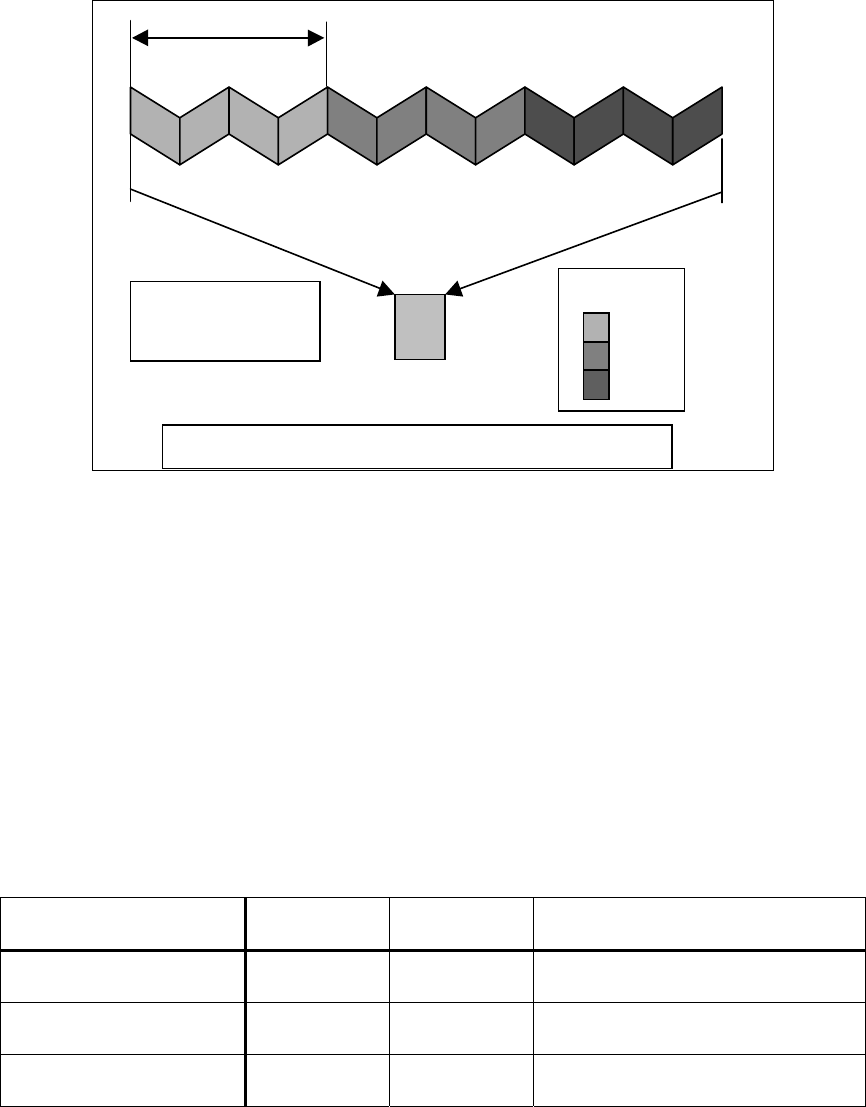
Version 4 27 Feb 08
3 6 9 12 15 18 21
0 1.5
All Numbers
in GHz.
Antennas
3-9*
9-15
15-21
4.5 7.5 10.5 13.5 16.5 19.5
MDC-900 only
*The MDC-900 only covers the band 1 frequency range.
Figure 2: ILLUSTRATION OF THE MDC-2100 DOWNCONVERSION PROCESS
The OSCOR (version 5.0) displays up to six 1.5GHz (1500MHz) windows simultaneously,
or the spectrum may be separated into three antenna frequency bands: 3 to 9GHz, 9 to
15GHz, or 15 to 21GHz with two 1.5GHz windows displayed simultaneously.
Note: The MDC-900 has a single antenna and covers the band from 3 to 9GHz.
Built-in microwave filters can reduce the display even further. These filters are referred to
as Filter A and Filter B. The Identify function allows for the determination of the
frequency. Below is a chart representing the display of the frequencies in response to the
selected antenna and microwave filter. Understanding Figure 3 is critical to
understanding the OSCOR operations using the MDC-2100 and MDC-900.
Note: The OSCOR always super-imposes the various 1.5GHz windows.
ANTENNA BAND Filter A Filter B Filter A & B
(Not applicable for OSCOR 5.0)
3 – 9GHz
4.5 -- 6
6 -- 7.5
3 -- 4.5
7.5 -- 9
4.5 -- 6 3 -- 4.5
6 -- 7.5 7.5 -- 9
9 – 15GHz
(MDC-2100 only)
10.5 -- 12
12 -- 13.5
9 -- 10.5
13.5 -- 15
10.5 -- 12 9 -- 10.5
12 -- 13.5 13.5 -- 15
15 – 21GHz
(MDC-2100 only)
16.5 -- 18
18 -- 19.5
15 -- 16.5
19.5 -- 21
16.5 -- 18 15 -- 16.5
18 -- 19.5 19.5 -- 21
Figure 3: OPERATIONAL FREQUENCY BANDS
REI MDC-2100/MDC-900 4


















