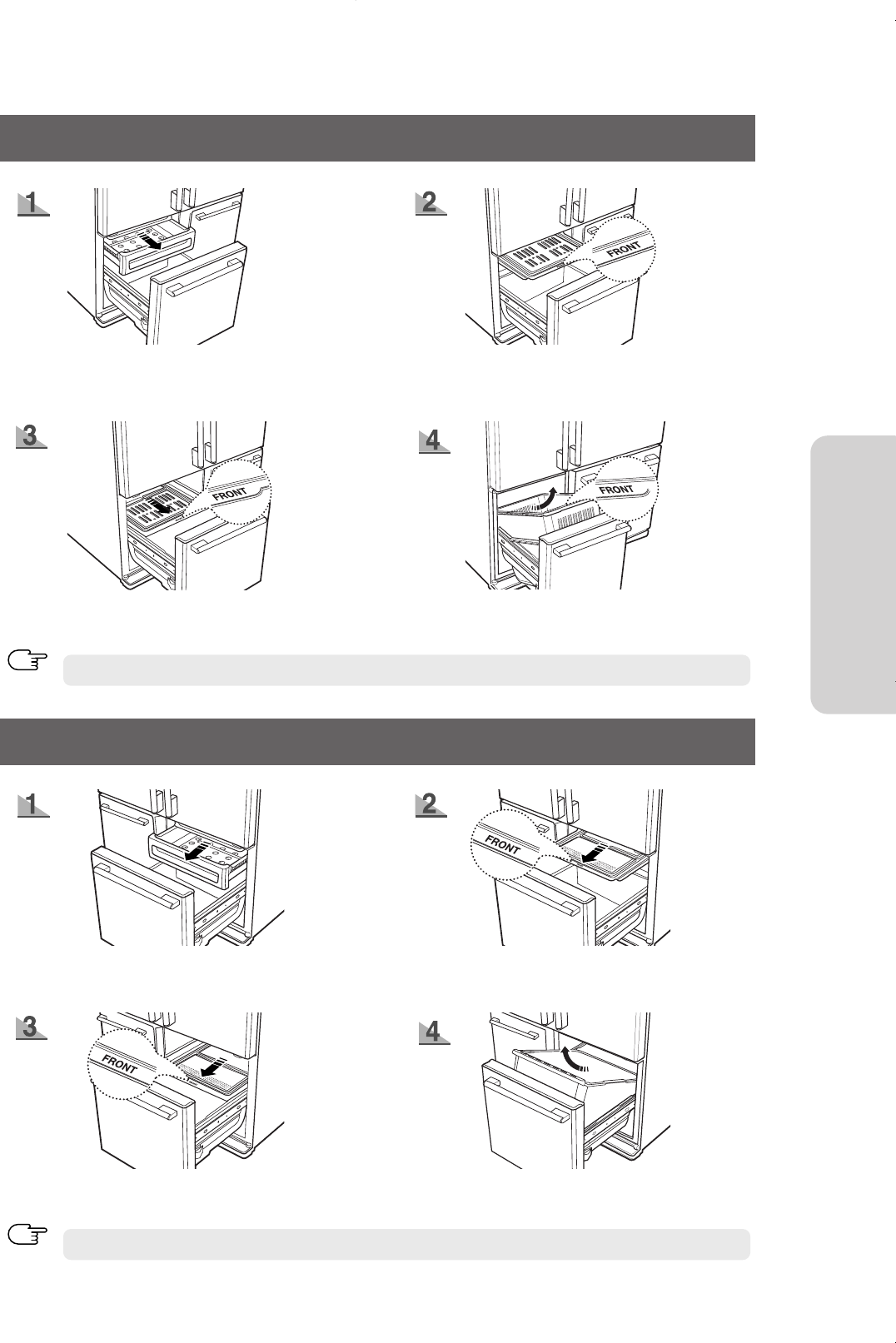
15
OPERATING INSTRUCTIONS
REMOVING THE ARCTIC SELECT ZONE ACCESSORIES
REMOVING THE FRESH SELECT ZONE ACCESSORIES
NOTE
•
Empty the basket first before taking it out.
NOTE
•
Empty the basket before taking it out.
Open the Arctic Select Zone Door.
Hold the front side of upper drawe, and pull it out.
Pull the front side of cover out. Lift the front side of basket first,
and take it out carefully (using both hands).
Pull the front side of upper cover out.
Open the Fresh Select Zone Door.
Hold the front side of upper drawer, and pull it out.
Pull the front side of upper cover out.
Pull the front side of cover out. Lift the front side of basket first,
and take it out carefully (using both hands).


















