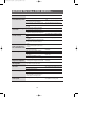INSTALLATION OF THE WATER DISPENSER LINE
35
INSTALLATION INSTRUCTIONS
- Using clip ”A”, fix the water line to the wall (the back of refrigerator).
- When the water line is secure, make sure whether the
water line is not excessively bent, pinched or squashed.
Complete the installation of the water supply line.
- Power on the refrigerator and press the lever on the right of the
dispenser until water runs out through the water line and all air has been empty.
- At this time, check for any possible leakages at the join point in the water line.
After securing the water line, move the refrigerator to the required location.
Once the refrigerator is in position, do not move possibly.
CLIP A
WATER LINE
Secure the water line.
Install the water filter.
When ”Filter Change” lights up on the display panel, it means it is time
to replace the filter cartridge. The water filter is located at the upper
right corner of the Fridge compartment.
NOTE
Water will be automatically cut off with the cartridge being removed. But, remaining water in the filter
can be dropped. So, before replacing the cartridge, put some paper towel on the shelf under the
water filter.
NOTE
After changing the cartridge, remove the trapped air by taking out the first six glassfuls of water.
When extracting water from the dispenser, do not zap at the dispenser lever. It may cause water
splashing out.
NOTE
3) Insert a new cartridge and snap it in with a click sound.To make sure that the cartridge is properly installed,
hold its tip and pull it out. It should not come out when it is properly installed.
4) Close the end cap.
1) As shown, flip up the end cap of the water filter case.
2) Push in the filter cartridge to snap it out of its locking mechanism.Then, pull it out of the case.