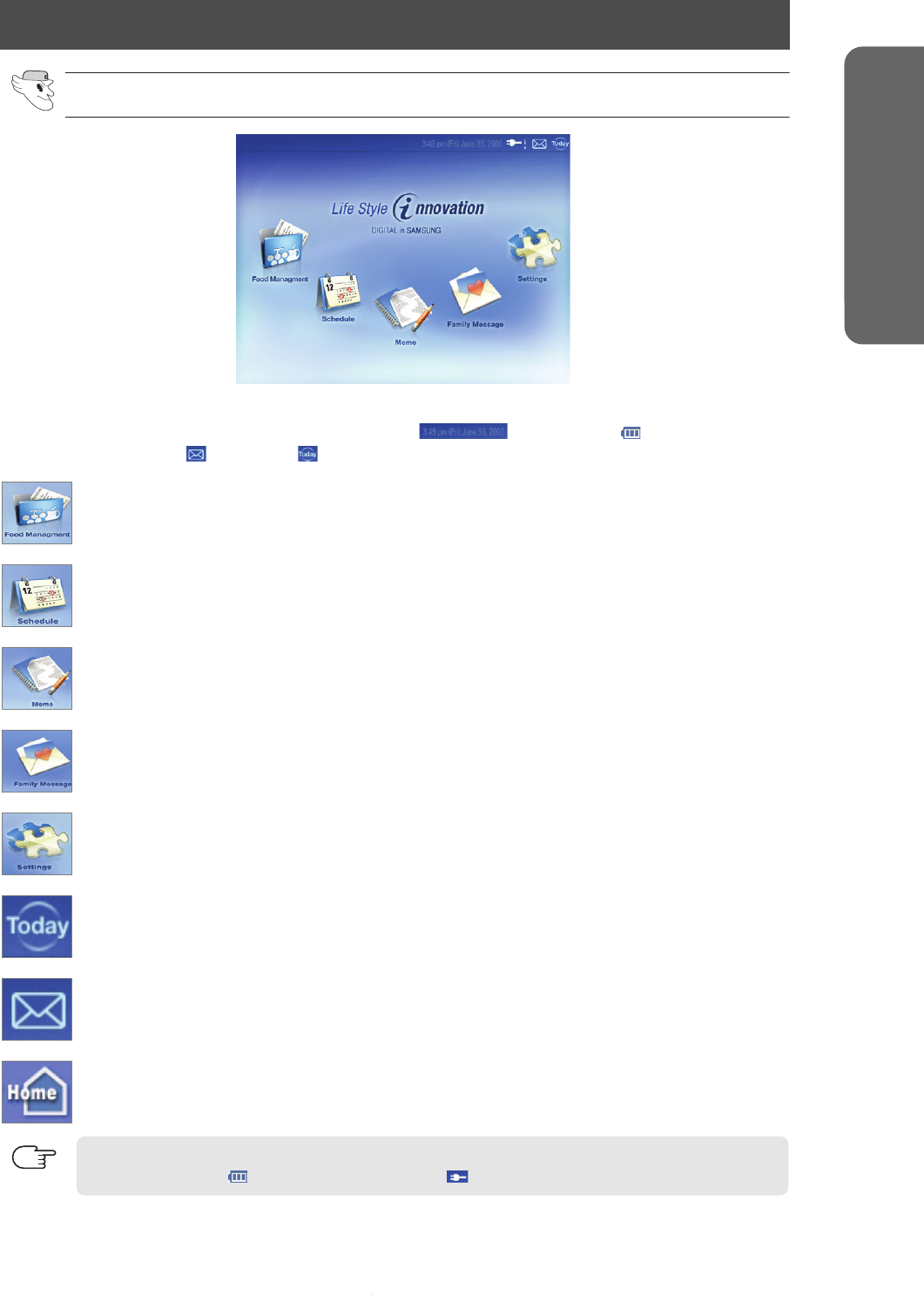
41
USER INTERFACE
MAIN.
Task Bar : Indicates the present function, time, date( ), battery level( ), new family
message( ) and today( ).
Food Management : You can manage the food you have stored in the refrigerator.
Schedule : You can manage your daily schedule.
Memo : You can save or check necessary memos.
Family Message : You can leave text or voice messages for your family.
Settings : You can set the brightness, power saving time, touch point, sound volume, alarm
type and time setting.
Today icon : This function offers you to see the food information, schedules and special
days(Birthday, Party, Wedding and Anniversary) for the day.
New Family Message icon : This icon indicates that there is new family message.
Home icon : Press this icon to change to the main screen in each function.
[Main screen ]
If the I.C.E. PAD is connected to an adapter or the refrigerator's docking station, the
battery level icon( )changes to the plug icon( ).
NOTE
SAFETY WARNING SIGNS
OPERATING INSTRUCTIONS


















