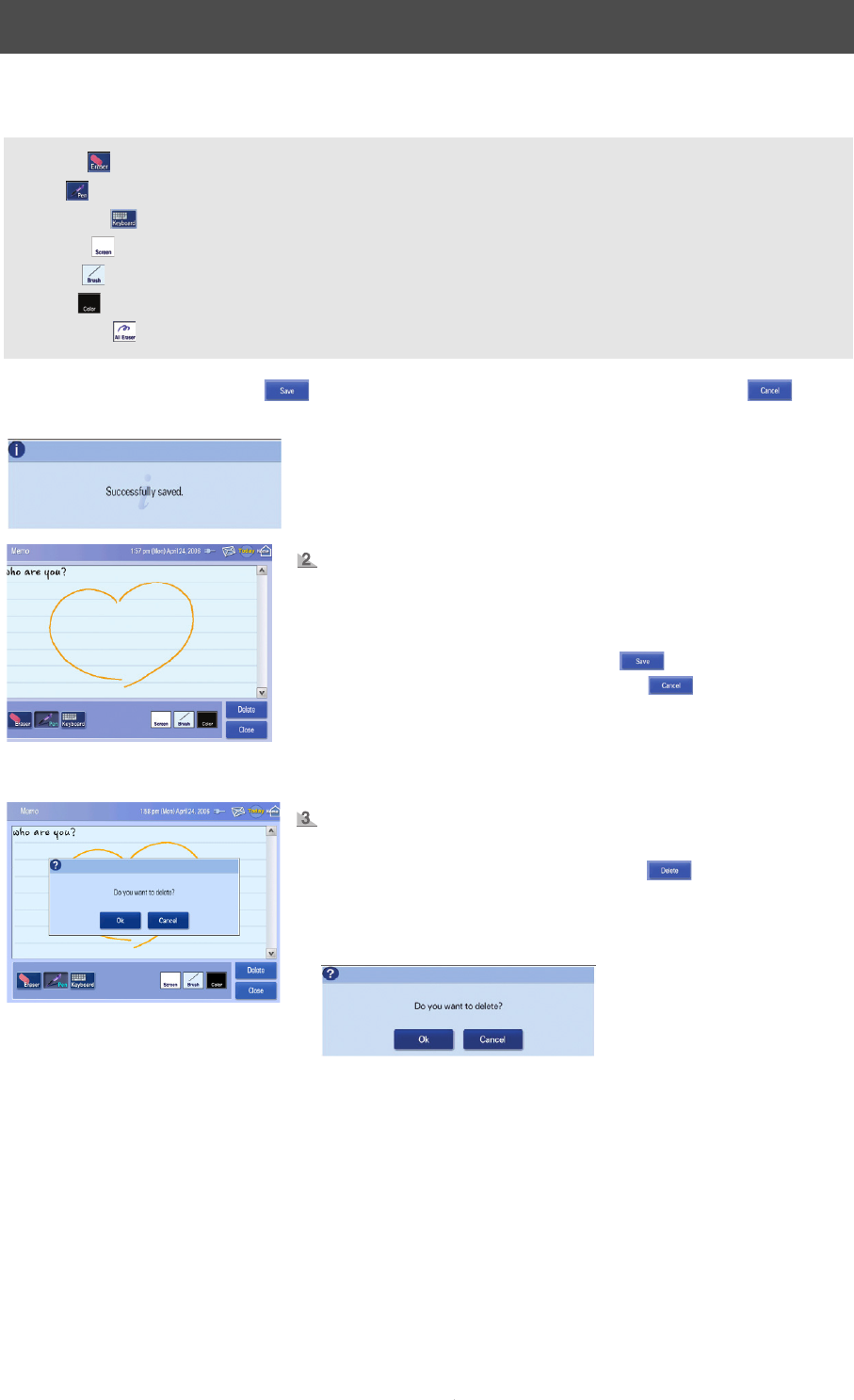
48
USER INTERFACE
4. [Input memo] Press the "Screen", "Brush" and "Color" button, and then pop up window is displayed.
Choose the desired background, pen thickness and pen color.
5. [Input mode] Choose "Save"( ) after entering all the information or choose "Cancel" ( ).
- If you press "Save", the following message will pop up.
- Eraser( ) : Select to erase the inputted memo in pen mode.
- Pen( ) : Select to input a memo in pen mode.
- Keyboard( ) : Select to input a memo in keyboard mode.
- Screen( ) : Select the memo background.
- Brush( ) : Select pen thickness.
- Color( ) : Select pen color.
- All Eraser( ) : Select to erase all the memo contents in pen mode.
[Edit mode]
How to change memo.
1. [Saved memo mode] Choose the desired memo to change.
2. [Edit mode] Change the information using the screen keyboard or
stylus pen.
- To save the changes, press "Save" ( ).
- To cancel the changes, press "Cancel" ( ).
[Edit mode-Delete
message window]
How to delete memo.
1. [Saved special day mode] Choose the desired memo to delete.
2. [Edit mode] Choose the “Delete” button( ).
- The following message will appear to confirm.
- Press “OK” to delete.


















