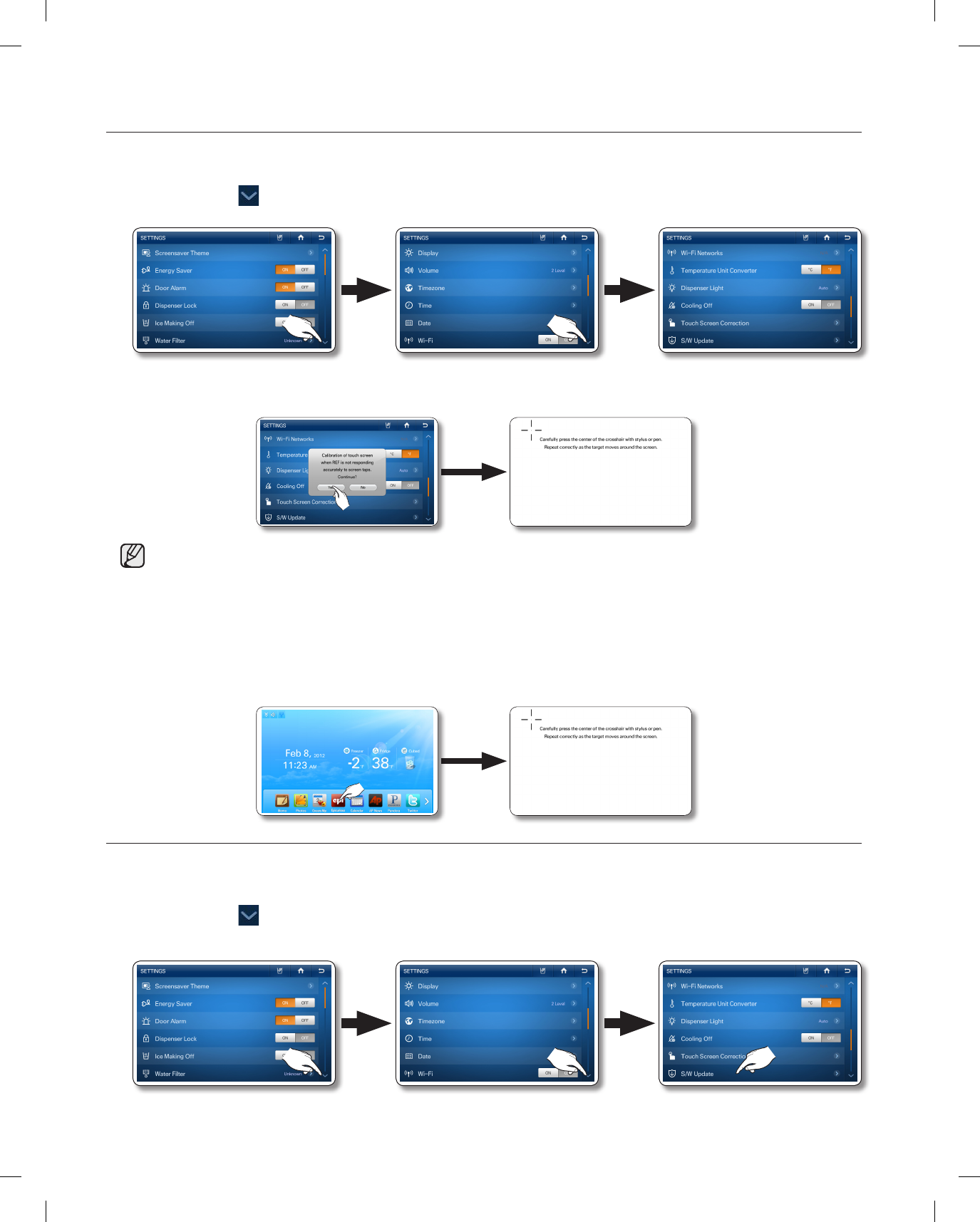
70_ operating
TOUCH SCREEN CORRECTION
You can calibrate the stylus touch point to best meet your needs. To adjust the stylus touch point on the touch
screen:
1. Press the button in the right bottom corner of the Settings list.
2. Select [Touch Screen Correction] in the Settings list.
3. Select the [Yes] button. A screen appears with pointer instructions on the top.
4. Press down lightly on the center of the “+” mark. Repeat as the “+” mark moves across the screen.
• If you do not press the center of the [+] properly, the cross mark appears repeatedly.
If you cannot run the Touch Screen Correction function in Settings because the touch screen input point is
incorrect:
1. Press and hold the Epicurious icon on the home screen for 5 seconds.
This will launch the select screen calibration function.
2. The screen will display a series of cross icons.
Press the exact center of each cross icon as it appears on the screen.
S/W UPDATE
Lets you check the current software version and update it to new software when available.
1. Press the button in the bottom right corner of the Settings list.
2. Select [S/W Update] in the Settings list.
DA68-02500B.indb 70 2012.6.7 1:41:7 PM


















