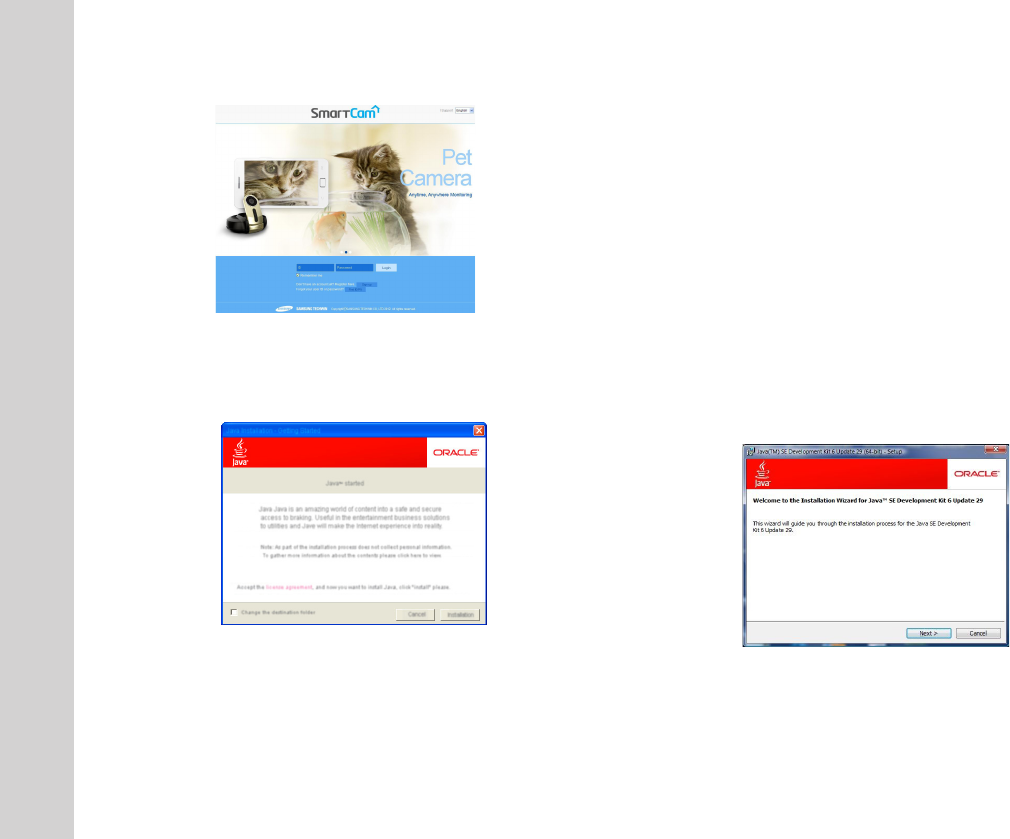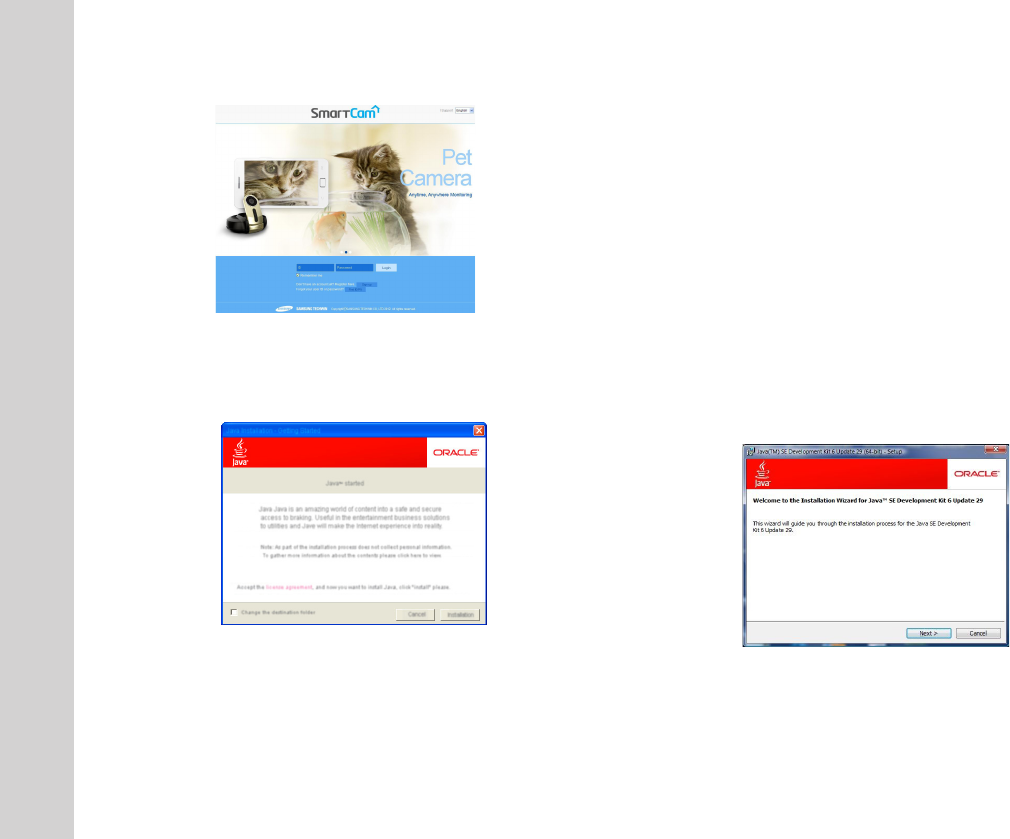
1
· English
Enter www.samsungsmartcam.com on the web browser’s address field.
If you do not have Java installed on your computer, you will be asked to click on
the link to download the Java plug-in and install. This process may take up to 10
minutes depending on your internet connection speed.
This product is designed to automatically install JAVA but, in many situations, if
it is not installed automatically, visit by www.java.com and follow the onscreen
instructions to install the product.
1.
n
`
n
`
Verify the Java version
In the SmartCam Web service access page, make search for JAVA Runtime
Environment (hereinafter “JRE”) and check if your PC has installed the
recommended version of JRE 1.6.10 or later. If not, install the latest version of
JRE as recommended by the Company.
Move to the Verify Java page
If you agree to upgrade the current Java version for a PC installing JRE version
1.6.10 or earlier or a PC not installing JRE yet, you will move to the Java Verify page.
If you have not installed Java yet, you will be prompted to install JRE with a
message.
Start installing Java
1.
•
2.
•
•
3.