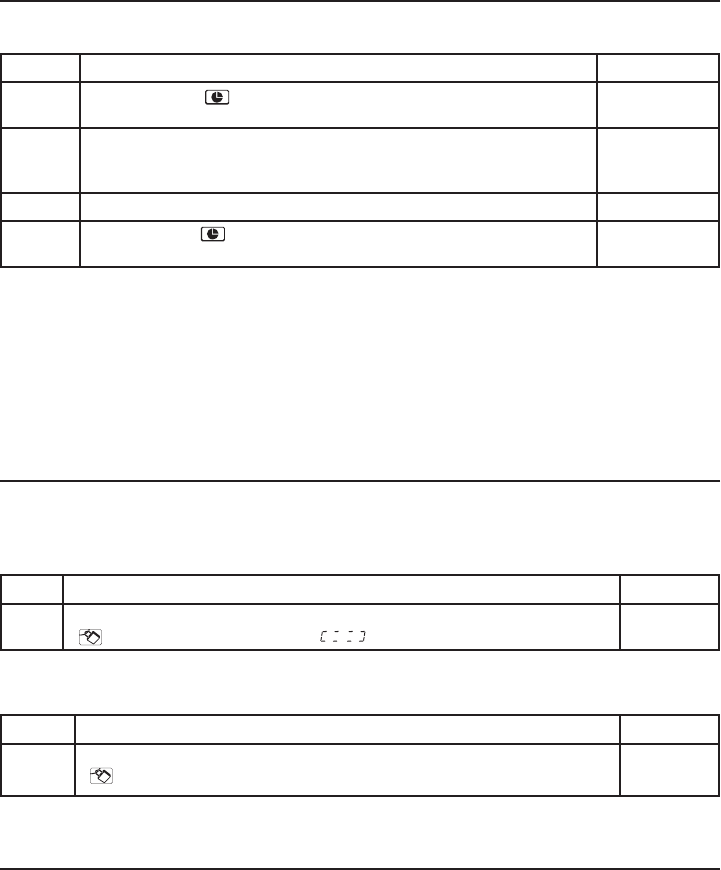
SETTING CLOCK
To set the correct time of day, follow the steps below. Example: To set 3:15:
Step Procedure Keypad
1 Press CLOCK. lights and a tone will sound. The display will
show “00:00”withtherst“0”ashing.
CLOCK
2 Press 0, 3, 1 and 5 to enter time of day. You must press 4 numbers
to set the clock (2 for the hour and 2 for minutes).
Whenenteringhours1-9,azeromustbeenteredrst.
03:15
3 Press AM/PM to choose AM or PM. AM/PM
4 Press CLOCK. turns off and the display will show the present
time.Thecolonwillremainashing
CLOCK
Note : • Iftheclock(ordisplay)showsanyabnormality,unplugtheovenfromtheAC
outlet. Plug it in again and then reset the clock.
• Whenpowerresumesafterapowerinterruption,resettheclockfollowingthe
instructions above.
• Thedisplaywillshow“0:00” if the clock is not set.
• Iftheclockisnotsetwithin1minuteofpressing“CLOCK” or STOP/CLEAR is
pressed, the display will return to “0:00”.
CHILD LOCK-OUT
The oven has a safety feature which prevents use by children. The feature locks the op-
eration of the oven until canceled.
To set:
STOPPING THE OVEN WHILE IN OPERATION
1. You can stop the oven by pressing STOP/CLEAR once or by opening the door.
2. You can resume cooking by closing the door and pressing START.
3. Press STOP/CLEAR twice to stop the oven and clear all settings.
Step Procedure Keypad
1 Press and hold STOP/CLEAR for 3 seconds. A tone will sound and the
lights. The display will show .
STOP/
CLEAR
Step Procedure Keypad
1 Press and hold STOP/CLEAR for 3 seconds. A tone will sound and the
turns off.
STOP/
CLEAR
To cancel:
-11-


















