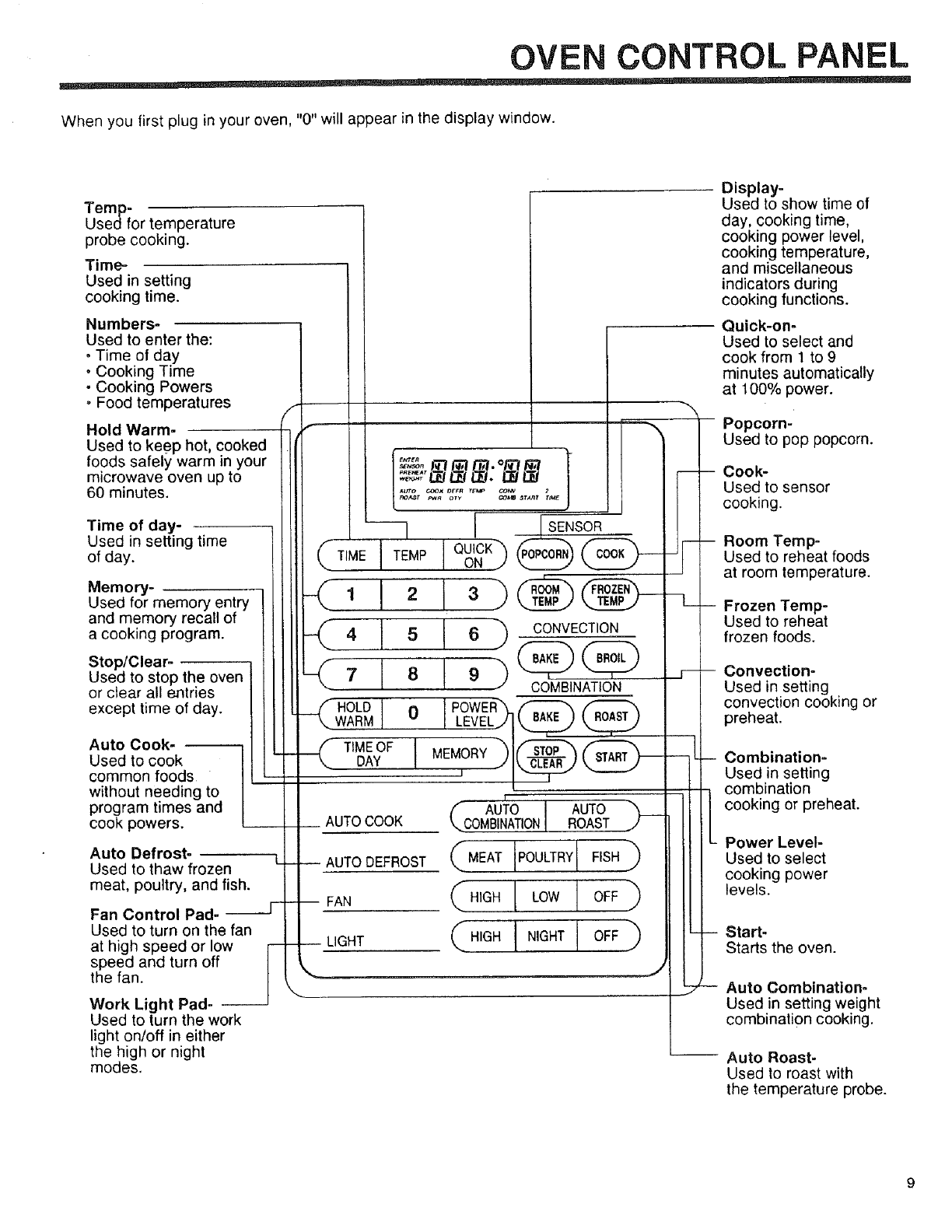
OVEN CONTROL PANEL
When you first plug in your oven, "0" will appear in the display window.
Temp-
Usedfor temperature
probe cooking.
Time.-
Used in setting
cooking time.
Numbers*
Used to enter the:
• Time of day
• Cooking Time
• Cooking Powers
- Food temperatures
Hold Warm-
Used to keep hot, cooked
foods safely warm in your
microwave oven up to
60 minutes.
Time of day-
Used in setting time
of day.
Memory-
Used for memory entry
and memory recall of
a cooking program.
Stop/Clear-
Used to stop the oven
or clear all entries
except time of day.
Auto Cook-
Used to cook
common foods
without needing to
program times and
cook powers.
Auto Defrost-
Used to thaw frozen
meat, poultry, and fish.
Fan Control Pad-
Used to turn on the fan
at high speed or low
speed and turn off
the fan.
Work Light Pad- --
Used to turn the work
light on/off in either
the high or night
modes.
Display-
Used to show time of
day, cooking time,
cooking power level,
cooking temperature,
and miscellaneous
indicators during
cooking functions.
Quick-on-
Used to select and
cook from 1 to 9
minutes automatically
at 100% power.
Popcorn-
Used to pop popcorn.
Cook-
Used to sensor
cooking.
Room Temp-
Used to reheat foods
at room temperature.
Frozen Temp-
Used to reheat
frozen foods.
Convection-
Used in setting
convection cooking or
preheat.
-- Combination=
Used in setting
combination
cooking or preheat.
Power Level=
Used to select
cooking power
levels.
Start-
Starts the oven.
Auto Combination-
Used in setting weight
combination cooking.
-- Auto Roast-
Used to roast with
the temperature probe.


















