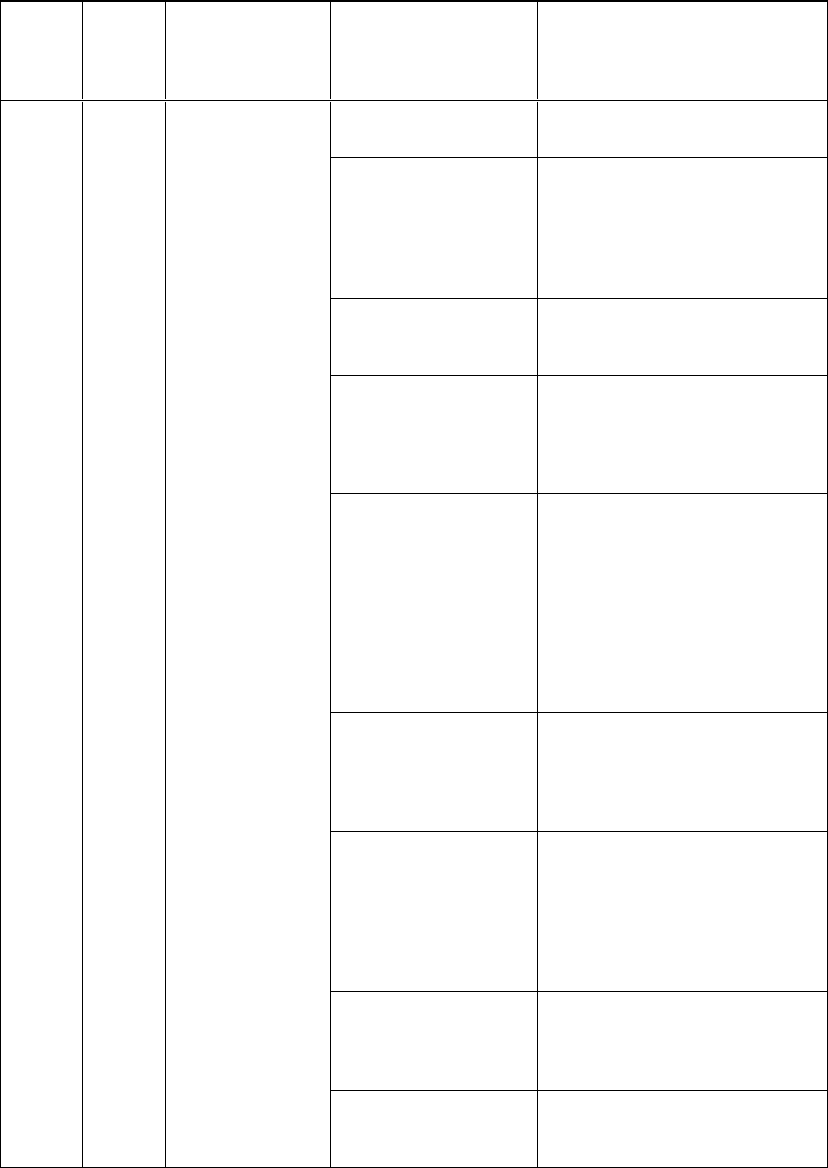
C H A P T E R 6
Troubleshootingyour roomsystem
45
Power
light
Touch
system
status
light
Interactive flat
panel status
Issues Solutions
Theimageisunstableor
unfocused.
SecuretheHDMIcableatboth
connectionpoints.
Theimageistoolight,too
darkor haspoor quality
issues.
PressAUTO SETUP(smalland
large rooms)or AUTO(medium
rooms)ontheinteractiveflat
panel’sremotecontrolto
automaticallyconfigurethevideo
settings.
Thereisapersistentimage
onthe screen.
Turnoffthe interactiveflatpanel
andleaveitturnedofffor aslong
astheimagewasonthescreen.
Whenyoutouchthe
interactiveflatpanel,the
touchpointisinthewrong
location.
l Youaren’ttouchingthe screenat
rightangles(see
smarttech.com/kb/131299).
l Orientatethe interactiveflatpanel
(seepage34).
Anareaofthescreen
doesn’trespondtoyour
touch.
OR
Whenyoudraw digitalink,
thelinesarebroken.
l Ensurethatnothingistapedto
thescreen.
l Removeobstructionsfromthe
reflectivetapechannel.
l Useconsistentpressurewhilst
drawingdigitalink.
l Closeblindsor shadesor dim
lightsources.
l Calibrateyour interactiveflat
panel(seepage32).
Youtryto erasewiththe
eraser,but youdraw more
digitalink.Youdon’tseea
flashinglightonthe colour
selectmodule.
Increasetheinitialcontactareaof
your eraser.
You’retryingto draw digital
ink,butyou’reerasing
digitalink.
l Liftother fingersandthe palmof
your handfromtheinteractiveflat
panelwhilstyouwritebecause
theinteractiveflatpanelis
interpretingthem asaneraser.
l Useasmaller pointer,suchasthe
pen.
Your roomsystemisn’t
turningoffwhenpeople
havelefttheroom.
l Enablepresencedetection(see
page56for smallandlarge
roomsorpage62for medium
rooms).
Your roomsystemis
turningoffwhenpeopleare
present.
l Increasethetimebefore the
interactiveflatpanelautomatically
turnsoff.


















