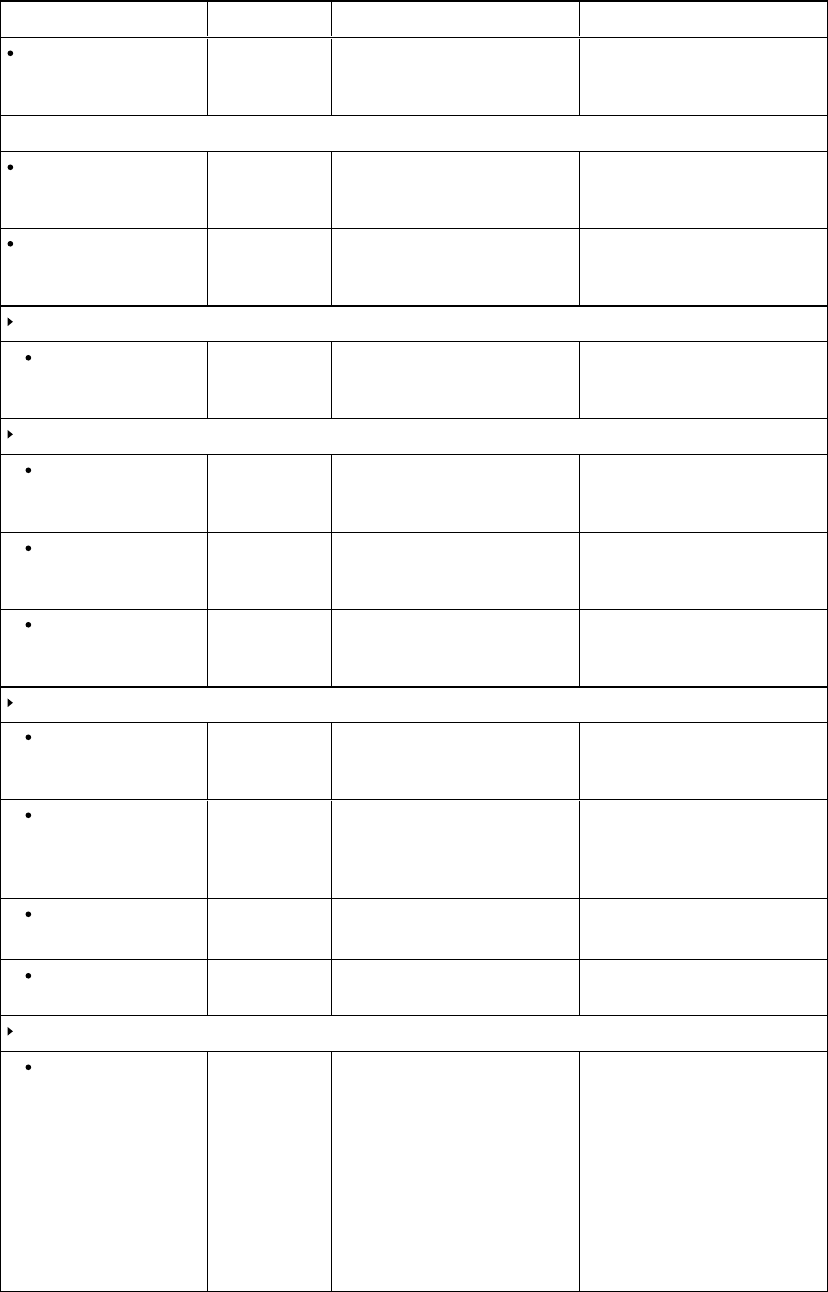
A P P E N D I X A
Usingthe interactiveflatpanelon-screendisplaymenu
60
Option Values Function Notes (if any)
Screen [N/A] Showsthe currentinputtype Thisoptiononlyprovides
information.You’reunableto
modifyit.
SOUND
SoundMode Standard
User Setting
Setsthesoundmode Thisoptionisn’tapplicableto the
SMARTRoomSystem.Don’t
changeitfromitsdefaultvalue.
VirtualSurround On
Off
Enablesor disablesvirtual
surroundsound
Thisoptionisn’tapplicabletothe
SMARTRoomSystem.Don’t
changeitfromitsdefaultvalue.
Clear VoiceII
Clear VoiceII On
Off
Enablesor disablestheClear
VoiceIIfeature
Thisoptionisn’tapplicabletothe
SMARTRoomSystem.Don’t
changeitfromitsdefaultvalue.
AVSync.
AVSync. On
Off
Enablesor disablesaudio-visual
synchronisation
Thisoptionisn’tapplicabletothe
SMARTRoomSystem.Don’t
changeitfromitsdefaultvalue.
Speaker -5–15 Setsthe speakerlevelfor
audio-visualsynchronisation
Thisoptionisn’tapplicabletothe
SMARTRoomSystem.Don’t
changeitfromitsdefaultvalue.
Bypass [N/A] Enablesor disablesspeaker
bypass
Thisoptionisn’tapplicabletothe
SMARTRoomSystem.Don’t
changeitfromitsdefaultvalue.
SoundSetting
Balance L50–R50 Balancestheleftandright
volume
Thisoptionisn’tapplicabletothe
SMARTRoomSystem.Don’t
changeitfromitsdefaultvalue.
Speaker Internal
External
Off
Enablestheinternalspeakers
(seeComponents onpage3),
enablestheexternalspeakersor
disablesaudioaltogether
Don’tchangethisoptionfromits
defaultvalue.
LineOutput Fixed
Variable
Setstheaudiolineout Don’tchangethisoptionfromits
defaultvalue.
HDMI3/PC Line
Output
Fixed
Variable
Setstheaudiolineoutfor the
room computer (HDMI3/PC)
Don’tchangethisoptionfromits
defaultvalue.
AudioInput
AudioIn1 HDMI3/PC
HDMI1
HDMI2
DPORT
DVI-D
VGA
Component
Composite
Disable
Specifiesavideoinputto mapto
AUDIO1or disablesAUDIO1
Thisoptionisn’tapplicabletothe
SMARTRoomSystem.Don’t
changeitfromitsdefaultvalue.


















