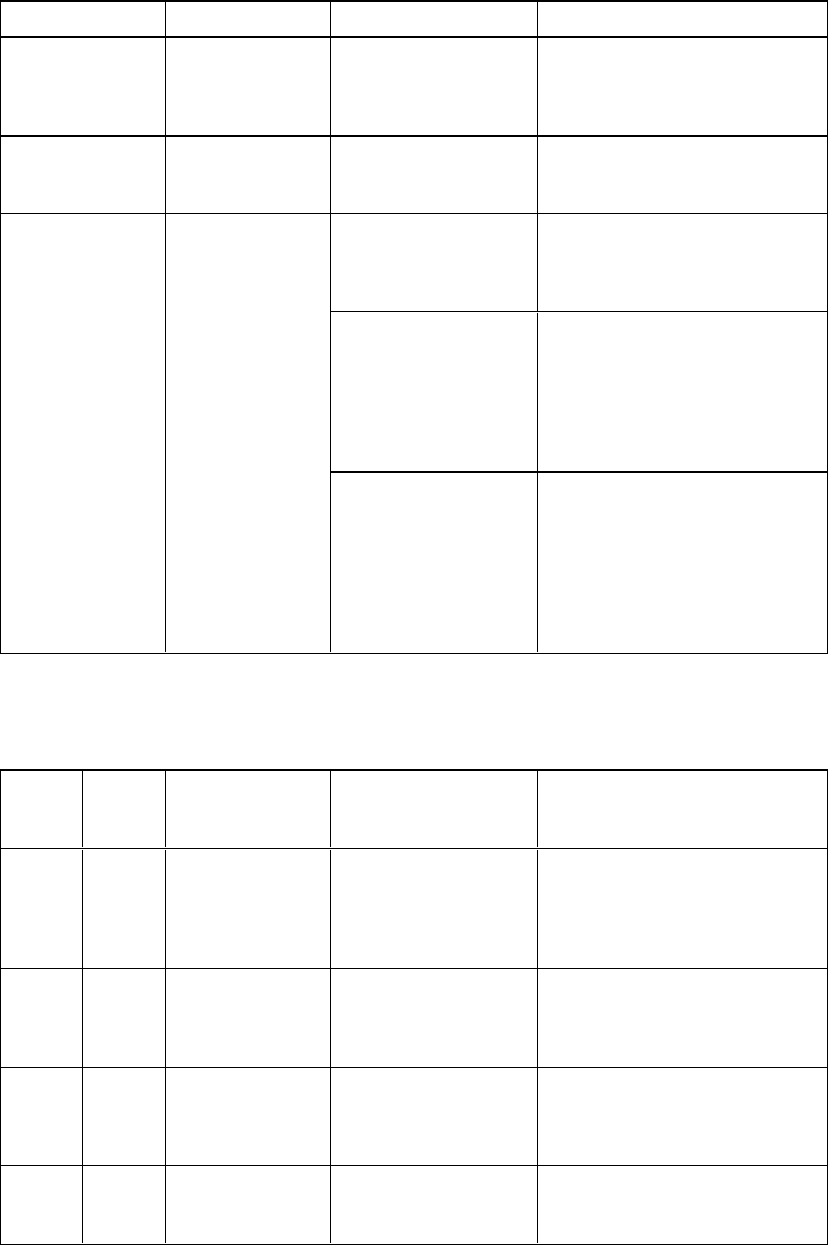
C H A P T E R 6
Troubleshootingyour roomsystem
46
Resolving issues with the console
Use the following table to resolve issues with your room system’s console.
Power light Console status Issues Solutions
Off Notreceivingpower Theconsoleshouldbe
receivingpower butisn’t.
Ensurethatthe consoleis
connectedto thepower supplyas
shownintheinstallation
instructions(seepage7).
Solidamber Receivingpower but
notconnectedtothe
Lyncappliance
There’sanissuewiththe
Lyncapplianceor the
interactiveflatpanels.
Refer tothetroubleshootingtable
onpage43.
Solidgreen Receivingpower and
connectedto the
Lyncappliance
Thescreen isblank. Ensurethatthe HDMIcableis
connectedasshowninthe
installationinstructions(seepage
7).
Theconsolescreen
appearsontheinteractive
flatpanelrather thanonthe
console.
l Followtheinstructionsonpage
15tocorrectlyconfiguretheroom
systemsoftware.
l Ensurethatthe cablefromthe
HDMI1portontheLync
applianceisconnectedtothe
console.
There’snotouchcontrol. l UseSMARTBoardDiagnostics,
whichisavailablefrom
SMARTSettings(seepage 50),
totroubleshootthe issue.
l Ensurethatthe USBcableis
connectedasshowninthe
installationinstructions(seepage
7).
Resolving issues with the camera
Use the following table to resolve issues with your room system’s camera.
Video
capture
light
Service
light
Camera status Issues Solutions
Off Off Notreceivingpower Thecamerashouldbe
receivingpower butisn’t.
Ensurethatthe camerais
connectedasshowninthe
installationinstructions(seepage
7) andthattheroomsystemis
turnedon.
Off Flashing
amber
Updatingfirmware Theservicelightcontinues
flashingamber for more
thanfiveminutes.
Temporarilydisconnectthe
power cablefromthe camera
andthenreconnectitafter afew
seconds.
Off Flashing
red
Hardwareerror Thecamera’svideooutput
doesn’tappear.
Temporarilydisconnectthe
power cablefromthe camera
andthenreconnectitafter afew
seconds.
Off Solidred Hardwareerror (the
USBcableisn’t
properlyconnected)
Thecamera’svideooutput
doesn’tappear.
Ensurethatthe USBcablefrom
thecameraisconnectedtothe
Lyncappliance.


















