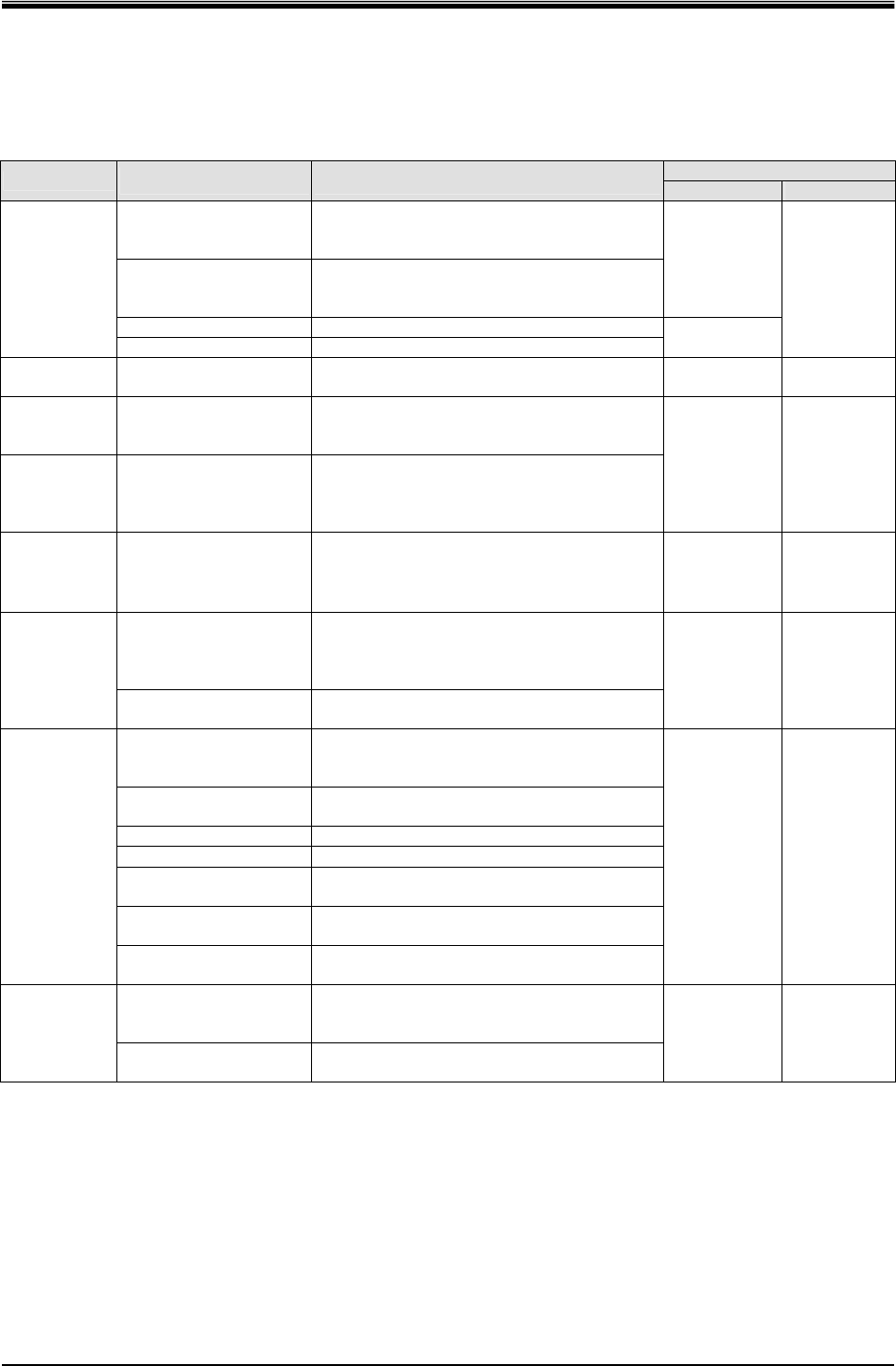
HRX-OM-J049-A
Chapter 5 Error Message and Troubleshooting
5.2 Troubleshooting HRG010-W HRG015-W
1st edition : Aug. 2006
Rev. A: May. 2007
5-2
5.2 Troubleshooting
See “5.3 Alarm Reset” for error recovery.
Table 5-2 Troubleshooting
Alarm reset
Error
Cause Remedies
Detector HRG
No power is supplied.
With the switch in its ON position, supply the
main power. Only qualified personnel are
allowed for power wiring.
Open phase
Supply 3-phase power (R- and
S-phases).Only qualified personnel are
allowed for power wiring.
-
Overcurrent Request for service. Turn ON the breaker.
Power error
Ground fault Request for service. Turn ON the breaker.
Manual reset
*1)
-
Start-up
failure
Low voltage
Supply a rated voltage. Only qualified
personnel are allowed for power wiring.
- -
Reverse of
pump and
compressor
Incorrect phase
sequence of power
wiring
Rewire the power cable for two of three
phases (phase sequence). Only qualified
personnel are allowed for power wiring.
Tank fluid
level drop
Inadequate quantity of
the fulid in the tank, or
drop in the tanked fluid
level
Replenish the circulating fluid (fresh water).
Auto reset
*2)
Manual reset
(yellow
button)
*3)
Suspension of
facility water
supply
Supplied facility water
falls short of its specified
volume.
Press the reset button of the high pressure
cutoff switch.
Supply facility water standing at 5 to 32°C.
Manual reset
(red button)
*1)
Manual reset
(yellow
button)
*3)
Abnormal rise in fluid
supply pressure
Press the reset button of the pump
electromagnetic switch (MS1). Adopt a pipe
size suitable for circulating fluid flow, or,
adjust the opening of the manual relief valve.
Pump
overload
Failure in the pump
motor
Request for service.
Manual reset
(blue button)
*1)
Manual reset
(yellow
button)
*3)
Abnormal rise in ambient
temperature
Improve ambient conditions to provide
ventilation and exhaust heat. Keep the unit
out of direct sunlight and radiant heat.
Excessive calorific value
of the chiller
Reduce a calorific value output from your unit.
Refrigerant leak Request for service.
Compressor error
Request for service.
Failure in the
electromagnetic switch
Request for service.
Other errors in the
refrigerating circuit
Request for service
High temp. of
supplied fluid
Failure in the temp.
controller
Request for service.
Auto reset
*2)
Manual reset
(yellow
button)
*3)
Excessive calorific value
of the chiller
Press the [RESET] button of the compressor
electromagnetic switch (MS2). Reduce a
calorific value output from your system.
Compressor
overload
Failure in the
compressor motor
Request for service.
Manual reset
(blue button)
*1)
Manual reset
(yellow
button)
*3)
*1) The recovery from an error capable of manual alarm reset takes place with the use of the switch and reset
button after the cause (such as fluid level drop or abnormal temperature) is eliminated.
*2) The recovery from an error capable of automatic alarm reset takes place when the cause (such as fluid level
drop or abnormal temperature) is eliminated after waiting period.
*3) With the tripped detector located, be sure to press the [RESET] button (yellow button) of the system electrical
unit after the elimination of the error cause. The alarm lamp goes out that enables the unit to resume.


















