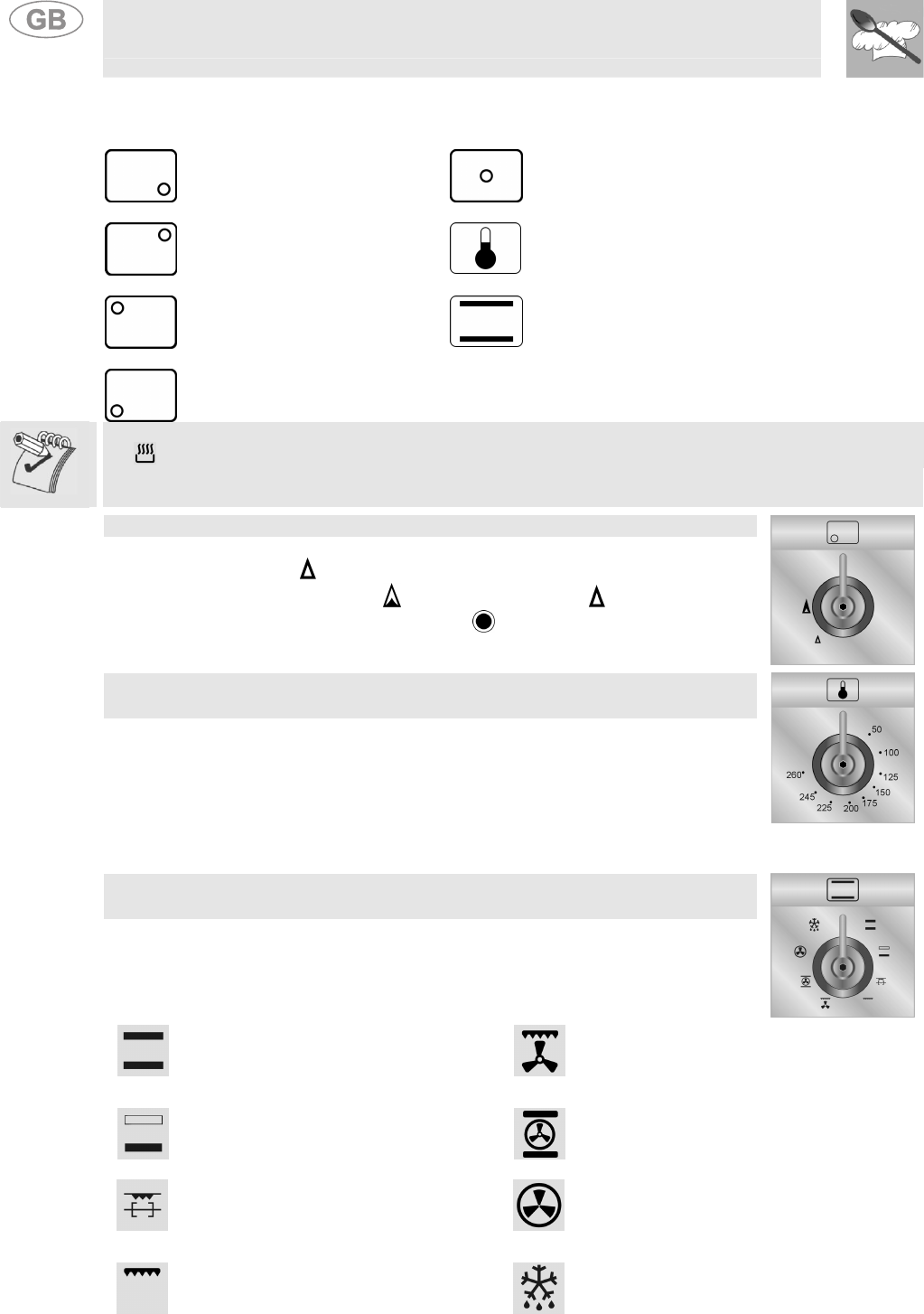
User Instructions
12
5 DESCRIPTION OF CONTROLS ON THE FRONT PANEL
All controls are located on the front panel. The table below describes the symbols used.
FRONT RIGHT BURNER
CENTRAL BURNER
ELECTRIC OVEN THERMOSTAT
BACK RIGHT BURNER
ELECTRIC OVEN FUNCTION BUTTON
BACK LEFT BURNER
FRONT LEFT BURNER
If the cooking range is equipped with an electronic programmer, before you use the oven, ensure that
the symbol appears on the display; see paragraph “8.1 Time setting”.
HOB BURNER CONTROL KNOB
The flame is lit by pressing in the knob and turning it anti-clockwise to the
minimum flame setting
. To adjust the flame, turn the knob within the area
between the maximum setting (
) and the minimum ( ). The burner is
extinguished by returning the knob to position
.
ELECTRIC OVEN THERMOSTAT KNOB
(ONLY ON CERTAIN MODELS)
The cooking temperature is selected by turning the knob clockwise to the
desired value, between 50° and 250°C.
If the appliance is equipped with an electric oven, when the light comes on it
means that the oven is heating up. When the light goes off it indicates that the
programmed temperature has been reached. Regular on and off blinking
indicates that the temperature inside the oven is being constantly maintained at
the programmed level.
MULTIFUNCTION ELECTRIC OVEN FUNCTION KNOB
(ONLY ON CERTAIN MODELS)
The electric oven functions are adapted for the various cooking methods.
Having selected the desired function, programme the cooking temperature using
the thermostat.
GRILL FUNCTION + FAN
UPPER AND LOWER HEATING
ELEMENTS
UPPER AND LOWER HEATING
ELEMENTS + FAN-ASSISTED
FUNCTION
LOWER HEATING ELEMENT
FUNCTION
FAN-ASSISTED OVEN FUNCTION
GRILL FUNCTION + ROTISSERIE
DEFROSTING
GRILL FUNCTION


















