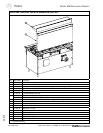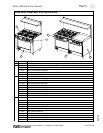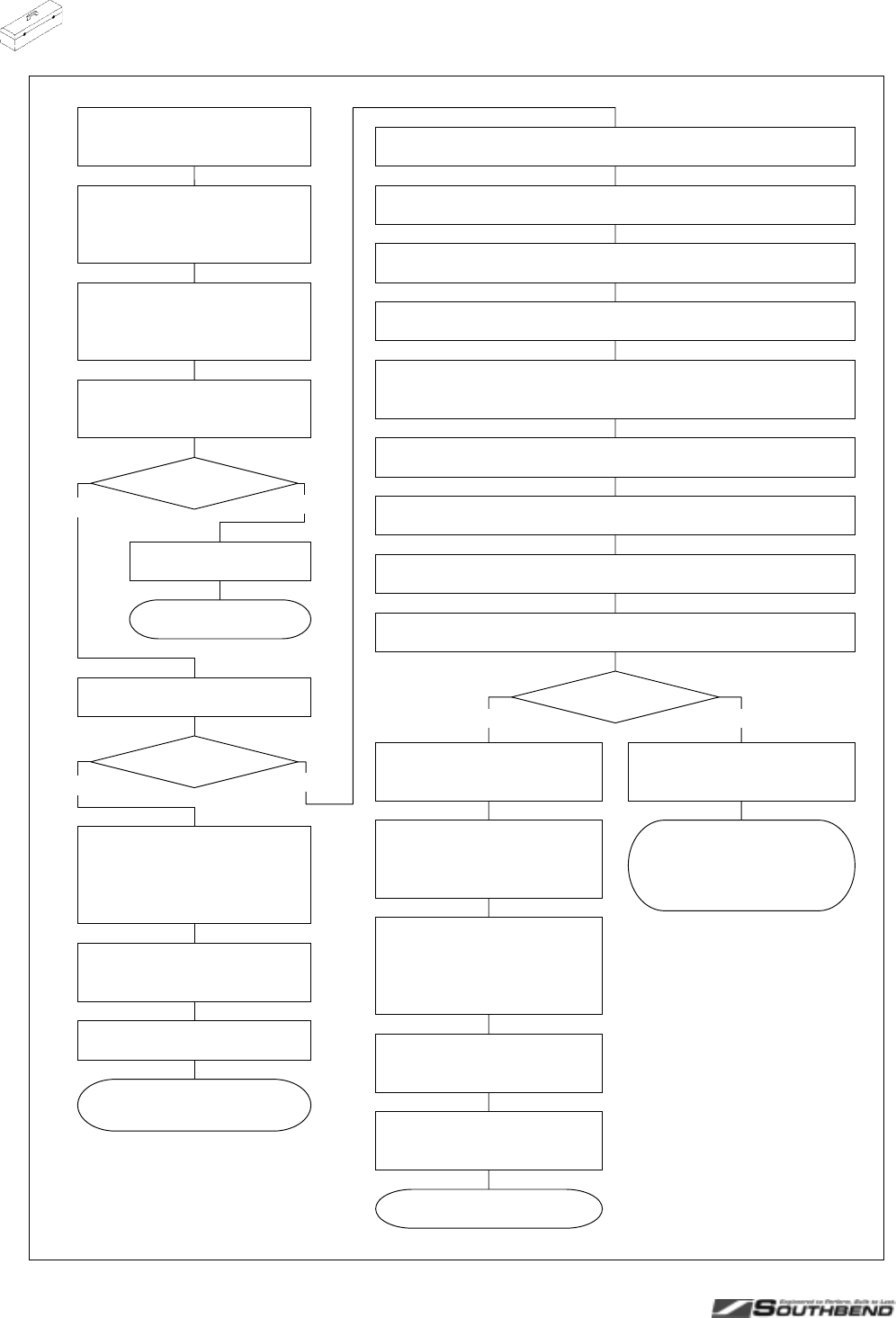
TROUBLESHOOTING MODEL 400 RESTAURANT RANGES
PAGE 42 OF 64 OPERATOR’S MANUAL 1182299 REV 3 (05/05) DRAFT
TROUBLESHOOTING
Continued From
Previous Page
Go to the motor and remove the wire terminal cover.
Check that the red wire is capped off.
Remove the wire nuts from the black and white wires.
Check that the wires are twisted together securely.
Check that the common wire is connected to the motor
black wire.
Place a DVM on the black and the white wire.
Check that the neutral wire is connected to the white wire.
Connect the main power supply.
Turn on the blower switch.
Yes
No
Check all wiring for loose
terminals or breaks.
Check Power Switch
and Door Switch per
the instructions.
Remove the wire nuts
from the red, white, and
black wires.
Replace the motor if
different.
Connect the main power
supply.
Check for approx. 1.9
ohms across the white
and black wire, then the
white and red.
Test oven.
Disconnect the main
power supply.
Power?
Place a DVM on the door
switch terminals with the
connected wires.
Press the switch actuator
lever.
Close the oven door.
Yes
No
Replace the switch.
Test oven.
Yes
No
Continuity?
Loosen the 2 screws on
the door switch bracket
and adjust it to the door
hinge to actuate the switch.
Reinstall the kick panel.
Connect the main power
supply.
Test oven.
Continuity?
CAUTION!
Be sure the main power is
disconnected.