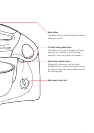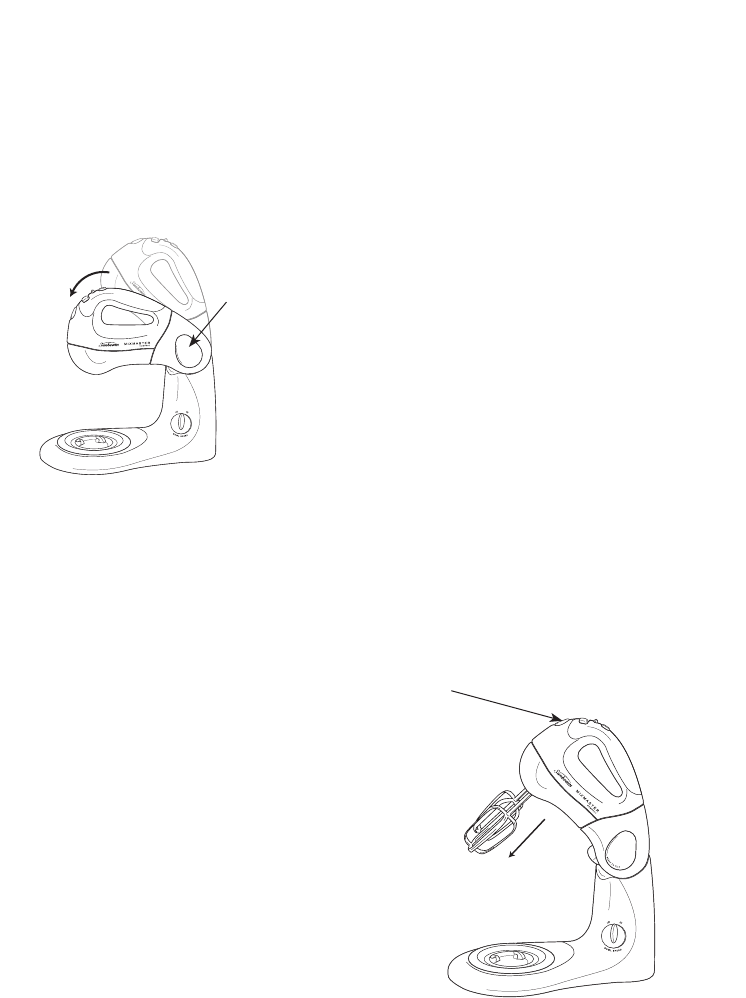
Using your mixer
1. Withthespeedcontrolswitchinthe‘0’
OFFposition,plugthepowercordintoa
230-240VACpoweroutlet.
2. Usethespeedcontrolswitchtoturnthe
mixer‘ON’and‘OFF’andtocontrolthe
mixingspeeds.
Clearlymarkedinstructionsforcorrect
mixingspeedsforeachtypeofmixture
areshownintheMixingGuideonpage8.
Tip:Alwaysstartmixingatslowspeeds
andincreasethespeedgraduallyto
preventingredientssplashingoutofthe
mixingbowl.
Whenaddingdryingredientsusethe
lowestspeedtopreventthe‘snowstorm’
effect.
Tip:Whenkneadingyeastdoughs,use
‘LO’speed1toachievebestresults.(For
specificinstructionsfortheuseofdough
hooksseeHelpfulHintsforaSuccessful
Doughonpage14).
3. Whenmixingiscomplete,turnthespeed
controlswitchtothe‘0’OFFpositionand
unplugthecordfromthepoweroutlet.
4. Holddownthe‘tilt’buttonandeasethe
headofthemixerbackuntilthemixer
headislockedintothetiltposition,see
figures1and2.
5.Toremovethebeaters/doughhooks,place
fingerslooselyaroundthespindlesand
presstheejectbuttonlocatedatthefront
oftheheadofthemixer,seefigure5.
7
Using your Sunbeam Mixmaster
®
Compact / Compact Pro (continued)
Press‘tilt’
button and
ease mixer
head down
Figure 4
Press
ejectbutton
Figure 5