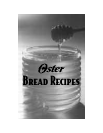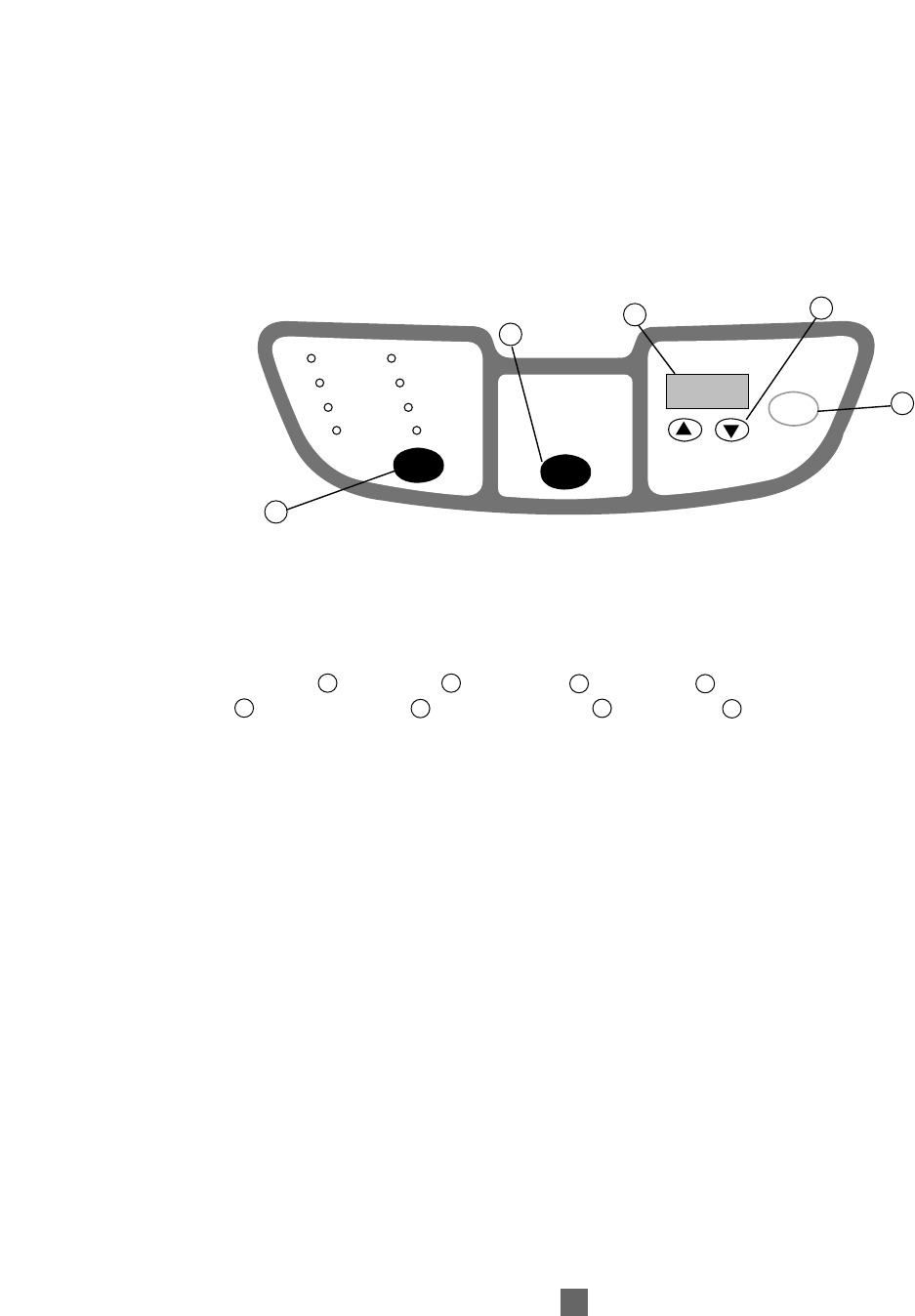
10
GETTING TO KNOW YOUR DELUXE BREAD AND DOUGH MAKER
The best way to get there is to use this map. Soon you’ll know the electronic bread-baking
territory the way you know your own kitchen. In the meantime, here are some
easy-to-follow directions to get you started.
THE CONTROL PANEL
IMPORTANT: When using the touch pad controls, be sure to press the pad
until you hear a beep.
1. Select.
Press the Select button to choose the setting you desire. Each time you
press
the button you will hear a “beep” and the setting will advance in the following
sequence;
Basic: 3:00; Rapid: 2:20; Sweet: 2:50; French: 3:50;
Quick Bread: 1:50;
Whole Wheat: 3:40; Dough: 1:30; Bake Only: 1:00.
Holding the button down continuously will advance the settings more quickly.
2. Crust Color. Choose from light (L), medium (P) or dark (H) crust settings; select “L”
for the lowest setting to yield “light” crust; “P” for the default program setting to yield
“medium” crust; and “H” for the highest setting to yield “dark” crust. Unit will automatically
bake on the medium setting unless another is selected. Dark setting will add 7 minutes
to total time, Light setting will subtract 7 minutes from total time.
3. Display Window. The display will indicate the cycle selected (number from 1 to 8)
and the crust color (L, P or H) until the Start button is pressed. Then the display shows
minute-by-minute countdown during the cycle. The display will show “0:00” when
cycle is complete.
4. Timer. Use the Timer to delay baking. The timer can be set up to 13 hours in advance.
The panel has forward and reverse arrows. Arrows move time forward or backward in
10-minute increments. Holding the buttons down continuously will advance or decrease
time more quickly.
5. Start/Stop. Press the “Start/Stop” button to start operation or begin the Timer
countdown for delayed completion. (A signal tone will sound to indicate that the
breadmaking cycle has begun). To stop the operation or cancel a timer setting,
press and hold 2 – 3 seconds until you hear a “Beep.” The unit will return to its
ready condition showing the time for the cycle you had selected.
N
OTE: Do not press “STOP” when you are just checking the progress of your bread
as this will cancel the cycle.
Basic
Rapid
Sweet
French
Quick
Whole Wheat
Dough/
Pasta
Bake
Crust
Color
Select
L - Light
P - Medium
H - Dark
Start
Stop
Timer Set
1
2
5
4
1
5
6
7
8
2
3 4
3