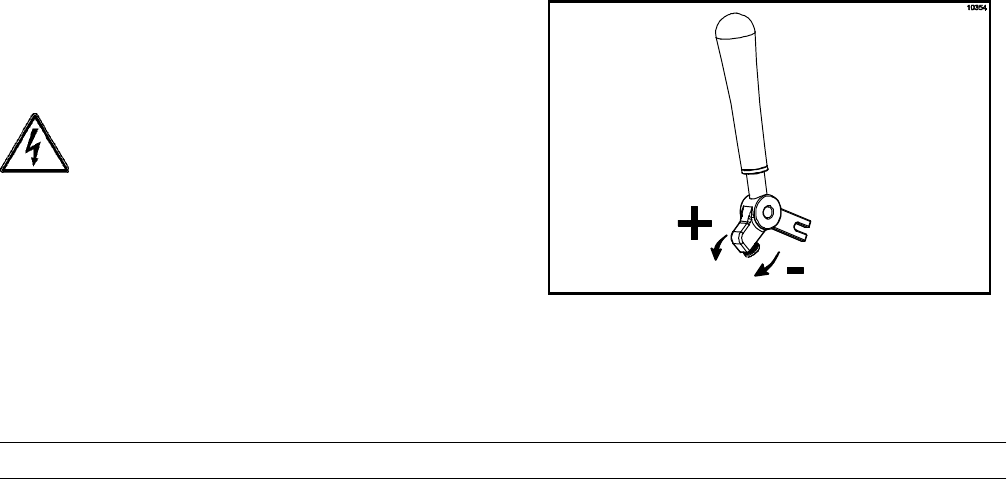
13
Model C706 Important: To the Operator
060518
WASH Key
When the WASH key is pressed, the light comes on.
This indicates beater motor operation. The STANDBY
or AUTO modes must be cancelled first to activate the
W ASH mode.
AUTO Key
When the AUTO key is pressed, the light comes on.
This indicates that the main refrigeration system has
been activated. In the AUTO mode, the WASH or
STANDBY functions are automatically cancelled. The
MIX REF function is automatically locked in to
maintain the mix in the mix hopper.
Note: An indicating light and an audible tone will
sound whenever a mode of operation has been
pressed. To cancel any function, press the key again.
The light and mode of operation will shut off.
Pump Key
When the PUMP key is pressed, the light comes on,
indicating the air/mix pump will operate as required.
Beater Motor Reset Button
The reset button is located on the left side of the unit.
The reset protects the beater motor from an overload
condition. If an overload occurs, the reset mechanism
will trip. To properly reset the freezer, press the AUTO
key to cancel the cycle. Turn the power switch t o the
OFF position. Press the reset button firmly.
Do not use metal objects to press the reset
button. Failure to follow this instruction may
result in electrocution.
T urn the power switch to the ON position. Press the
W ASH key and observe the freezer’s performance.
Open the side access panel. Make sure the beater
motor is turning the drive shaft in a clockwise direction
(from the operator end) without binding.
If the beater motor is turning properly, press the WASH
key to cancelthe cycle. Press the AUTO key to resume
normal operation. If the freezer shuts down again,
contact a service technician.
Air/Mix Pump Reset Button
The reset button for the pump is located on the left side
of the unit. This reset protects the pump from an
overload condition. Should an overload occur, the
reset mechanism will trip. To reset the pump, press the
reset button firmly.
Adjustable Draw Handle
The Model C706 features an adjustable draw handle
to provide the best portion control. The draw handle
should be adjusted to provide a flow rate of 5 to 7- 1/2
oz. of product per 10 seconds. To INCREASE the flow
rate, turn the screw CLOCKWISE. Turn the screw
COUNTER- CLOCKWISE to DECREASE the flow
rate.
Figure 6


















