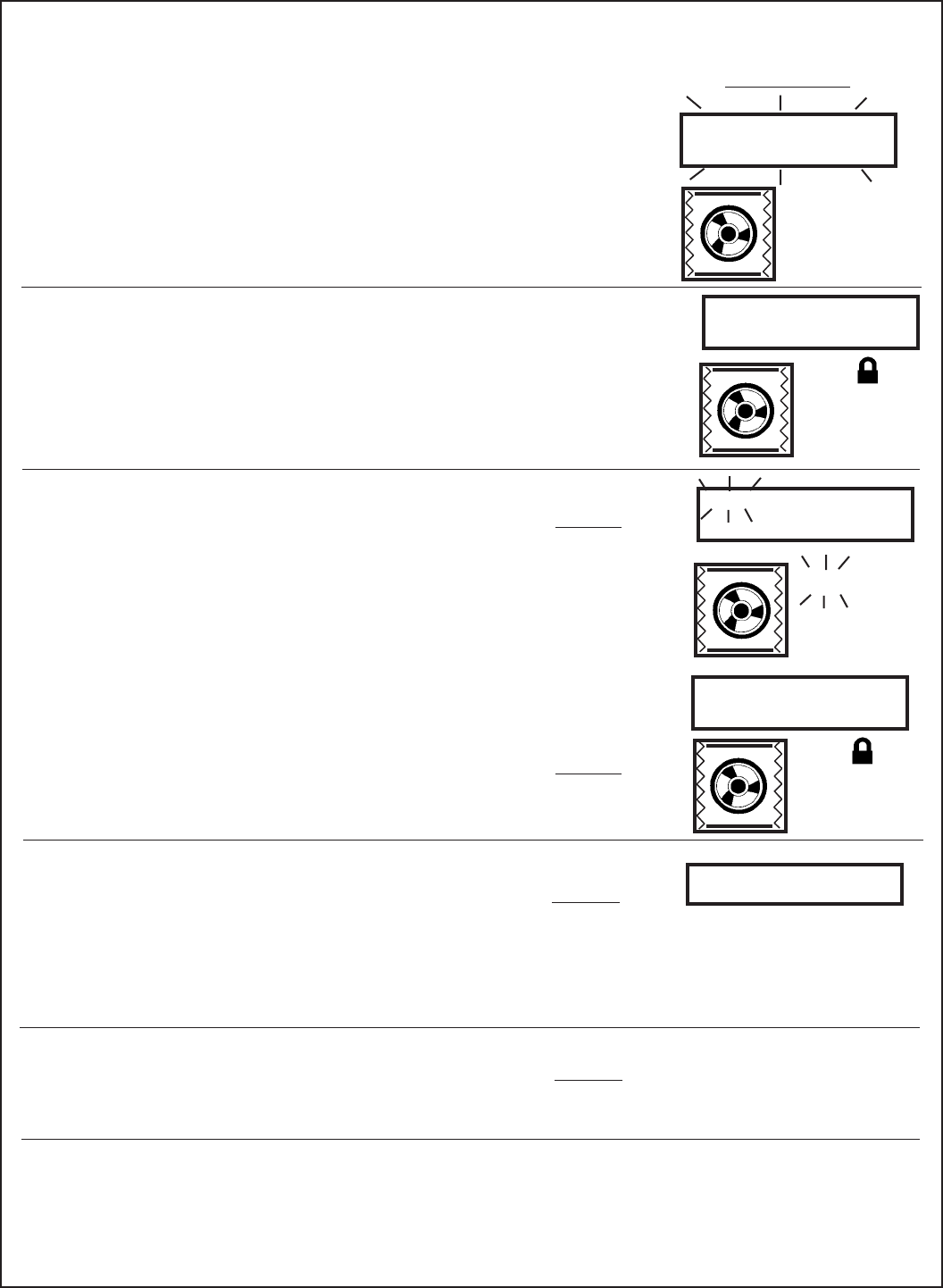
CM Oven Care and Use Manual
CookSmart
®
Mode – Upper or Single Oven ONLY
7.
After oven is preheated, add food and select
START.
• Motorized door latch locks door.
• COOKSMART cook time countdown begins.
Touch
START
You Will See
C
S 1
Upper Oven Operations
Page 15
11. To add more time to a COOKSMART mode
after the original cooking time has ended.
• Repeat steps 1 through 5; then touch START
two times in succession.
(The combination mode
starts immediately as the oven is already preheated.)
Touch
START
START
Touch
UPPER
OFF
10. To cancel a COOKSMART mode after
the mode has started, touch Upper Off .
• The door latch unlocks the door.
• Timer display reverts to the time of day.
Touch
UPPER
OFF
- or -
open the
door
9. At the end of C
OOKSMART cooking mode:
• Oven chimes 4 times and the word “End” is displayed.
• The door latch unlocks the door.
• Oven will continue to chime as a reminder to check
food.
• When the door is opened, the word “End” disappears
from this display and chimes stop.
EndEnd
EndEnd
End
8. To interrupt the mode or check doneness at minimum
cooking time:
Pause the cooking process by selecting
PAUSE/RESUME
• The door latch unlocks.
• Cooktime stops counting down (example shows
oven paused with 58 seconds remaining to cook).
To resume the cooking process close the door,
touch
PAUSE/RESUME pad again.
• The door latch locks the door.
• Cooktime resumes counting down.
Touch
PAUSE
RESUME
Touch
PAUSE
RESUME
min sec
0
:
58
C
S 1
PAU
PAUSE
min sec
0
:
58
min sec
6
:
00
6. Select START to preheat oven.
(Example shows cook time converted to CookSmart
time: 6:00 minutes.)
• When the oven reaches the correct temperature
one chime will sound and the word “PREHEAT”
disappears.
Touch
START
C
S 1
PREHEAT
min sec
3
:
00


















