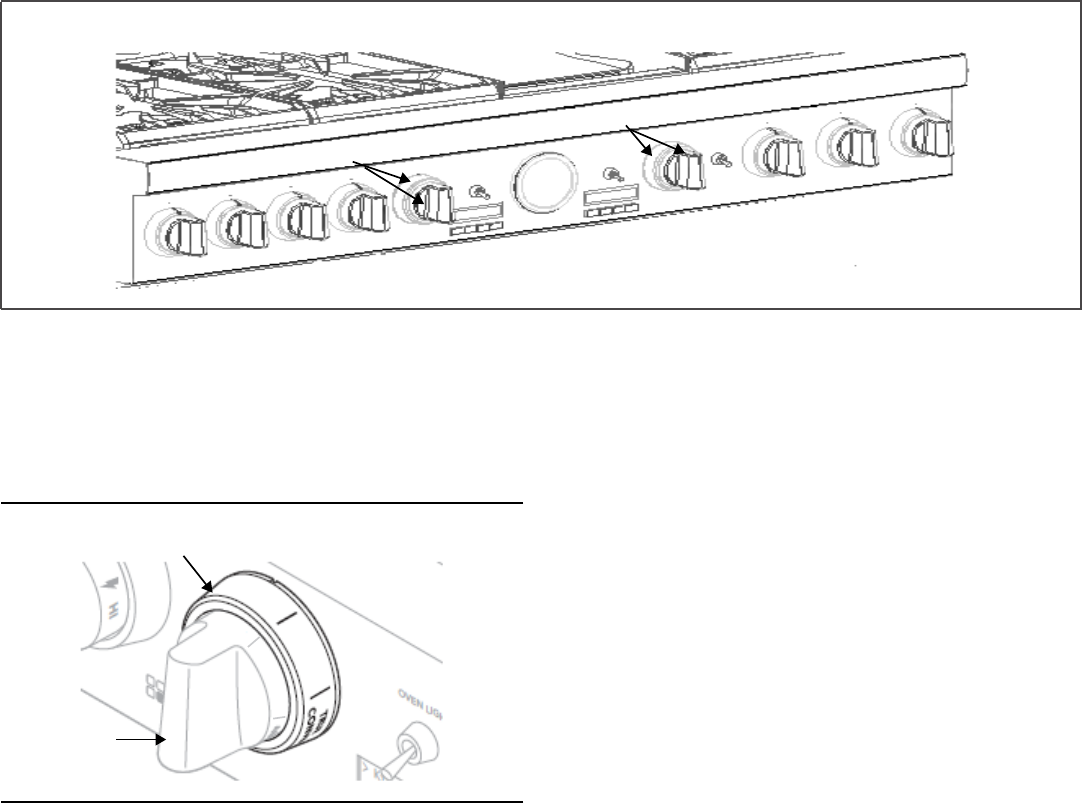
English 27
Setting Bake & Convection Bake, Roast & Convection Roast
To Set the Ovens
1. Place rack in desired rack position and shut the door.
2. Set Mode Selector Ring (Figure 31) to Bake,
Convection Bake, Roast, or Convection Roast.
3. Set Temperature Selector Knob to desired temperature
setting.
• If using Convection Bake, set the Temperature
Selector Knob 25°F/ 14°C below the temperature
suggested in the recipe. No variation in
temperature setting is necessary if roasting meats
or poultry.
4. After both knobs have been turned to the desired
setting, the readout will display “Preheating [| …]” with
the selected cooking mode (for example, “Bake”) and
the desired temperature (“350°F/ 177°C”).
— The preheat monitor consists of four bars. Only the first
bar is visible when the oven is cold. The display fills
with bars while the oven is preheating.The preheating
bars are an indicator of how far away from the set point
the oven cavity temperature is. For example, if the set
temperature is 400°F/ 204°C and the oven is 375°F/
191°C and the user turns the temperature selector
knob back down to 250°F/ 121°C, the number of
preheating bars will decrease because even though
the oven is hotter than the desired temperature, the
difference between 250°F/ 121°C and 400°F/ 204°C is
greater than the previous differences. So the oven now
has to ‘preheat’ from 375°F/ 191°C down to 250°F/
121°C, and the number of bars will increase the closer
it gets to that temperature as the oven cools down.
5. The temperature gauge will start to move toward the
temperature setting. The temperature indicator reflects
the temperature setting.
• The needle of the temperature indicator will move
to the new selected temperature setting if the
temperature setting is increased or decreased.
• The gauge is for reference only.
• As the oven cools down, the temperature indicator
will reduce, to reflect the cooling oven temperature.
6. After oven has preheated, place food inside.
Figure 30: 48” Model Control Panel
Secondary Oven Selectors
Main Oven Selectors
Figure 31: Mode Selector Ring & Temperature Knob
Temperature
Selector
Knob
OFF
BROIL
OFF
CLEA
N
Mode Selector Ring


















