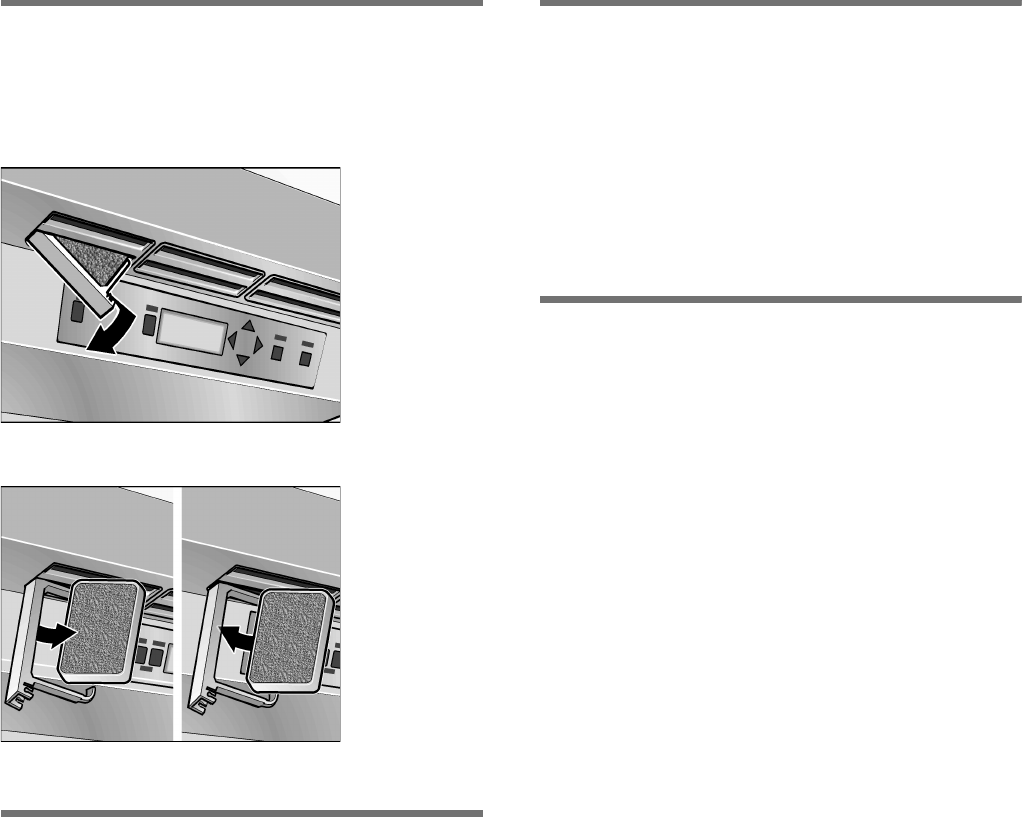
en-us
12
Changing the activated-carbon
filter
Spare filters are available from your dealer.
1.
Open the filter holder.
2.
Remove the used filter and replace with a new one.
3.
Open the filter holder.
Light (LED)
Your appliance features a maintenance-free LED light.
These lights may be repaired by customer service
or authorized technicians only.
Presentation light
The interior lighting can be switched on permanently
for presentation purposes. The light inside
the appliance is lit at a reduced luminosity. To activate
constant lighting, turn the light switch to position 2.
To deactivate constant lighting, turn the light switch
to position 1.
Tips for saving energy
■ Install the appliance in a dry, well ventilated room!
The appliance should not be installed in direct
sunlight or near a heat source (e.g. radiator, cooker).
If required, use an insulating plate.
■ Do not block the ventilation openings
in the appliance.
■ Allow warm food and drinks to cool down before
placing in the appliance!
■ Open the appliance as briefly as possible!
Operating noises
Quite normal noises
Droning
Motors are running (e.g. refrigeration units, fan).
Bubbling, humming or gurgling noises
Refrigerant is flowing through the tubing.
Clicking
Motor, switches or solenoid valves are switching On/
Off.
Preventing noises
The appliance is not level
Please align the appliance with a spirit level. Use the
height-adjustable feet or place packing underneath
them.
The appliance is not free-standing
Please move the appliance away from adjacent units or
appliances.
Containers or storage areas wobble or stick
Please check the removable parts and re-insert them
correctly, if required.
Bottles or receptacles are touching each other
Move the bottles or receptacles slightly away from each
other.
Position 1 Interior light is lit when the door is open
Position 2 Interior light is lit when the door is open
and closed


















