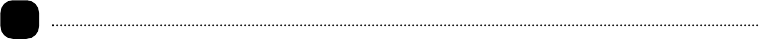
6.
Bake
1. Place bake/broil pan or wire rack into correct position.
2. Plug into 120V ~ 60Hz outlet.
3. Position selector dial to BAKE. Turn temperature control dial to
temperature setting. Set timer to MANUAL ON or desired baking
time. Oven will shut off automatically if timer is set. Preheat if
necessary. The indicator light will cycle off when the oven is
preheated and continues to cycle during the baking cycle to
maintain the selected temperature.
NOTE: When baking frozen dinners or foods with a leavening such
as yeast, baking powder, soda or eggs, reduce temperature by 25°-50°
to a minimum setting of 300°F. Baking time may not change.
4. Carefully center baking dish directly on bake/broil pan or wire rack
and close door. You may place foods such as biscuits directly onto
bake/broil pan.
5. Convection baking will cook some foods faster. Check 5-10 minutes
before the end of the suggested bake time. Continue baking if
necessary.
6. When finished, turn temperature control dial to lowest position.
Make sure the timer is in the OFF position. The indicator light will
go off.
7. Unplug and allow to cool completely before cleaning.
Roast
1. Remove bake/broil pan and wire rack.
2. Place bake/broil pan in position 5. The bake/broil pan must be
placed below the food to prevent grease from coming in contact
with heating elements and to reduce clean-up.
3. Put seasoned meat, fat side up, in center of wire rack. Insert wire
rack in position 3. Do not cover.
4. Plug into 120V ~ 60Hz outlet.
Convection Oven-Baker Use and Care Guide


















