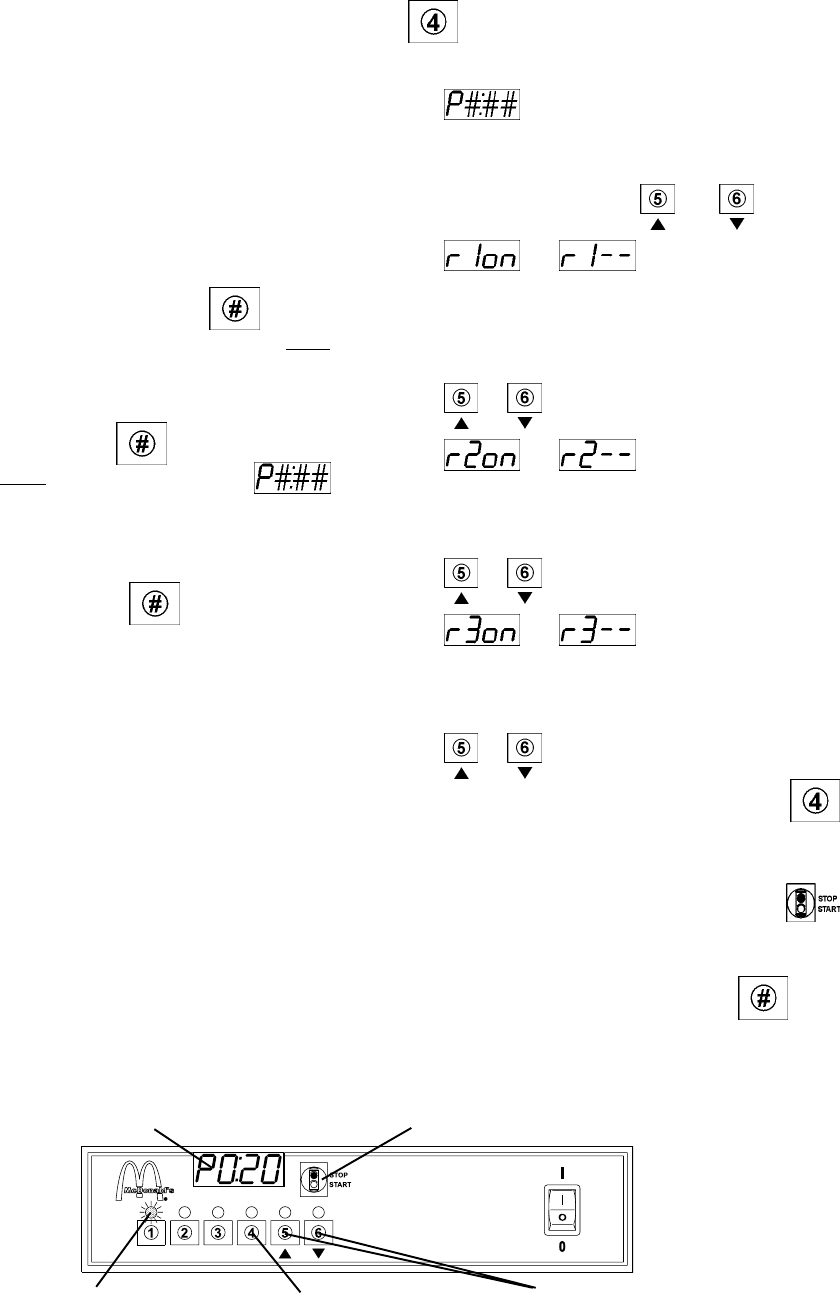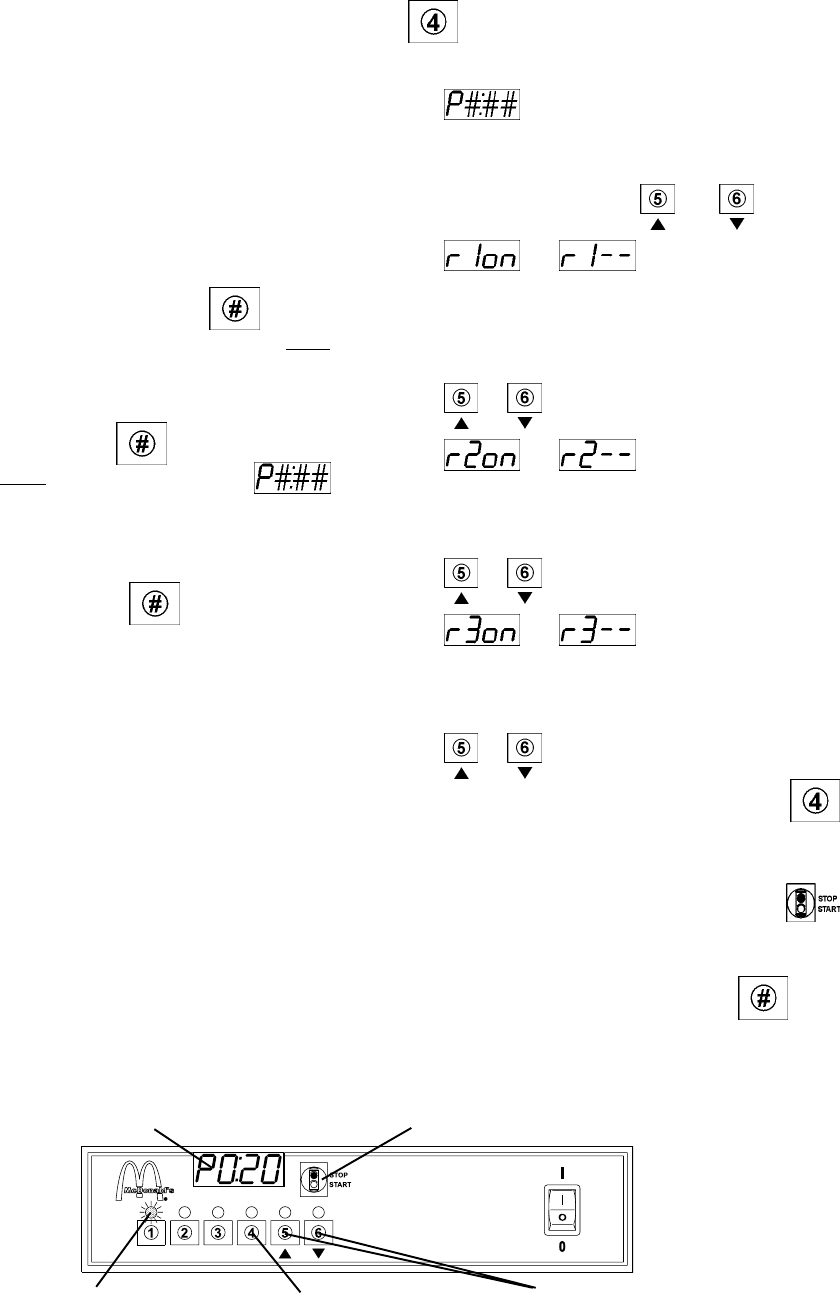
7
Programming
The Batch Toaster is pre-programmed with standard
menu programs at the factory. Perform the following
steps ONLY if you wish to change a programs settings.
IMPORTANT
Programming a new menu program will OVERWRITE
an existing program. Do not overwrite a program that
you wish to keep!
Refer to Figure 5 for an illustration of the controls used
to program a menu selection.
1. Select a Program to Change
a. Push and hold the appropriate key. Af-
ter 2 seconds, the control will beep once,
showing that the program has been selected.
DO NOT RELEASE THE KEY AT THIS TIME.
b. Continue to hold the key until the control
beeps twice and the display shows .
Release the key. The P shows that
programming mode is now active, and #:##
is the currently-programmed set time. The
green light above the key will also flash
to inform you which program will be changed.
2. Adjust the Set Time and Relays
NOTE
The toaster regulates heat through three relays.
Each relay controls four of the twelve heating
elements. Switching the relay on or off will also
switch the four heating elements on or off. This
allows the operator to adjust the toasting
temperature.
Setting the relays to different on/off combinations
for different menu programs allows the toaster to
accomodate a variey of toasting temperatures.
Refer to the electrical wiring diagram at the back
of this Manual for a listing of the heating elements
that are controlled by each relay.
When programming mode is active, push the
key to toggle the display between the
following settings:
a.
#:## is the currently-programmed set time.
When this display is shown, the set time can
be adjusted using the and keys.
b. or
Shows whether Relay 1 (and the heating
elements that it controls ) is currently on (on)
or off (--). When this display is shown, Relay
1 can be toggled on or off as desired with the
or keys.
c. or
Displays the current setting for Relay 2 (and
the heating elements that it controls). This
setting can be changed as desired with the
or keys.
d. or
Displays the current setting for Relay 3 (and
the heating elements that it controls). This
setting can be changed as desired with the
or keys.
If necessary, you can continue to press the
key to repeat the cycle.
3. Save Changes and Return to Operating Mode
When your changes are complete, press the
key to save the changes. The toaster will return
to normal operating mode. Access the new
program by pressing the appropriate key.
STOP/START key:
Locks in changes to a program
PROGRAM 5 and 6 keys:
Adjust the set time up or down,
or toggle relay settings on or off
PROGRAM 4 key:
Toggles display between time
and Relay 1, 2, and 3 settings
Display:
Shows changes to the set time and relay settings
Figure 5 - Control Panel Functions: Programming Mode
Green lights: Flash to show
that a menu program (1-6) is
being programmed