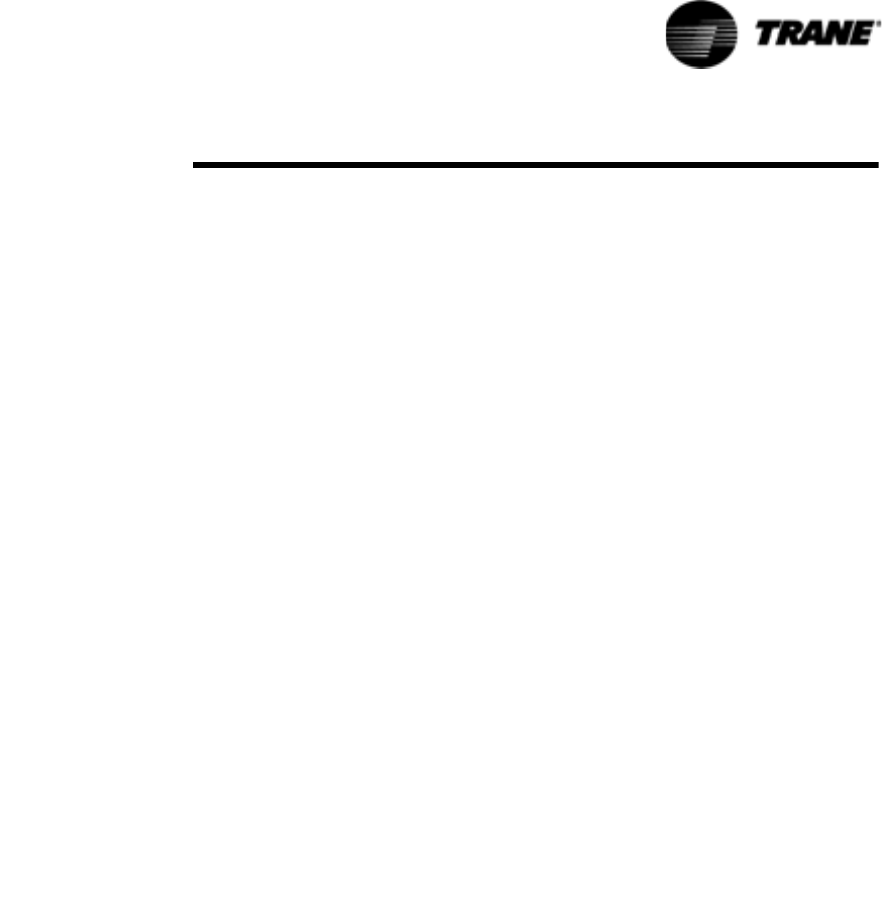
RLC-SVD03A-EN 87
Other Service Features
tioned (if not already controlling). Most often the stage-on will be accom-
panied by a controlled stage-off of an already running compressor. Since
normal operation is in effect, a constant load or setpoint change may be
required to keep the compressor from staging off later.
Circuit Lockout
The UCM provides for a circuit lockout feature which prevents the
compressor(s) of the selected refrigeration circuit(s) from starting or- running.
If currently running, the compressor(s) and circuit will go through a controlled
shutdown. This lockout can be initiated with either an external hardware
interlock on either MCSP of a given circuit or can be invoked through the CLD.
Invoking Circuit Lockout
To invoke circuit lockout manually, simply enter the Service Tests Menu and
move to the CIRCUIT LOCKOUT display, and "enable" the circuit lockout for
the appropriate circuit. Circuit Lockout can then be verified in the Chiller
Report under "Circuits Locked Out". The circuit will remain locked out until
manually "disabled" at the same place in the menu.
To use an external hardwired interlock to accomplish lockout, refer to the IOM
or system wiring diagrams for the field installed interlock connections. The
external interlock feature must also be "enabled" in the Service Settings
Menu. (Open = normal, and closed = locked out).
Circuit Diagnostic Reset
The UCM provides for a Circuit Diagnostic Reset feature which unlike the
Chiller Reset, does not require a complete chiller shutdown to clear CMR
diagnostics. By using this feature it is possible to service and restart a circuit
that has been latched out on a circuit diagnostic while allowing the alternate
circuit to remain on-line making chilled water.
Invoking Circuit Diagnostic Reset
Using the CLD, enter the Diagnostic Menu, and "enable" circuit reset on the
appropriate circuit. This will clear all latching diagnostics for that circuit (but
will not remove them from the historical list. Clearing the History list can be
accomplished when compressors are running, by entering the Diagnostic
Menu and scrolling to the CLEAR DIAGNOSTIC HISTORY display). Press
Enter to clear the historical diagnostics.


















