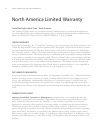Enabling/Disabling the Time Screen
Refer to Figure 15. Enabling the screen allows
the operator to adjust the total cook time before
cooking.
To enable/disable the screen, press the
“Time Screen” soft key from the menu.
Enabling/Disabling Done Screen
Refer to Figure 16. Enabling the screen
allows the operator to:
o
Save an adjusted cook time
o
Cook an item longer
By default, the screen is enabled.
To enable/disable the screen, press the “Done
Screen” soft key from the menu.
Demonstration Mode
“Demonstrate” must always remain off; otherwise
the oven will not cook properly.
15
OPERATING THE OVEN
15: Enabling/Disabling the Time Screen
EDIT MENU ON
ERASE MENU
WRITE CARD OFF
TIME SCREEN ON
OVEN OPTIONS
DONE SCREEN ON
DEMONSTRATE OFF
In this example, the
screen function
is turned on.
To access the
menu, press and hold either
key for 5 seconds.
EDIT MENU ON
ERASE MENU
WRITE CARD OFF
TIME SCREEN ON
OVEN OPTIONS
DONE SCREEN ON
DEMONSTRATE OFF
16: Enabling/Disabling the Done Screen
In this example,
the screen is
turned on.
To access the
menu, press and hold
either key for 5 seconds.