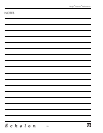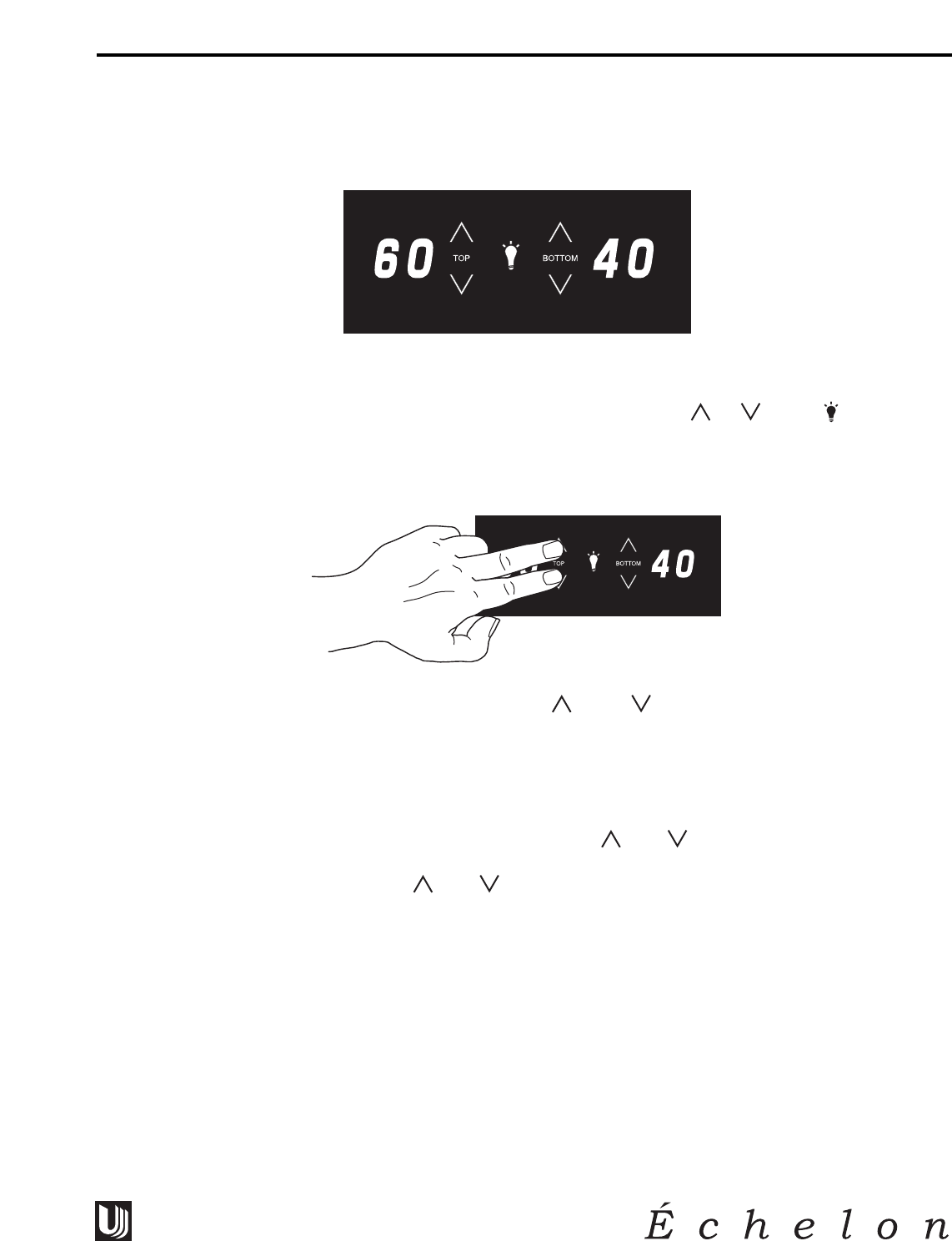
THE ELECTRONIC TEMPERATURE CONTROLLERS
2075DWRWC
The temperature controls are integrated in the top, front drawer panel. They consist of an LED display and
touch sensors for each drawer and a touch sensor to control the lighting (“ ”, “ ” and “ ”). The LED
displays show the drawer’s temperature set point, and are calibrated in degrees Fahrenheit. The controls
are factory programmed for a set point of 60°F for the top drawer and 40°F for the bottom drawer. Each
drawer’s display will show its set point when the unit is first powered up.
To display actual temperature of each drawer, press the “ ” and “ ” touch sensors simultaneously for
three seconds. The display indicates the actual temperature. After approximately 10 seconds, the set point
temperature displays.
Both drawers can be controlled independently from 40°F to 60°F.
To adjust the temperature set point, touch and hold either the “ ” or “ ” for that drawer for three sec-
onds. When the LED displays “SP,” lift your finger from the controller and the corresponding LED will
begin to flash the set point. Touch the “ ” or “ ” until the desired set point displays. Wait 10 seconds
for the new set point to be saved. Wait 24 hours for the temperature to stabilize before checking the actual
temperature again. The compartment set point range is 40°F to 60°F.
DWR045
DWR034
2075DWRWC
27
Design
■
Features
■
Performance