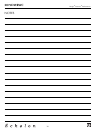3 Drawers will not close properly
• The drawer slides contain a self-closing feature which engages when the drawer is about 1 inch
from being closed. At the point the closers engage, there may be some resistance. If this resistance
is hard to overcome, try closing the drawers with more force a couple times and then try slowly
again. If, during shipment, the unit has been mishandled, the drawer slide closers may become dis-
engaged. Reset by closing the drawers with more force than normal.
• Ensure large bottles are not restricting rack movement.
• Check rail to make sure they are free of contaminents.
4 Cascade parts not operating properly
• The cam on the cascade mechanism should automatically reset as the drawer is moved fully in and
out. If it does not, manually reset cam.
If the drawer will not close, make sure the cascading cams are positioned correctly. The drawer will
not close if the cams are in the A “open” position. Reset the cams manually as shown in position B
“closed.” The drawers should take a minimal amount of effort to close. See illustration on page 33.
5 LED dot lit on display
• This light indicates that a thermistor has gone out of range. If the unit is still working the thermistor
is now operational. Unplug unit and plug back in, to clear light. If unit is still not working, change
board and thermistors.
6 Trouble with lights
• Each light is controlled by a switch that operates when the drawer is opened and by a touchsensor
in the glass.
• Check wiring.
• Check bulb.
7 Display not functioning
• Red LED on rear of display indicates the display has power.
• Flashing green indicates communication with main board.
• If either is not lit, check wiring to main board.
• Could be in Sabbath mode.
8 Not cooling
• Check solenoid valves and connections.
2075DWRWC
32
Design
■
Features
■
Performance