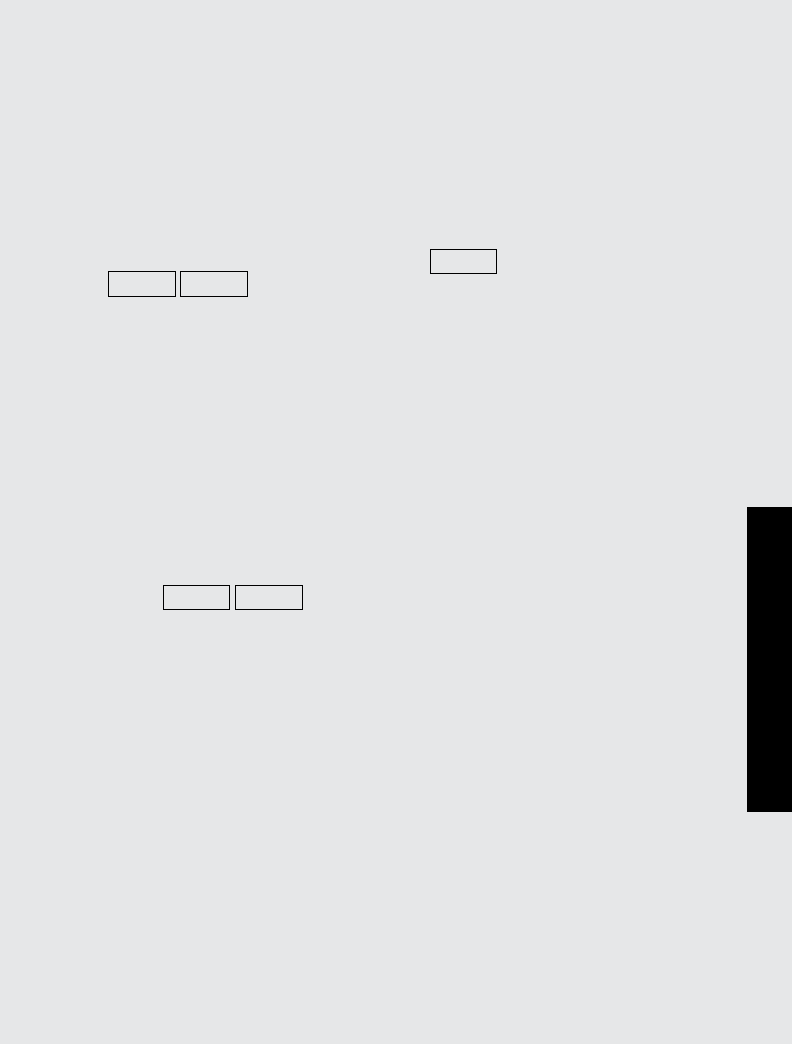
27
E
Operation
Keep Warm Plus
Keep Warm Plus allows you to keep food warm up to 30 minutes.
Direct use
• Soup(1cup)
1. Touch Keep Warm Plus pad.
2. Enter desired time by touching the number pads
3000.
3. Touch START/Add-A-Minute pad.
The oven will start. The display will show
30.00
and count down.
KEEP
WARM
will be displayed intermittently during the count down.
With Manual Cooking
• Soup(1cup) - cook for 2 minutes at 70% and keep the soup warm
for 15 minutes.
1. Enter desired cooking time
200.
2. Touch Power Level pad 4 times for 70% power.
3. Touch Keep Warm Plus pad.
4. Enter desired warming time
1500.
5. Touch START/Add-A-Minute pad.
The operation will start. When the cooking time is complete, a long
tone will sound and Keep Warm Plus will start. The display will count
down.
KEEP
WARM
will appear in the display every 10 seconds
and count down for 15 minutes.
NOTE:
• KeepWarmPluscannotbeprogrammedwithInstantSensor,Sensor
Cook,Reheat,DefrostandHotWater.
Hot Water
Hot Water heats 1 to 6 cups of tap water to prepare coffee, tea, bouillon
and instant soup as well as heat the water to cook pasta. When prepar-
ing individual cups, place instant coffee, tea or bouillon in cup and stir
before heating. Allow to stand 20 seconds after heating before stirring
and drinking. Stir carefully after removing from the oven. When heating
4 to 6 cups of water, place in large casserole and cover with lid or plastic
wrap. When oven signals, add pasta and continue cooking according to
package directions. Touch Hot Water pad once for each cup up to 6.
• Water(3cups)
1. Touch Hot Water pad 3 times.
2. Touch START/Add-A-Minute pad.
Control Panel and Settings


















