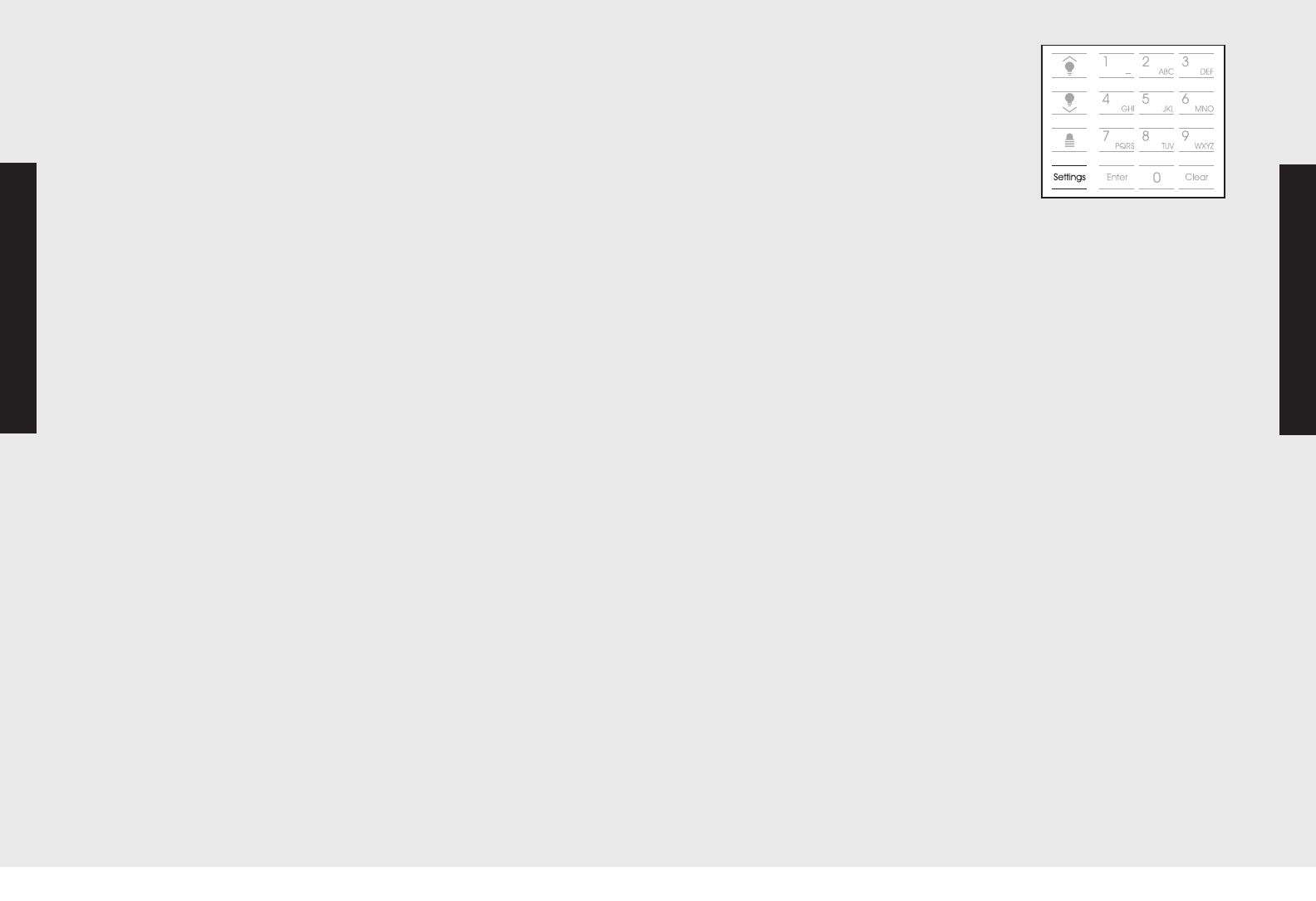
21
Settings
Use this function to access, program,
and customize special features of your
oven. Special features include tones,
timeouts, display brightness, and the
Sabbath mode.
Brightness
This mode offers users the ability to
decrease or increase the intensity of the brightness of the electronic
display panel. Users may choose between four levels of brightness:
25%, 50%, 75%, and 100%.
To customize Brightness level:
1. Press “SETTINGS.” Settings menu will appear in display.
2. Press the up or down arrows until “BRIGHTNESS: 100%” appears in
he display. (The % shown is the current brightness level.)
3. Press “ENTER” to change brightness level. Current value will flash.
4. Move up and down arrows to select desired brightness level.
5. Press “ENTER” to confirm brightness level.
6. To exit the Settings menu, press “SETTINGS.”
Degree Format
The oven has been preset to the Fahrenheit temperature scale. With
this feature, users can switch to the Celsius temperature scale.
To change Degree Format to Celsius:
1. Press “SETTINGS.” Settings menu will appear in display.
2. Press the up or down arrows until “DEGREES:
FAHRENHEIT” appears in the display.
3. Press “ENTER” to change degree format. Current value
will flash.
4. Use arrow keys to select “CELSIUS.”
5. Press “ENTER” again to set degree format.
6. To exit the settings menu, press “SETTINGS.”
Oven Settings
Product Controls
20
Cook Time and Stop Time (cont.)
To set Stop Time:
1. Set Cook Time, following the steps provided in the previous section.
2. Press “STOP TIME” and “STOP TIME” will be lit on the display.
3. Use numeric keyboard to enter the time you want to stop for
cooking.
4. After the time is entered, the display will flash the time. (To cancel
stop time, press the “CLEAR” button on the left side of the control
panel.)
5. Press “SET” or “STOP TIME” if the stop time is correct. Stop time is
set and will begin when the oven is preheated.
Note: Display will show cook time and stop time. If you have entered a
time incorrectly, you will hear a long beep and the display will not
change.
Note: To cancel stop time during its cycle, press “STOP TIME” and
then press the “CLEAR” button on the left side of the oven control.
Cooking will continue if the oven is on.
When Stop Time has been reached:
1. Your oven will sound three beeps, and “HOLD” will appear on the
display.
• The oven will stay at 150°F in hold mode for 2 hours.
• After 2 hours, the oven will sound four long beeps and shut off.
2. Press “OFF” to turn off the oven manually.
Clocks and Timers
Product Controls


















