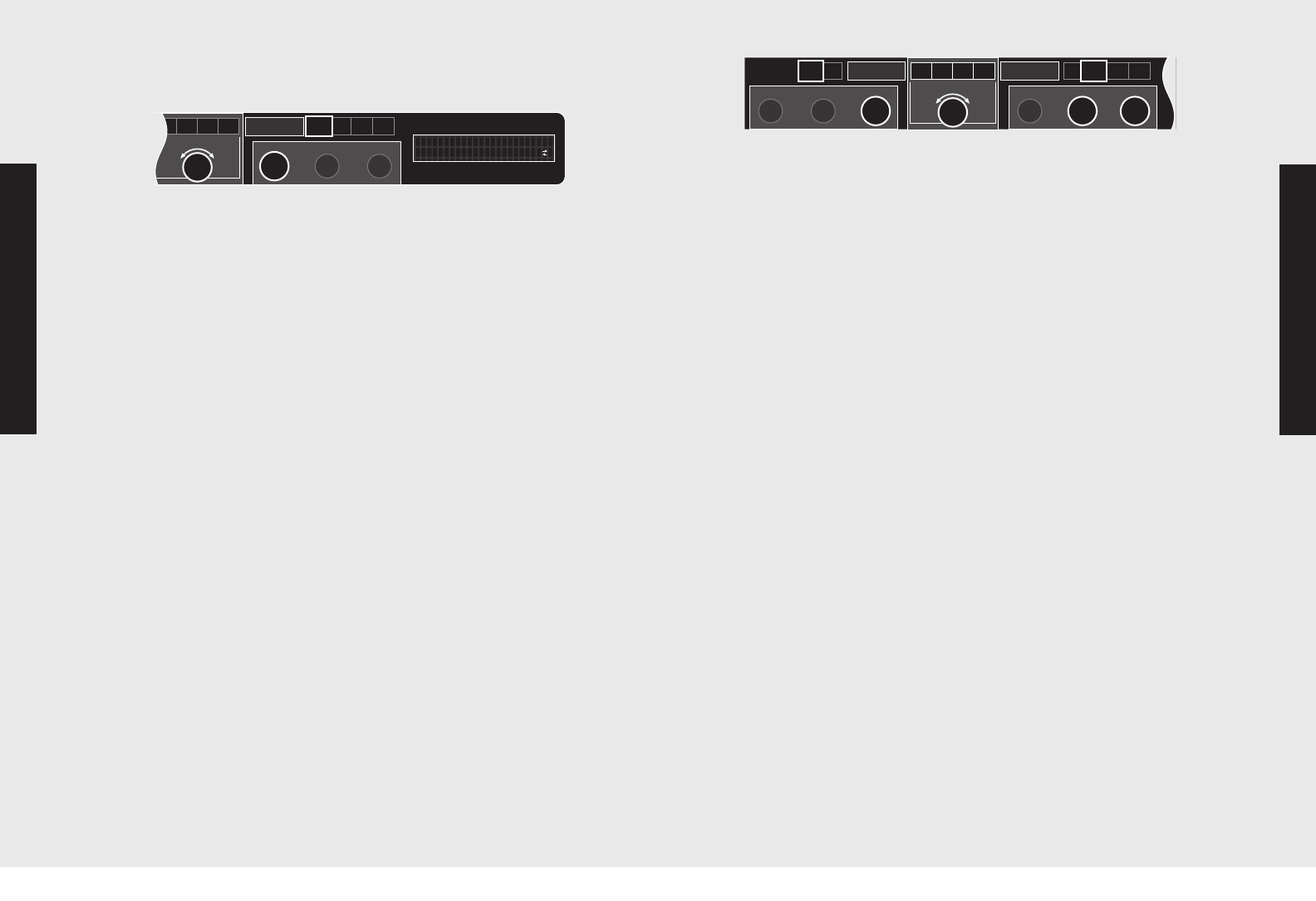
Product Controls
17
Product Controls
16
Clocks and Timers
Cooking Time
Any cooking function can be timed to turn off automatically
when the desired cooking time is complete. Select the
function and desired temperature. If the desired cooking time
is set for 1 hour and 15 minutes at 9:00 a.m., the oven will
automatically turn off at 10:15 a.m.
1. Place the food on a rack or tray inside the oven.
2. Press the “Function” button until desired function is
selected.
3. Turn knob to set the desired temperature.
4. Press the “Setting” button. <Cooking time> appears in the
text display while the cook time indicator and the
recommended cooking time for the selected function
flashes in the time display.
5. Turn knob to set the desired cooking time.
6. Press knob to confirm.
7. The cook time is now set.
The program can be changed by pressing “Setting” and
turning knob to the desired time. Press knob to confirm. Press
“Off” to turn the program off before it is completed.
The selected function will automatically turn off when the
specified cooking time is complete. The alarm beeps
intermittently for 1 minute or until knob is pressed. The cook
time indicator flashes while <Cooking time complete>
appears in the text display and the oven temperature appears
in the temperature display.
Clocks and Timers
Timer
The timer can be used at any time and independent of all
other functions. It can be used for timing up to 9 hours 59
minutes.
1. Press “Timer.” The timer indicator will flash as <Timer>
appears in the text display. <0 ‘00> appears in the clock
display.
2. Turn knob until the desired duration time is displayed. The
time will increase in 10 second increments until 9 minutes
50 seconds (9 ‘50) is reached. Then at 10 minutes (0h10),
the time will increase in 1 minute increments until 9 hours
and 59 minutes (9h59) is reached. Press knob to confirm
desired time. The timer indicator flashes and the remaining
time is displayed.
The program can be cancelled or changed at any time by
pressing “Timer,” and turning knob to 0 ‘00 or until the
desired duration time is displayed. Press knob to confirm.
Timer Alarm
At the end of the timer program, the alarm will consist of five
short beeps repeated for 1 minute. The timer indicator flashes
and <Timer complete> appears in the display. Press knob to
cancel the alarm.
Light Temp
O
ven
Temp
Meat
Probe
Clock
Stop
T
ime
Mode T
imer
Setting Off
0 0
:
0 0
0 0
0 °
C
ook
Time
Steam
R
e-
H
eat
P
ro
B
ake
Tru
C
onvec
Timer
Push to Start/Enter
TimerT imerT imer
Light Temp
Meat
P
robe
Timer Clock
Function Timer Setting Off
0 0
:
0 0
0 0
0 °
O
p e r a t i n g t i
m
e
Steam
Re-
Heat
Pro
Bake
Tru
Convec
Stop
T
ime
Cook
Time
Oven
Temp
Push to Start/Enter


















