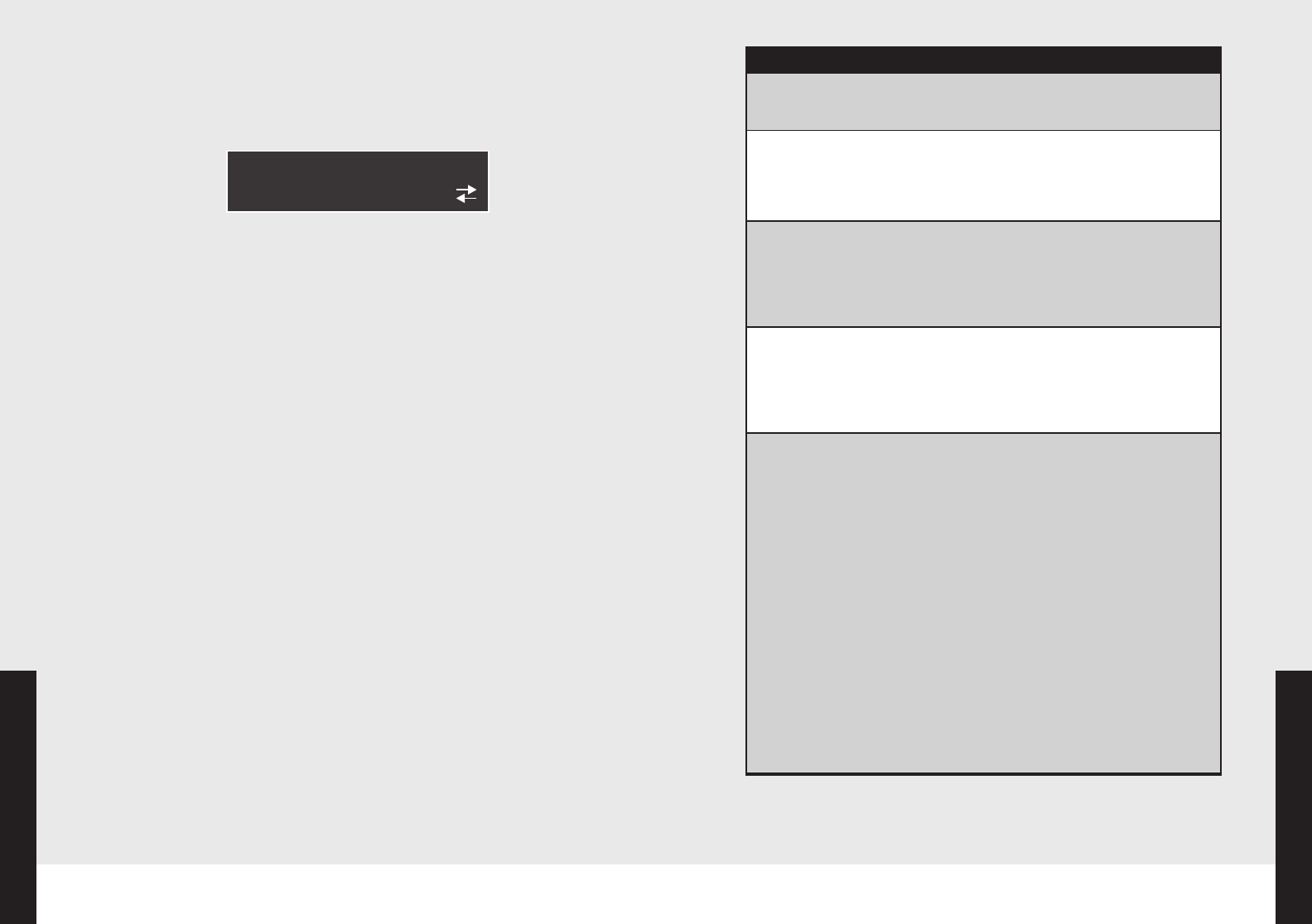
39
Product Care
38
Product Care
Cleaning and Maintenance
Descaling (cont.)
1. Press and turn knob until <Descaling> appears in the text
display.
2. Press knob to confirm. <Descale start> appears in the text
display.
3. Press knob to confirm. <Fill 1pt. descaler> appears in the text
display.
4. Remove and empty the water tank. Pour the entire contents
of the special descaler into the water tank.
5. Slide the water tank into slot.
6. Press knob to confirm. The descaling phase starts.
<Descaling> appears in the text display. The descaling
process takes approximately 30 minutes to complete. When
the process is complete <Pour out descaler> and <Fill with
2.5pt. water> appear in the text display.
7. Remove the water tank, pour out the descaler, and fill the tank
with five cups 2.5pt. (1.2L) cold water.
8. Slide the water tank into slot. The rinsing phase starts
automatically (even if the oven door is open). <Descaling>
and <First Rinse> appear in the text display. Depending on
the strength of the calcinations, the rinsing phase requires
different rinsing times. In this case, <Repeat First Rinse>
appears in the text display.
9. When <Pour out water> and <Fill with 2.5pt. water> appear
in the text display, remove the water tank, pour out the water
and fill the tank with cold water again.
10.Slide the water tank into slot. The rinsing phase starts
automatically (even if the oven door is open). <Descaling>
and <Second Rinsing> appear in the text display. Depending
on the strength of the calcinations the rinsing phase requires
different rinsing times. In this case <Repeat Second Rinsing>
appear in the text display.
11.When second rinse is complete, <Pour out water> and
<Descaling complete> appears in the text display.
12.Remove and dry the water tank.
NOTE: For safety reasons, the descaling process cannot be
interrupted.
Select and press Enter
Descaling
Troubleshooting
PROBLEM
POSSIBLE CAUSE AND/OR REMEDY
Oven will not function
Oven is not connected to electrical power:
Have electrician check power circuit breaker,
wiring, and fuses.
<Refill water> and <press
Enter> appears in display
The water tank is empty:
Refill the water tank and slide into position.
The water filter is blocked:
Change filter.
After completing cooking,
<Hot water> and <pumped
out> appears in display
For safety reasons, the water in the boiler is
not pumped out until the temperature of the
water drops below 175°F (80°C):
If there is enough cold water in the water tank,
it will automatically pump into the boiler to
cool.
<DESCALE NOW>
appears in display
The boiler is scaled:
Descale
The water filter may be partially blocked:
If it hasn’t been recently descaled, change the
water filter and descale.
<SEE MANUAL> appears
in display
Various situations can lead to
<SEE MANUAL>:
• Cancel error message by pressing “Off”.
• Unplug the power cord for approximately 1
minute. Replug.
• If the message appears again, write down
the error number and turn the power supply
off.
• Call your dealer or authorized service
agency.
The meat probe has not been inserted into
the food:
Gently pull the meat probe out of the socket
using protective gloves or pot holder.
The meat probe has been inserted into the
food and plugged into the socket:
The meat probe is defective and must be
replaced.


















