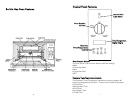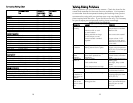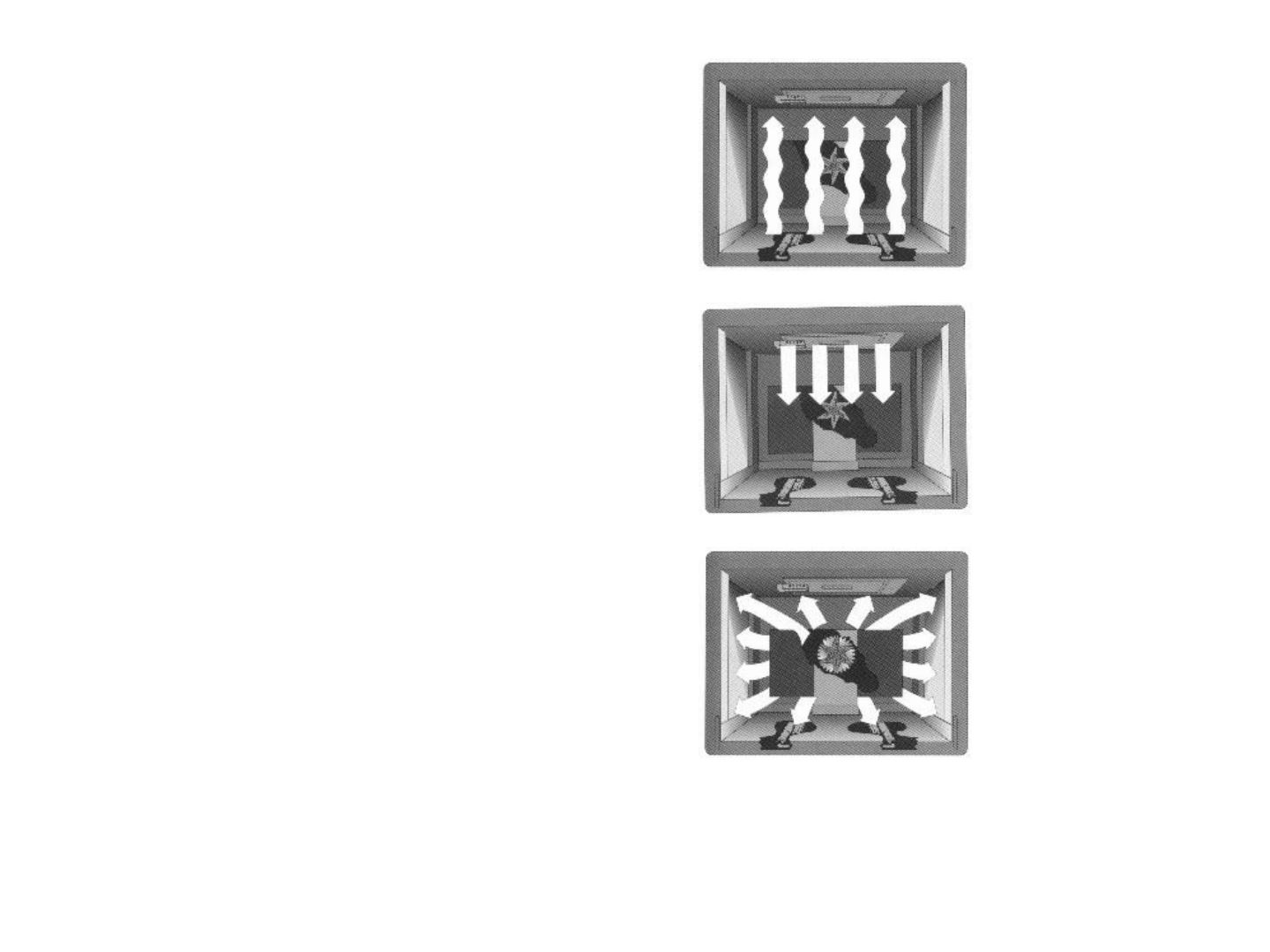
11
BBaassiicc FFuunnccttiioonnss ooff YYoouurr OOvveenn
NNAATTUURRAALL AAIIRRFFLLOOWW BBAAKKEE
Heat is radiated from the two bake
burners in the bottom of the oven
cavity and is circulated with natural
airflow. This is your traditional
bake setting.
11550000
oo
FF ((881155..55
oo
CC)) IINNFFRRAARREEDD BBRROOIILL
The broil burner at the top of the
oven heats the metal screen until it
glows. The glowing screen
produces the infrared heat, searing
the outside of broiled foods and
sealing in juices.
CCOONNVVEECCTTIIOONN BBAAKKEE
Heat is radiated from the bake
burners in the bottom of the oven
cavity and is circulated by the
motorized fan in the rear of the
oven. It provides more even heat
distribution throughout the oven
cavity for all uses. Multiple rack
use is possible for the largest
baking job. When roasting, cool air
is quickly replaced - searing meats
on the outside and retaining more
juices and natural flavor on the
inside with less shrinkage.
When the cook time is set before the bake temperature, the bake
L.E.D. indicator light in the upper left corner and the bar segments of
the display will light after 5 seconds prompting the setting of the bake
temperature using the slew keys. The temperature will default to 350
degrees when either slew key is pressed. Tapping the slew key will
increase or decrease the temperature in 5-degree increments. The
temperature will increase or decrease in 25-degree increments when
the slew key is pressed and held down. The temperature can be set
from a low of 170 degrees to a high of 550 degrees. The oven set
temperature and bake indicator light will be displayed during the
baking process. The bake function may be terminated by pressing the
cancel key once. The cook time will be terminated and the time of day
displayed if the temperature is not set within 30 seconds. When the
cook time reaches 0:00 three tones will sound every 12 seconds until
the timer is canceled by pressing the timer for three seconds, pressing
cancel, or until ten minutes has elapsed.
HI/LO Broil
1. Press the broil key once to access the broil function. A single tone
will sound, the broil indicator light will appear in the lower left
corner and the bar segments “---” of the display will light indicating
the broil function has been accessed.
2. Press the up slew key for high broil or the down slew key for low
broil. HI will appear if the up key is pressed; LO will appear if the
down key is pressed. The oven function selector must be turned to
either the broil or convection broil position.
3. The broil function will terminate if the high or low broil is not
selected within 30 seconds. The broil function can also be
terminated by pressing the cancel key once.
10