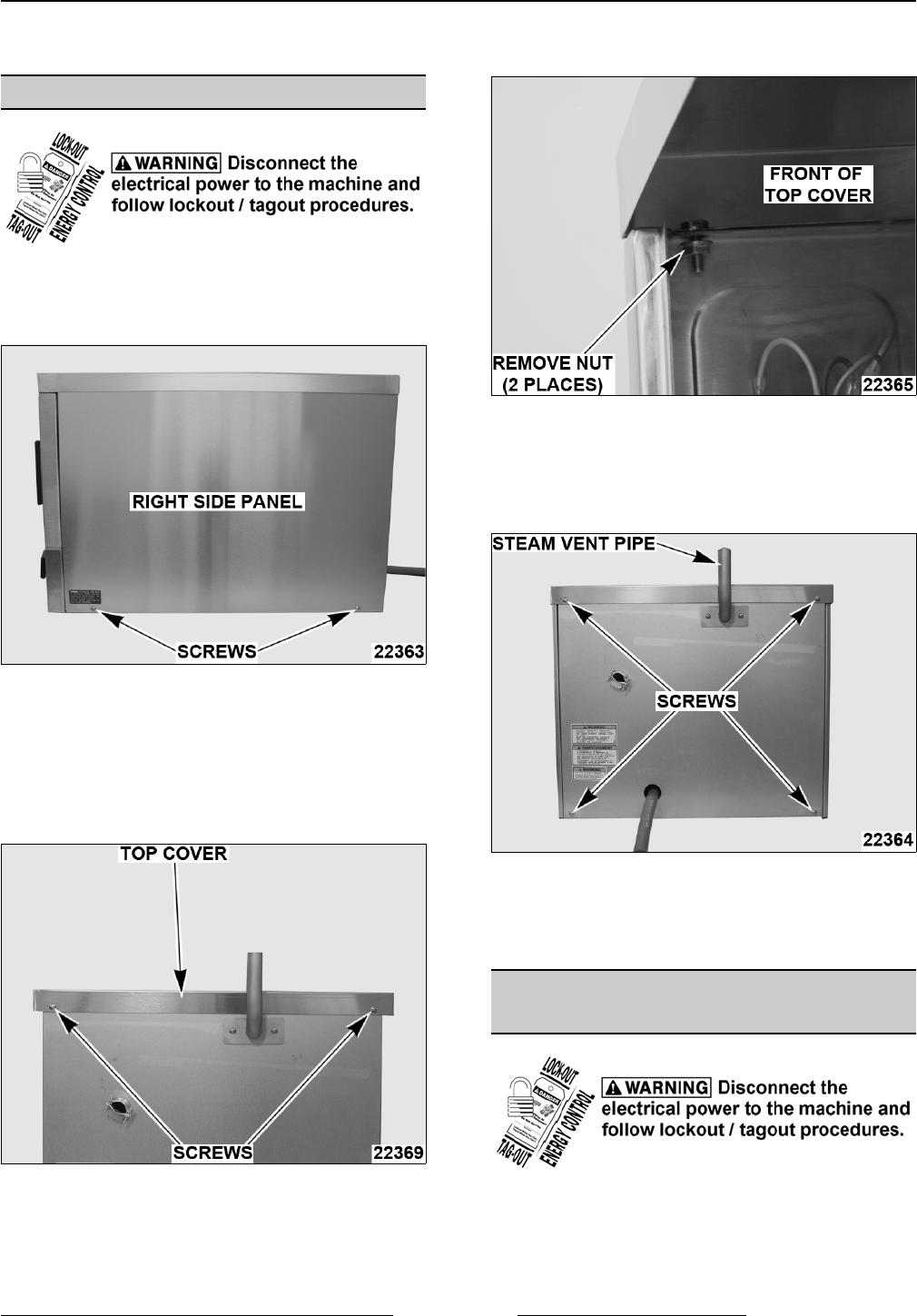
C24EO SERIES STEAMERS - REMOVAL AND REPLACEMENT OF PARTS
REMOVAL AND REPLACEMENT OF PARTS
COVERS AND PANELS
Side Panels
1. Remove screws from bottom of panel.
2. Slide panel down to clear top cover.
3. Reverse procedure to install.
Top Cover
1. Remove SIDE PANELS.
2. Remove screws securing rear of top cover.
3. Remove nuts securing front of top cover.
4. Lift top cover off machine.
5. Reverse procedure to install.
Rear Panel
1. Remove screws securing rear panel.
2. Disconnect tube from steam vent pipe.
3. Remove rear panel.
4. Reverse procedure to install.
COMPONENT PANEL
COMPONENTS
1. Remove right side panel as outlined under
COVERS AND PANELS.
F25386 (June 2010)Page 5 of 24


















