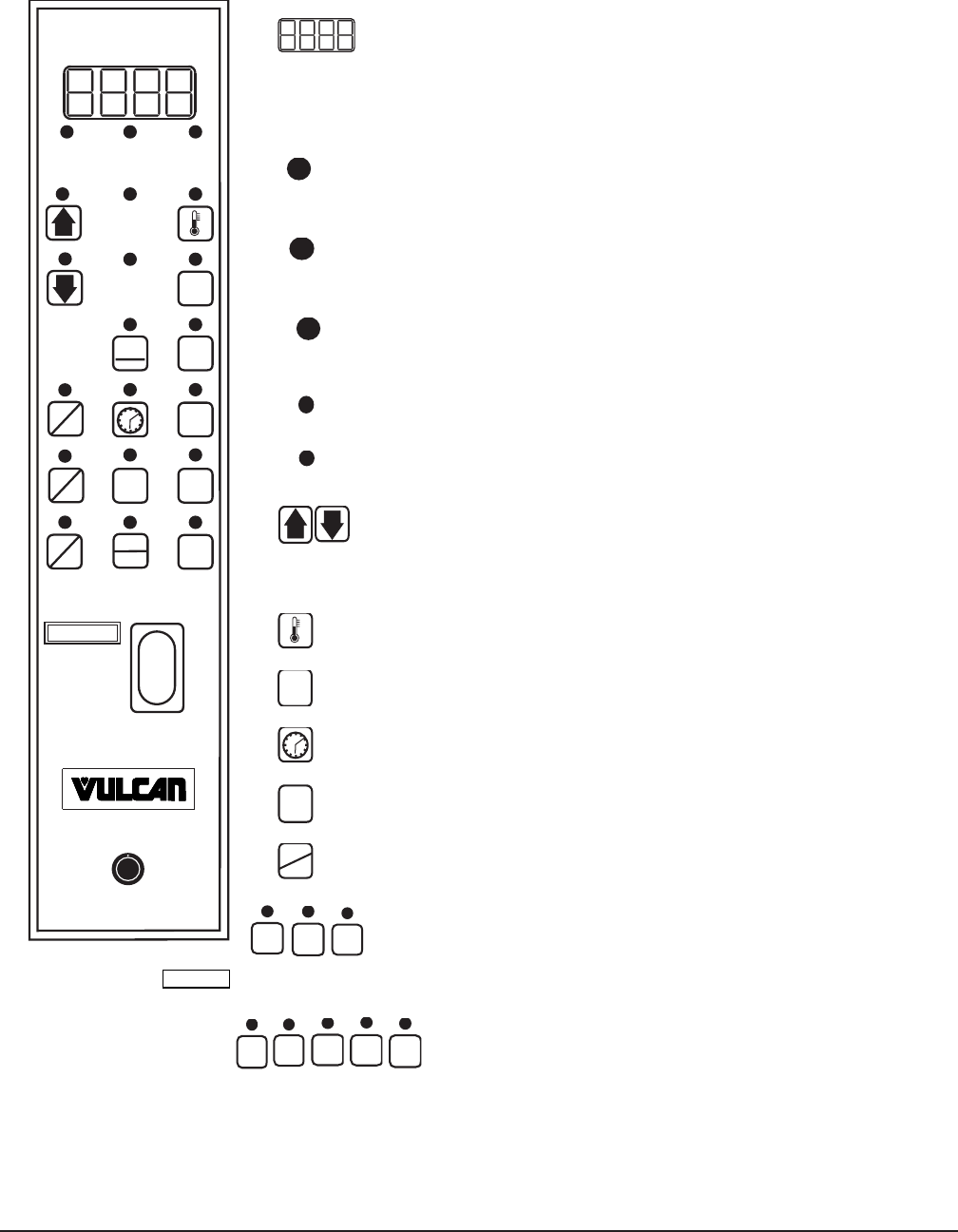
– 14 –
1
2
SET
PRIMARY
SECONDARY
MENU SELECT
MODE
R & H
READY
OVEN
HEATING
OVEN
POWER
ROAST
&
HOLD
ON
ON
NO IGNITION
OFF
OFF
COOL
OVEN
MENU RACK
3
4
5
PL-53543
6
5
START
STOP
4
3
2
1
CONTROLS — MODEL GCO2C Built after October 1999
Always displays [HR:Min] when setting the time.
Displays [HR:Min] if the countdown Time is more than 1 Hour.
Displays [Min:Sec] if the countdown Time is less than 1 Hour.
Displays Temperature in °F.
R & H
MODE
Indicates the oven is in the Roast and Hold Mode.
OVEN
READ
Y
Indicates the oven is preheated and ready for cooking.
OVEN
HEATING
Indicates the oven is preheating.
PRIMARY
Primary indicates Menu Items 1, 3, or 5.
SECONDAR
Y
Secondary indicates Menu Items 2, 4, or 6.
Up arrow increases; Down arrow decreases — a displayed Time
or Temperature value (if arrow keys are lit).
TEMPERATURE: Use with SET to set the oven Temperature.
SET
SET: Use with Time or Temperature.
TIME: Use with SET to manually set the cooking Time.
ROAST
&
HOLD
Changes to Roast and Hold mode.
START
STOP
Press once to start; press a second time to stop.
1/2
3/4
5/6
Select Menu Cook Times. Press once for Primary (1, 3, or 5).
Press a second time for Secondary (2, 4, or 6). See next page.
1
2
3
4
5
Rack Buttons select individual Menu / Rack # Cook Times
— once programmed.


















