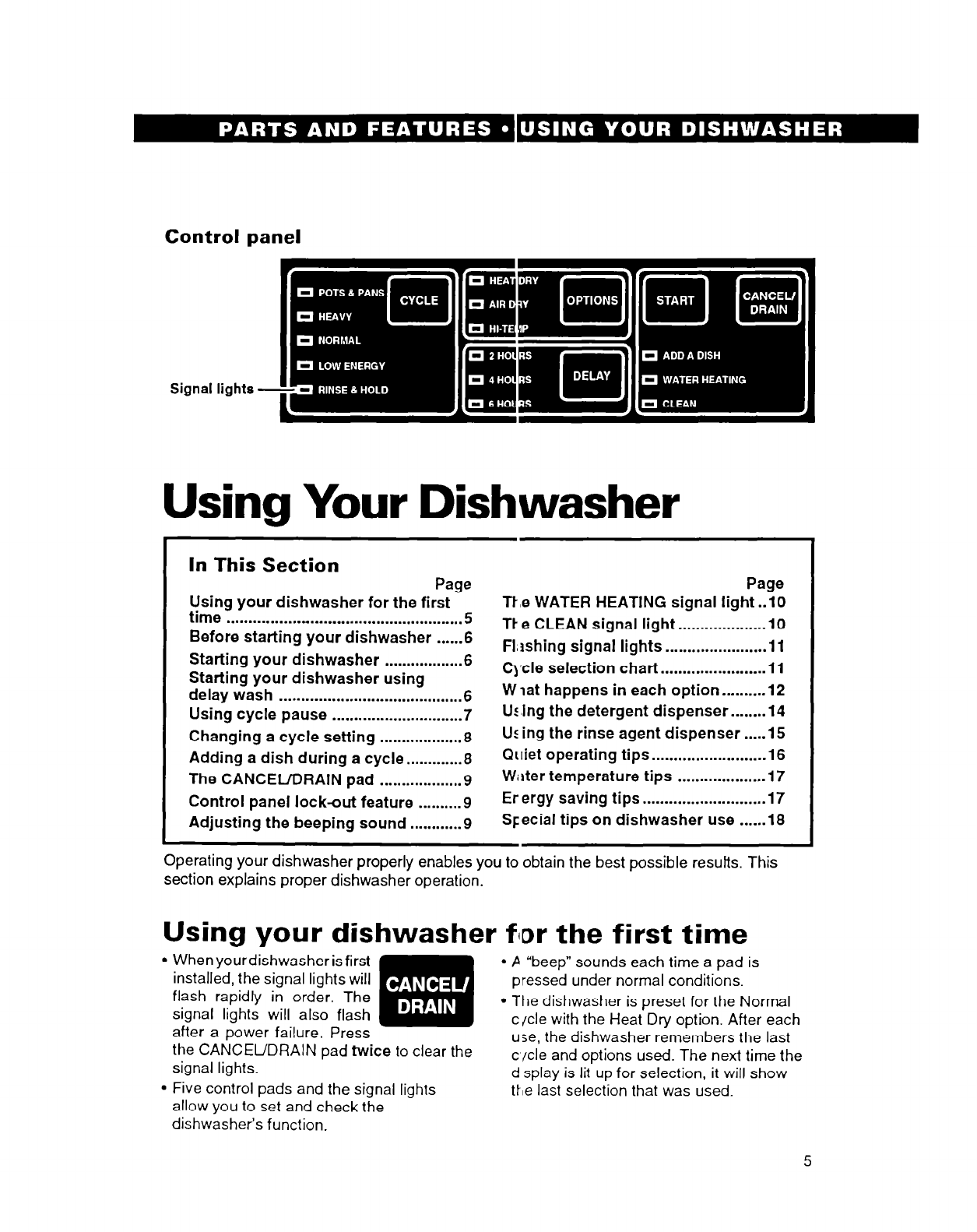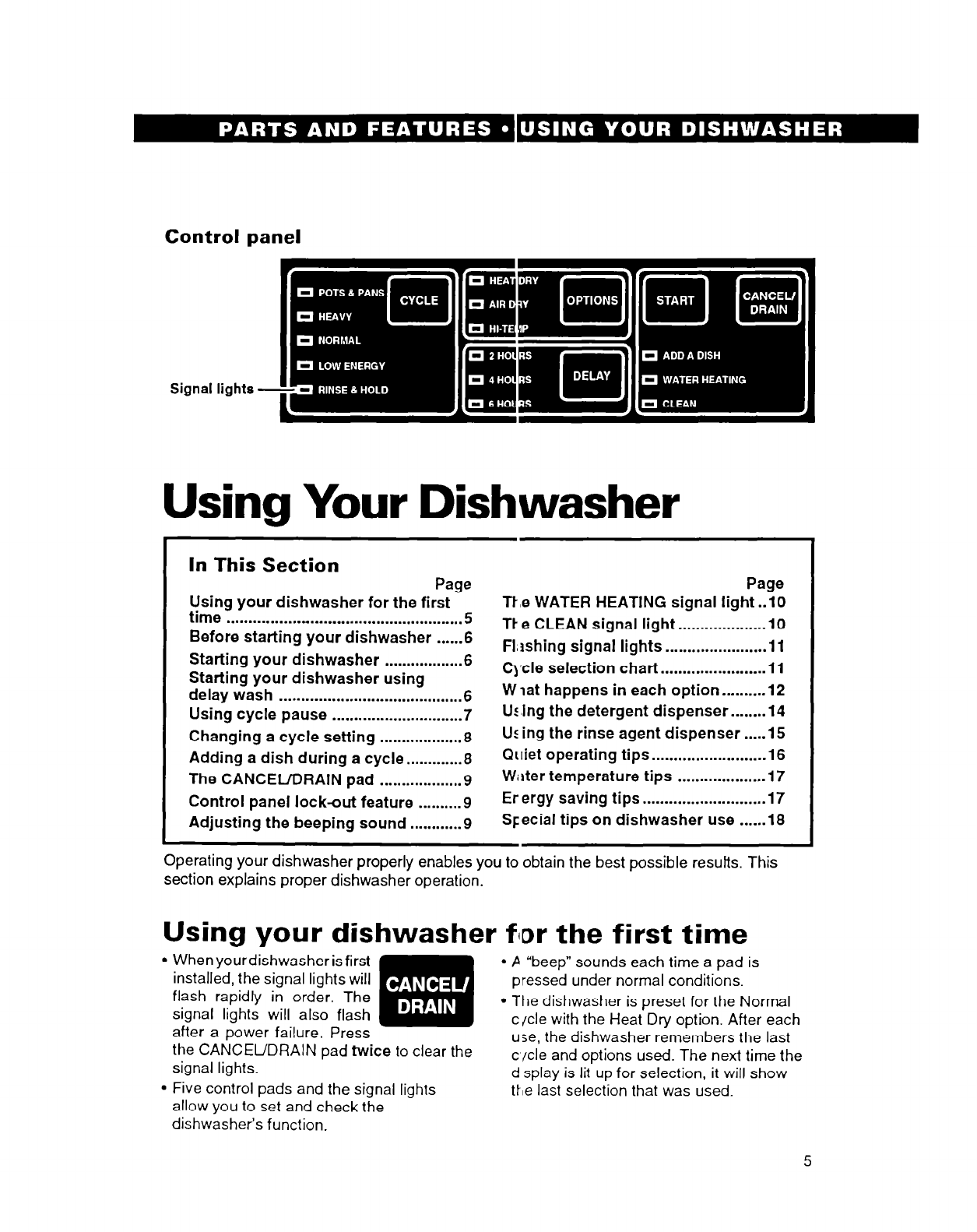
Using Your Dishwasher
In This Section
Page
Page
Using your dishwasher for the first
time
Tt,e WATER HEATING signal light ..lO
. . . . . . . . . . . . . ..~._...................................
5
Tt e CLEAN
Before starting your dishwasher . . . ...6
signal
light . . . . . . . . . . . . . . . . . . . . 10
Starting
your dishwasher . . . . . . . . . . . . . . . . . . 6
Fl,jshing signal
lights . . . . . . . . . . . . . . . . . . . . . . . 11
Starting your dishwasher using
Cycle selection
chart . . . . . . . . . . . . . . . . . . . . . . . . 11
delay
wash . . . . . . . . . . . . . . . . . . . . . . . . . . . . . . . . . . . . . . . . . . 6
W lat happens in each option . . . . . . . . . . 12
Using
cycle pause
. . . . . . . . . . . . . . . . . . . . . . . . . . . . . . 7
Mng the detergent dispenser . . . . . . . . 14
Changing
a cycle setting . . . . . . . . . . . . . . . . . . . 8
Us ing the rinse agent dispenser . . . . . 15
Adding a dish during a cycle . . . . . . . . . . . . . 8
Qtliet operating
tips . . . . . . . . . . . . . . . . . . . . . . . . . . 16
The CANCEUDRAIN pad
. . . . . . . . . . . . . . . . . . . 9
W;lter temperature tips . . . . . . . . . . . . . . . . . . . . 17
Control
panel lock-out feature . . . . . . . . . . 9
Er ergy saving
tips . . . . . . . . . . . . . . . . . . . . . . . . . . . . 17
Adjusting
the beeping sound . . . . . . . . . . . . 9
Special tips on dishwasher use . . . ...18
Operating your dishwasher properly enables you to obtain the best possible results. This
section explains proper dishwasher operation.
Using your dishwasher flor the first time
l
Whenyourdishwasherisfirst
l
P “beep” sounds each time a pad is
installed, the signal lights will
pressed under normal conditions.
flash rapidly in order. The
signal lights will also flash
l
The dishwasher is preset for the Normal
after a power failure. Press
c /cle with the Heat Dry option. After each
the CANCEL/DRAIN pad twice to clear the
u;e, the dishwasher remembers the last
signal lights.
c /cle and options used. The next time the
d splay is lit up for selection, it will show
l
Five control pads and the signal lights
ttIe last selection that was used.
allow you to set and check the
dishwasher’s function.
5