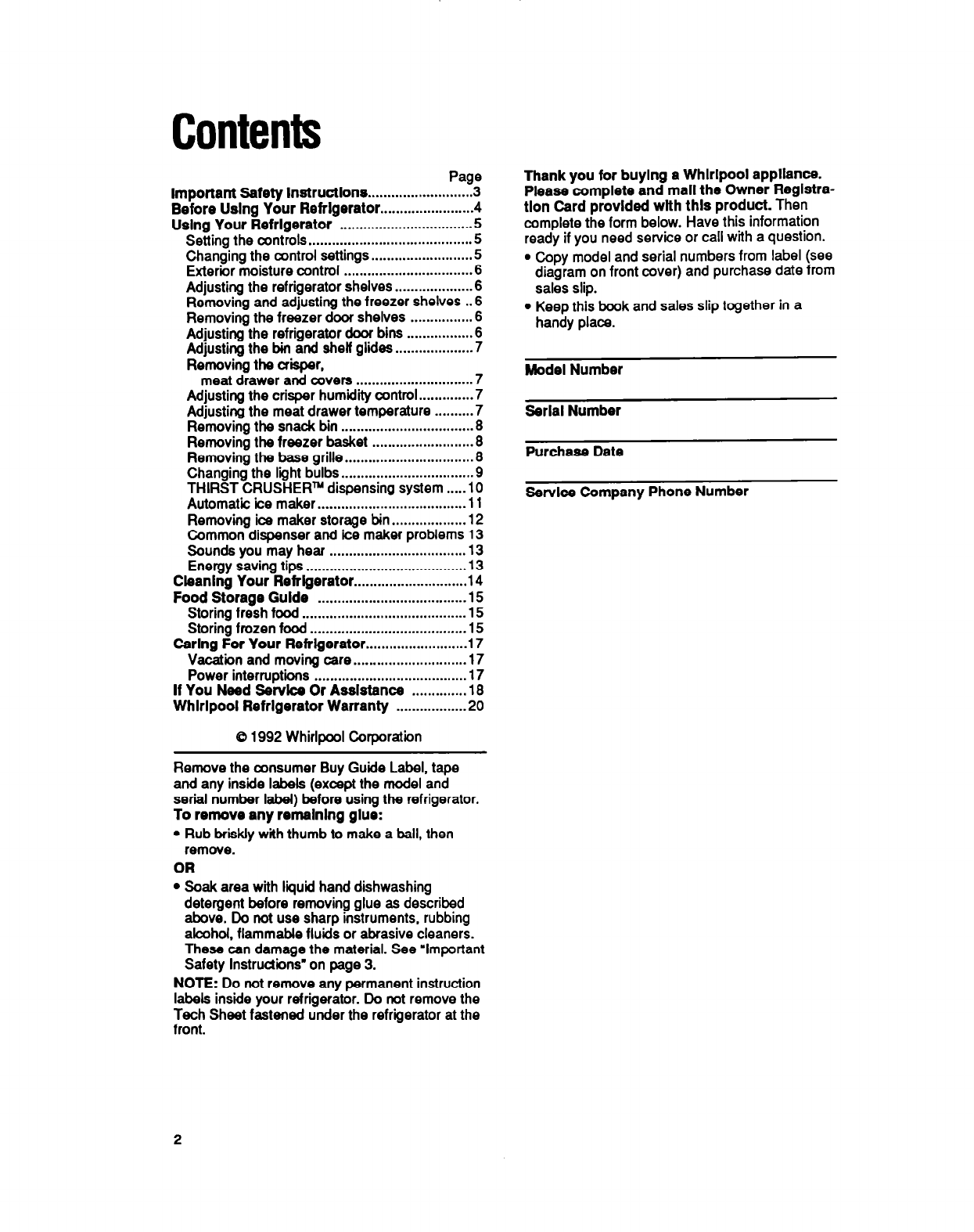
Contents
Page
Important
Safety Instructions..
........................
.3
Before Uslng
Your Refrigerator..
.....................
.4
Using Your Refrigerator
..................................
5
Setting the controls
..........................................
5
Changing
the control settings.. ....................... -5
Exterior
moisture control
................................
.6
Adjusting
the refrigerator shelves.. ................. .6
Removing and adjusting the freezer shelves . .6
Removing the freezer door shelves ...............
.6
Adjusting
the refrigerator door bins ................ .6
Adjusting the bin
and shelf glides..
.................
.7
Removing the crisper,
meat
drawer and covers
.............................
.7
Adjusting the crisper humidity control..
........... .7
Adjusting the meat drawer temperature
......... .7
Removing
the snack bin
.................................
.8
Removing
the freezer basket ......................... .8
Removing
the base grille.. .............................. .8
Changing
the light bulbs.. ............................... .9
THIRST CRUSHERrY dispensing system..
... 10
Automatic
ice maker..
.................................... 1
1
Removing
ice maker storage bin..
................
.12
Common dispenser and ice maker problems 13
Sounds
you may hear ................................... 13
Energy
saving tips ........................................ .13
Cleaning
Your Refrigerator..
..........................
.14
Food Storage
Guide
.....................................
.15
Storing
fresh food
.........................................
.15
Storing
frozen food
.......................................
.15
Caring For
Your Refrigerator..
.......................
.17
Vacation
and moving care..
..........................
.17
Power
interruptions ...................................... .17
If You Need Servtce Or Assistance .............
.18
Whlrlpool
Refrigerator Warranty
.................
.20
8 1992 Whirlpool Corporation
Remove the consumer Buy Guide Label, tape
and any inside labels (except the model and
serial number label) before using the refrigerator.
To remove any remalntng glue:
l
Rub briskly with thumb to make a ball, then
remove.
OR
l
Soak area with liquid hand dishwashing
detergent before removing glue as described
above. Do not use sharp instruments, rubbing
alcohd. flammable fluids or abrasive cleaners.
These can damage the material. See ‘Important
Safety Instructions’ on page 3.
NOTE: Do not remove
any
permanent instruction
labels inside your refrigerator. Do not remove the
Tech Sheet fastened under the refrigerator at the
Thank you for buylng a Whlrlpool appliance.
Please complete and mall the Owner Reglstra-
tlon Card provided wtth thls product.
Then
complete the form below. Have this information
ready if you need service or call with a question.
l
Copy model and serial numbers from label (see
diagram on front cover) and purchase date from
sales slip.
l
Keep this book and sales slip together in a
handy place.
Model Number
Serial Number
Purchase Date
Service Company Phone Number
2


















