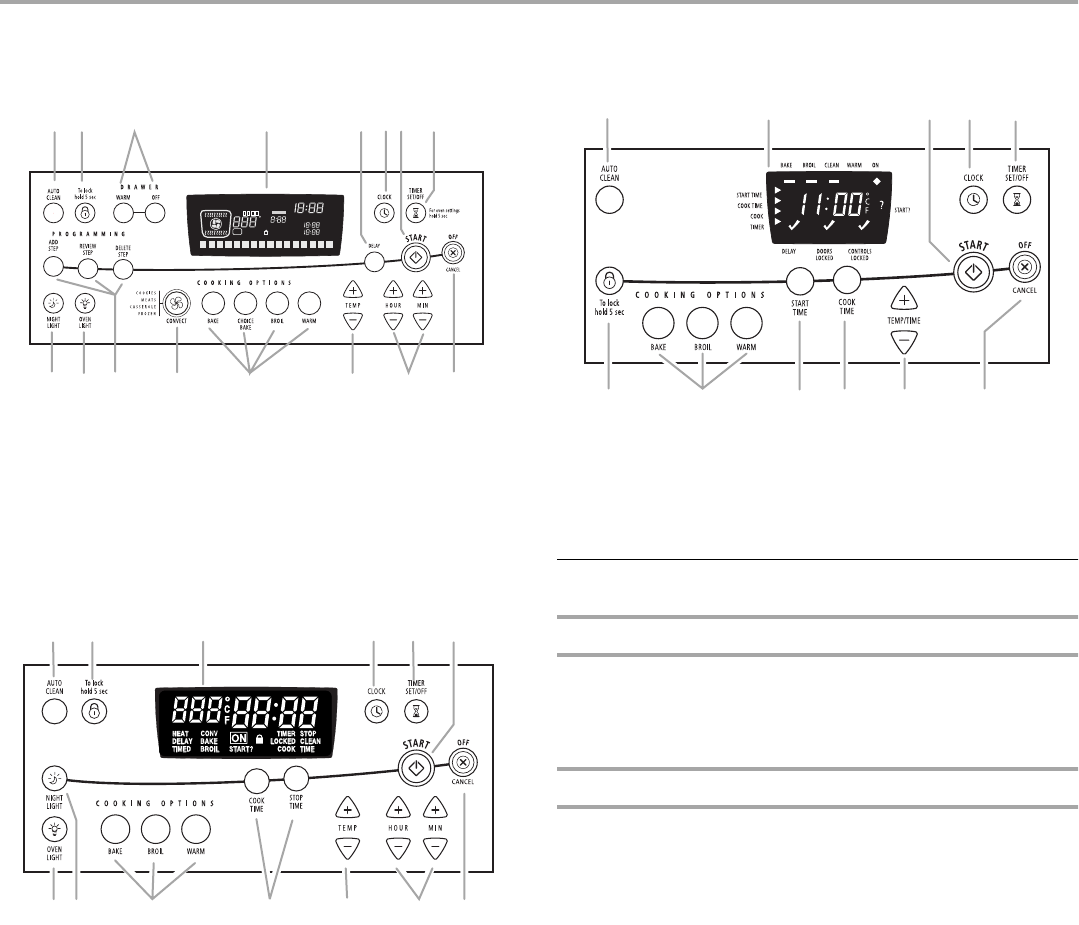
10
ELECTRONIC OVEN CONTROLS
Style 1 Electronic Oven Control (on some models)
Style 2 Electronic Oven Control (on some models)
Style 3 Electronic Oven Control (on some models)
Display
Style 1 Electronic Oven Control
When power is first supplied to the appliance, “12:00 PM” will
appear on the display. See CLOCK section to set time of day.
If “12:00 PM” appears at any other time, a power failure has
occurred. Press OFF/CANCEL and reset the clock if needed.
Styles 2 & 3 Electronic Oven Controls
When power is first supplied to the appliance, “PF” will appear on
the display. Press OFF/CANCEL to clear “PF” from the display.
If “PF” appears at any other time, a power failure has occurred.
Press OFF/CANCEL and reset the Clock if needed.
When the oven is not in use, the display shows the time of day.
When performing a timed cook function, the display will show
either hours and minutes, or minutes and seconds.
A.Auto clean
B.Control lock
C.Warming drawer
D.Oven display
E.Delay
F. Clock
G.Start
H.Timer set/off
I.Night light
J.Oven light
K.Programming options
L.Convect
M.Oven settings
N.Temperature
O.Hour/minute
P. Off/cancel
A.Auto clean
B.Control lock
C.Oven display
D.Clock
E.Timer set/off
F. Sta rt
G.Oven light
H.Night light
I.Oven settings
J.Timed cooking (on some
models)
K.Temperature
L.Hour/minute
M.Off/cancel
SET
TIMER
BROIL
CHOICE
WARM
DRAWER
START
TIME
STOP
TIME
COOKTIME
DELAY
MIN HR SECMIN
AM
PM
ON
F
C
DOOR
LOCKED
CONVECT
BAKE WARM
REVIEW
PROGRAM
STEP
1234
A
B
C
D
EF
GH
I
J
KL
MNO
P
A
B
C
D
E
F
G
H
I
J
KL
M
A.Auto clean
B.Oven display
C.Start
D.Clock
E.Timer set/off
F. Control lock
G.Oven settings
H.Start time
I.Cook time
J.Temperature
K.Off/cancel
A
B
C
D
E
F
G
H
I
JK


















