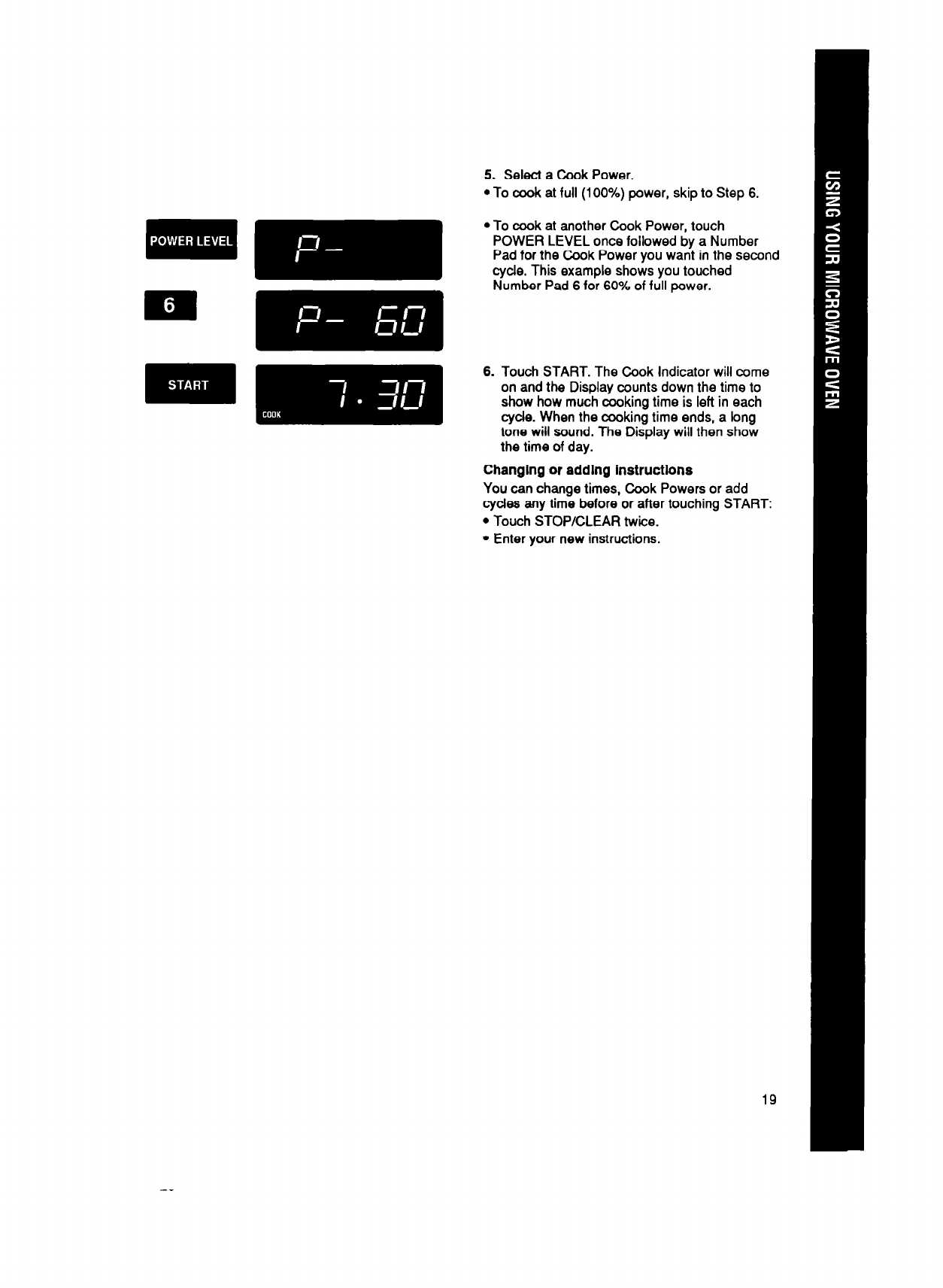
5. Select
a
Cook Power.
l
To cock at full (100%) power, skip to Step 6.
l
To cook at another Cook Power, touch
POWER LEVEL once followed by a Number
Pad for the Cook Power you want in the second
cycle. This example shows you touched
Number Pad 6 for 60% of full power.
6.
Touch START. The Cook Indicator will come
on and the Display counts down the time to
show how much cooking time is left in each
cycle. When the cooking time ends, a long
tone will sound. The Display will then show
the time of day.
Changlng or addlng lnstructlons
You can change times, Cook Powers or add
cycles any time before or
after
touching START:
l
Touch STOP/CLEAR twice.
l
Enter your new instructions.


















