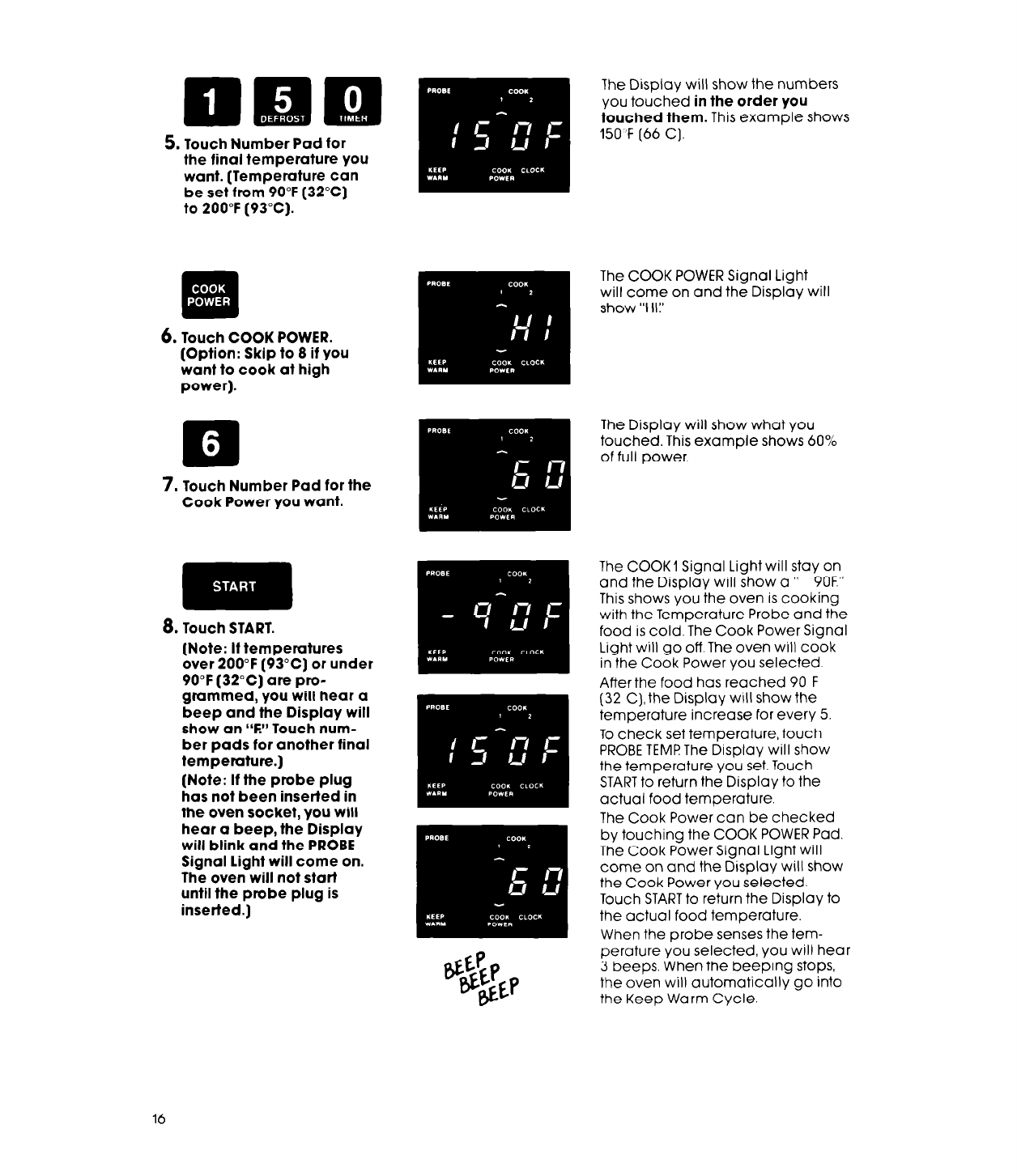
5. Touch Number Pad for
the final temperature you
want. (Temperature can
be set from 90°F (32°C)
to 200°F (93°C).
The Display will show the numbers
you touched in the order you
touched them. This example shows
15O'F (66
C].
The COOK POWER Signal Light
will come on and the Display will
show “HI:’
6.
Touch COOK POWER.
(Option: Skip to 8 if you
want to cook at high
power).
8. Touch START.
(Note: If temperatures
over 200°F (93°C) or under
90°F (32°C) are pro-
grammed, you will hear a
beep and the Display will
show an “F” Touch num-
ber pads for another final
temperature.)
(Note: If the probe plug
has not been inserted in
the oven socket, you will
hear a beep, the Display
will blink and the PROBE
Signal light will come on.
The oven will not start
until the probe plug is
inserted.]
The COOK1 Signal Light will stay on
and the Display will show a ”
9OF.”
This shows you the oven is cooking
with the Temperature Probe and the
food is cold. The Cook Power Signal
Light will go oft The oven ~111 cook
in the Cook Power you selected.
After the food has reached 90 F
(32 C), the Display will show the
temperature increase for every 5.
To check set temperature, touch
PROBE TEMP The Display will show
the temperature you set. Touch
START to return the Display to the
actual food temperature.
The Cook Power can be checked
by touching the COOK POWER Pad.
The Cook Power Signal Light Will
come on and the Display will show
the Cook Power you selected.
Touch START to return the Display to
the actual food temperature.
When the probe senses the tem-
perature you selected, you will hear
3 beeps. When the beeping stops,
the oven will automatically go
into
the Keep Warm Cycle.


















