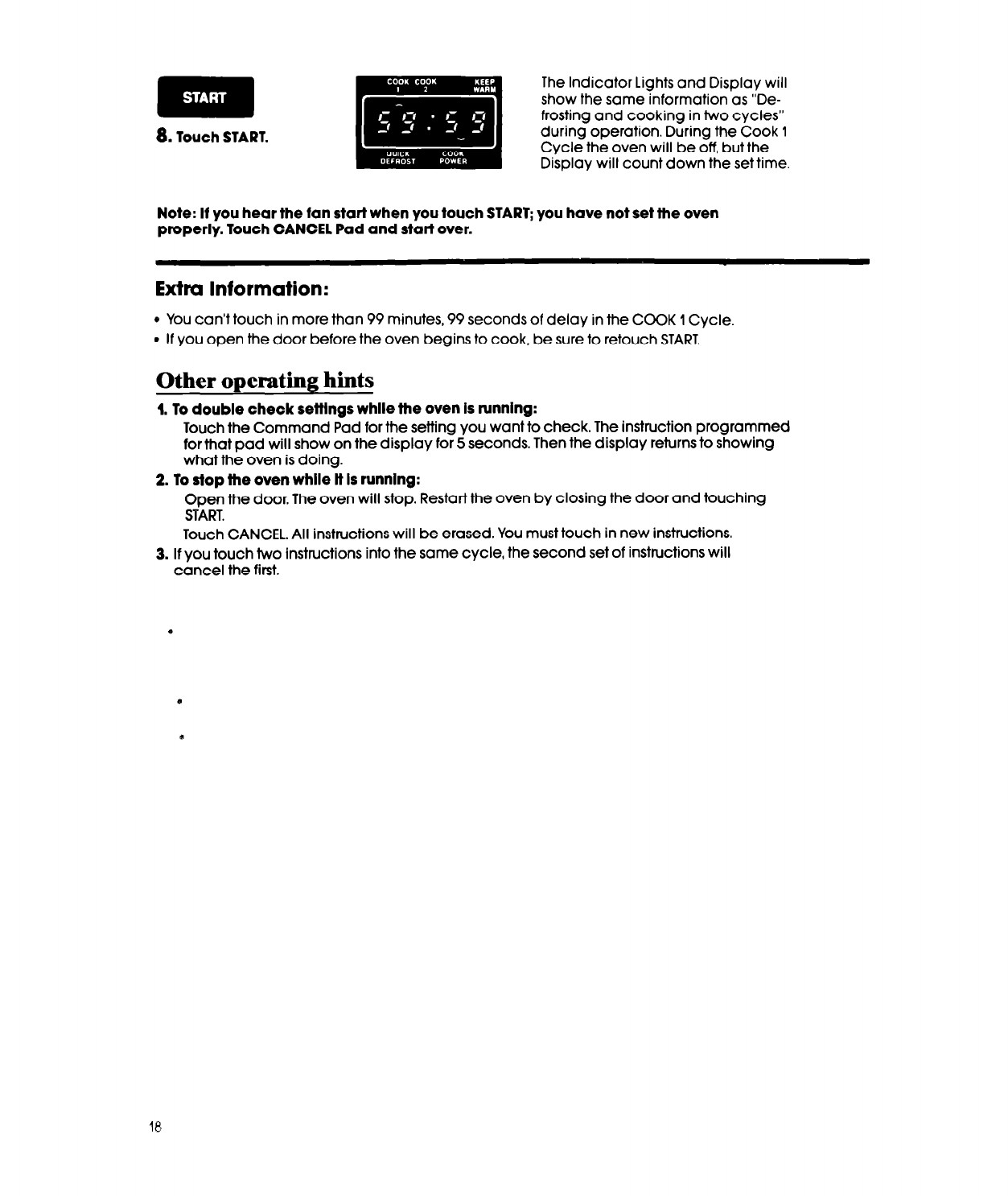
m
8. Touch START.
The Indicator Lights and Display will
show the same information as “De-
frosting and cooking in two cycles”
during operation. During the Cook 1
Cycle the oven will be off, but the
Display will count down the set time
Note: If you hear the fan start when you touch START; you have not set the oven
properly. Touch CANCEL Pad and start over.
Extra Information:
Q You can’t touch in more than 99 minutes, 99 seconds of delay in the COOK 1 Cycle.
. If you open the door before the oven begins to cook, be sure to retouch START.
Other operating hints
1. To double check settings while the oven Is running:
Touch the Command Pad for the setting you want to check. The instruction programmed
for that pad will show on the display for 5 seconds. Then the display returns to showing
what the oven is doing.
2. To stop the oven while lt Is runnlng:
Open the door. The oven will stop. Restart the oven by closing the door and touching
START.
Touch CANCEL. All instructions will be erased. You must touch in new instructions.
3. If you touch two instructions into the same cycle, the second set of instructions will
cancel the first.
18


















